Turn on suggestions
Auto-suggest helps you quickly narrow down your search results by suggesting possible matches as you type.
Exit
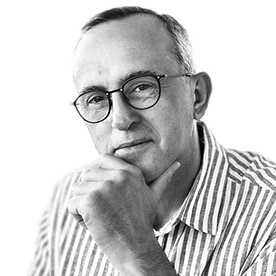
intelligent_neighborsFA21
Contributor
intelligent_neighborsFA21
Contributor
Activity
Jul 18, 2018
02:11 AM
Hello, If this doesn't work, you have 2 possible ways to solve it: Reset your preferences of Illustrator by: How to set preferences in Illustrator Or your shortcut alternatives for zoom: Alt+scroll with mouse wheel or Cmd or Ctrl +(plus) or -(minus) to zoom. good luck Patrick
... View more
Jul 18, 2018
01:46 AM
1 Upvote
Hello, I hope this will help: To restore preferences quickly using a keyboard shortcut Press and hold Alt+Control+Shift (Windows) or Option+Command+Shift (macOS) as you start Illustrator. You are prompted to delete the current settings. The new preferences files are created the next time you start Illustrator. If you want to know more about the preferences: follow this link: How to set preferences in Illustrator Good luck Patrick
... View more
Jul 18, 2018
01:41 AM
Hello, Is it possible to add a screenshot to clarify your question please? Thanks. Patrick
... View more
Jul 18, 2018
01:34 AM
Hello, CMD+space is defined by default on a Mac as Spotlight. To use correctly the zoom shortcuts it's better to redefine those shortcuts to Ctrl spacebar. See how you do that: Go to Apple menu > System preferences > Look for keyboard > Shortcuts > on your left handside Spotlight > and change them to your own shortcuts please. Here are my below. Good luck. Patrick
... View more
Jul 18, 2018
01:25 AM
Hello, It's not clear which kind of vector point you are point at. If it's a mesh point you can indeed remove by holding the Alt-key, but if it's a vector point you can remove it simply with the pen tool. Good luck. Patrick
... View more
Jun 26, 2018
04:02 AM
Vector drawing saved as .ai or PDF always print and look better. If you save as svg, you'll also maintain the vector information. But not all apps are compatible with it. Good luck. Patrick
... View more
Jun 26, 2018
03:44 AM
3 Upvotes
Hello Nadine, For your convenience, I've made a short Gif-movie that will explain it.
... View more
Jun 26, 2018
03:17 AM
Hello Zealousli, Have you consider the resolution (PPI) difference between your PC and your Mac, it could make the difference. 100% doesn't mean it will show you the physical size, it will show the pixel size. On a PC is the non-4k screen: 96 ppi On a Mac is that more or less (72 ppi) depending on the screen: 4K screen is that 225ppi for a Macbook pro. That will make a big difference. Good luck with it. Patrick PS: If you like this answer, define it as valuable. Thanks
... View more
Jun 11, 2018
02:16 AM
2 Upvotes
Hi there, I can imagine that your CNC machine need additional anchor points, but it looks strainghe anyway. To know how many points they are on your curves your can use the command menu > object > path > Symplify and activate the preview so he will count the anchor points for you. If you want to add anchor points, you go to menu > object > path > add anchor points. He will always plays an anchor point betwee two existing ones, so be aware of that. Another maybe clever way to do it is to divide it with a script: Here is a free script who's doing that: http://park12.wakwak.com/~shp/lc/et/en_aics_script.html And you can combine it with the add anchor points command. good luck Patrick
... View more
Jun 05, 2018
08:02 AM
Hello, You 're in local preview mode. You will solve that problem with Ctrl + click (Window) or Cmd + Click (Mac) the eyeball in the Layer panel. As Myra has mentioned.
... View more
May 24, 2018
12:31 AM
Hello, Indeed fastet way and correct solution proposed by Monika Here is a tutorial: How to Use the Live Paint Feature - Illustrator CC - YouTube After all objects were merged, you can draw your gradient with ease. Good luck. Patrick
... View more
May 24, 2018
12:26 AM
Hi Visdb02, A workaround is to convert an object to an artboard. So first you create your frame at certain dimensions. Then convert your frame to artboard. You can place your frame where ever you want. Good luck. Patrick
... View more
May 24, 2018
12:17 AM
Hello, Indeed, it could be a pattern. Other to track the color: Doubble clic in the fill color bellow in the toolbar. The colorpicker will open. Good luck. Patrick
... View more
Apr 23, 2018
04:31 AM
1 Upvote
Hello Ernest, Acrobat will used convertion settings defined by some main preferences and local settings: If you enter the url as showned below: Check the settings and see what he's doing. Furthermore continue to check next preferences if something is going wrong. See below: Check both: HTML settings en text settings. If the images are converted; check the preferences of Acrobat and controle what he's doing with your images. It seems to be that you will find the solution in the way that Acrobat handling images when creating PDF's files. Follow and check your application preferences. See below where to find them. Or uncheck to convert images when creating the PDF! And see the result. If there is a convertion follow the comments below. In the main preferences you can find the categorie Convert to PDF > check settings for both: JPEG and PNG. Globally say; if the compression is low quality, then the result will also low. That is what's happening. Good luck. Patrick PS: if this was helpfull mention it please.
... View more
Mar 30, 2018
10:30 PM
1 Upvote
Hi thanks for you question. I hope this can help. If you double click on the pencil tool you can define certain features if you go to the brushes palet you certainly can define many other features of you brush that are compatible with your touchscree. Good luck
... View more
Mar 30, 2018
10:26 PM
6 Upvotes
Bi, there 3 ways to offset path with text. Depending on the purpose you can opt for one of these. Outlined font wirh this method you will lose every edit ability. convert text to outline by menu type > text to outline Than go to Menu > edit > path > offset path Appearance txt Go to menu > window > appearance pallet add a new stroke with the stroke icon bellow left. Make the stroke big enough; example 6 pt In that same pallet drag the created stroke bellow the 'Contents' if necessary encrease the stroke thiknes. Combined Appearance and filter Rather more advanced technique Go to menu > window > appearance pallet add a new stroke with the stroke icon bellow left. Make the stroke big enough; example 6 pt Select stroke in appearance pallet Go to Menu > filter > path > offset path One of these will certainly work if you like this answer please define this answer helpful or correct. Thank you. Good luck
... View more
Mar 07, 2018
10:51 AM
Hi Ken, Export to a hard drive is not founded under File > export, if I may so. What you mean, I hope, you can process several selected images as a kind of batch. This feature is delivered by a communication from Bridge to Photoshop by doing following: • Select all your images • Menu > Tools > Photoshop > Image processor • Define destination location • Define type of file • If you set up the dimension both on the same value, he will take the longest side and adjust it to wright value without distortions. • Finally push the button RUN and all your selected images will be resized perfectly. Good Luck Patrick
... View more
Mar 06, 2018
11:04 PM
4 Upvotes
Hi, First, if your Adobe Bridge is going crazy, I suggest to reset your preferences by doing the following: • Close down Bridge • Holt down the next keyboard short when you fire up Bridge. Attention point: But first click on the icon then push down the keyboard sequel: Command+Option+Shift, this will solve your first problem. Then the solution for your second problem if it's still necessary REMOVE YOUR FAVOURITES To do that do a right click on your favourite in the column and choose Remove from favourite. This will certainly solve your problem. Good luck. Patrick
... View more
Feb 15, 2018
05:57 AM
Hello, The best way to analyse your problem is to look deep into the layer pallet. Open every layer by that little triangle. At the end of every object, there is also a little circle on which you can click to select the item. The properties of every item are found at the top of the appearance pallet. Receiving files from outdoor is not always a simple thing. Good luck. Patrick
... View more
Jan 24, 2018
12:30 AM
1 Upvote
Hello, The easiest way to extract the logo (vector logo, be sure) without clippings mask and the disturbing stuff is; Open the PDF in Acrobat DC Pro; Its a part of your subscription Tools > Edit PDF Select with the black arrow tool the logo even if you need to draw a selection arround the logo Clic right and > Edit Using… Adobe Illustrator Et voilà easy as Bonjour. The logo opens in Illustrator and you can save it directly to your hard disk without the surrounding drawings. Good luck
... View more
Jan 24, 2018
12:20 AM
2 Upvotes
Hello, That hashing in the polygon is a pattern. And every pattern is saved in the swatches pallet. Follow the animation below. Good luck
... View more
Jan 24, 2018
12:00 AM
1 Upvote
Hello, All the maps of all continents already exists in vector format. And in many cases it's free. So to find a free vector map. Suggestions: Australia republic day Vector | Free Download But you have to mention the author and respect them.
... View more
Dec 18, 2017
10:34 PM
Hi, This potential solution will not be easy, but it is proven that is working. Due to the age of your computer. It seems to be that he not supporting the brand new OS. Potential solution: Go back to a working OSx. Yes, I know, it's terrible. Good luck
... View more
Dec 15, 2017
07:59 AM
Hi, What I want to suggest is that you uninstall Photoshop and reinstall it again. And when you uninstall it, activate the option remove preferences. Normally it will be solved. Good luck.
... View more
Nov 28, 2017
04:25 AM
If you have no time to waste, try to reset your preferences by holding down (mac) Cmd Alt and Shift when you fire up the software. It will not show you any dialogue, but you will see it in the recent files. For me, it works perfectly. Good luck. Patrick
... View more
Nov 28, 2017
04:19 AM
You can always scale your object with: • Scale tool • Free transformation tool • Transformation palet (by numbers) But indeed, show bounding box first. Good luck. Patrick
... View more
Nov 28, 2017
04:04 AM
Hello, Check if your preview is correctly set. Because you can preview it as Pixel Preview. You'll understand that everything will be rastered if you use this kind of preview. Good luck. Patrick If you like this answer give it an appreciation. Thx
... View more
Oct 20, 2017
02:07 AM
Hello Ton, Indeed that's correct, but have you tried it in cc 2018? In the properties panel? I've found another easier way to do it: select your image > Control bar > there you'll see PPI… If you miss the control bar Check > Window > Control.
... View more
Oct 20, 2017
01:56 AM
1 Upvote
The Pathfinder will provide you with a solution. 1. Make an empty frame above everything. 2. Select everything, then go to pathfinder and find crop. 3. It will erase everything outside the box you've drawn.
... View more
Oct 20, 2017
01:30 AM
Hello, In cc 2018 version, you will find in window > links panel > contextual menu > link info, but I've tried it and it didn't work. There was nothing that appears and I had to Esc to close that invisible open window. It also appears in the properties panel > Linked files… Normally Good luck.
... View more
Copyright © 2025 Adobe. All rights reserved.