Anyone knows what this is/was?
Copy link to clipboard
Copied
Some minutes ago, I noticed this in a message in the PM forum:
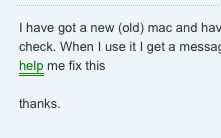
If I passed the cursor over the doubly underlined word in green, my browser showed an URL in the lower bar as it does when passing over a link. The URL was that of the thread where the message is,
http://forums.adobe.com/thread/890923?tstart=0
but with an added # sign at the end. If I clicked on the word, I received an unusual "not found" error which unfortunately I didn't register, but within a site which is unknown to me.
The effect is gone now (the word is no longer underlined and in green, and there is no sign of an URL in my browser if I hover over it). If I paste the above link in a new window in my browser and add a # sign at the end, I am taken to the thread where the changing message is.
I could swear I saw exactly the same effect yesterday, or early this morning, but I am not sure if this happened in this same message or in another one.
Has anyone else seen the same thing? Does anyone know what this is -or was?
Copy link to clipboard
Copied
Addition: the effect is back now. When I clicked on the green word (same as before), I was taken here:
http://www.epicdirectnetwork.com/error.html?affiliate=36879&sub=
This is a screenshot of the error message:
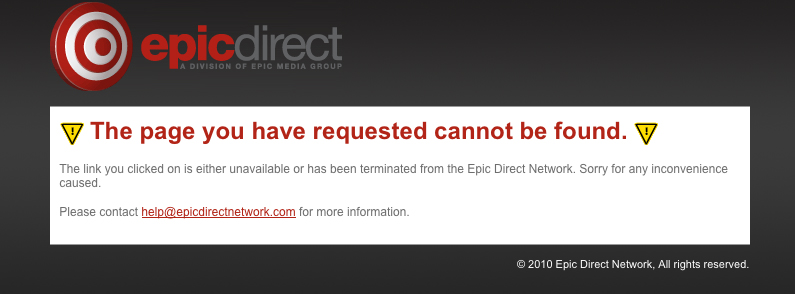
Copy link to clipboard
Copied
Futher tests showed that I was getting the effect in my Mac, but not in my Win machine. I then remembered I had recetly installed the Vuze toolbar for testing purposes. I unistalled the bar, and the problem seems to have gone.
Copy link to clipboard
Copied
I remember a while back I had a Firefiox add-on that would do that on most forum type sites. Normally the links went to some odd site with random information about the particular word that was underlined. I removed it. It may even have been the same one you had.