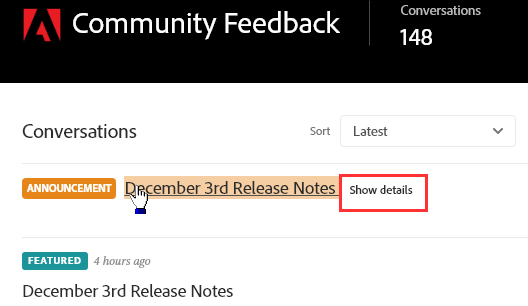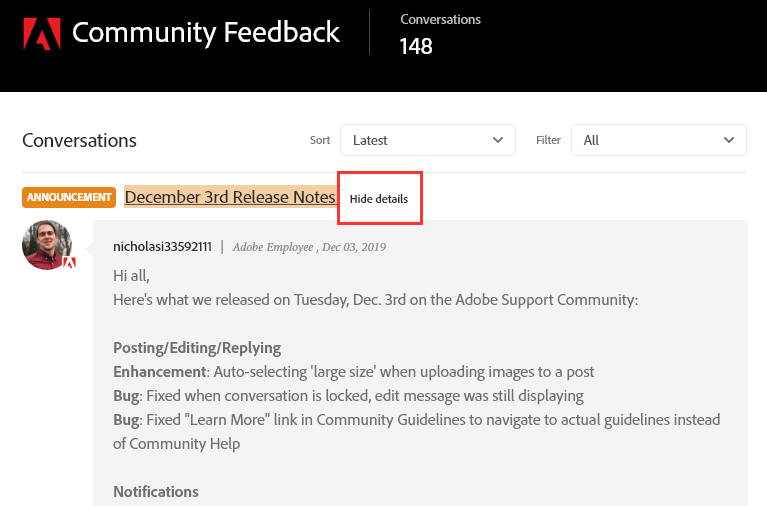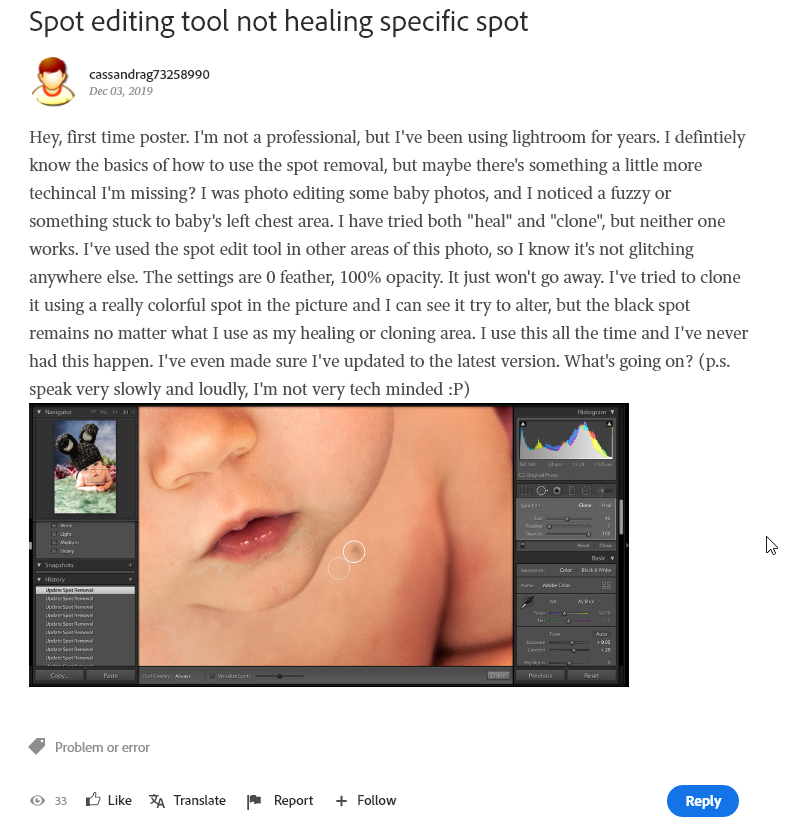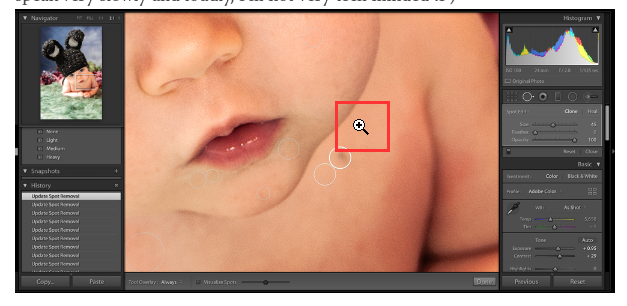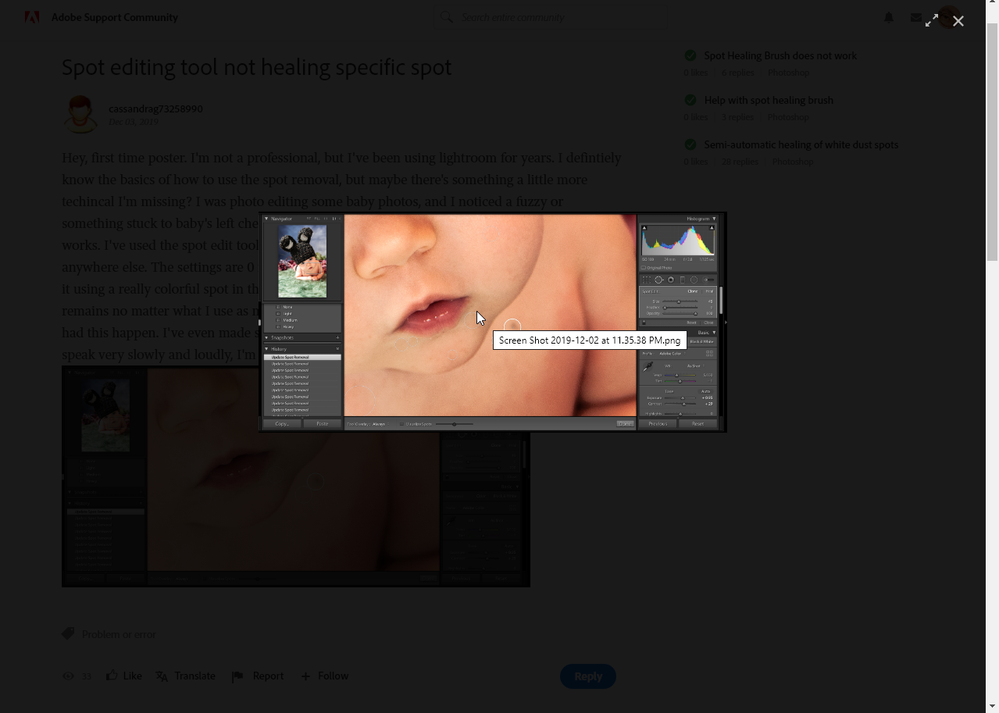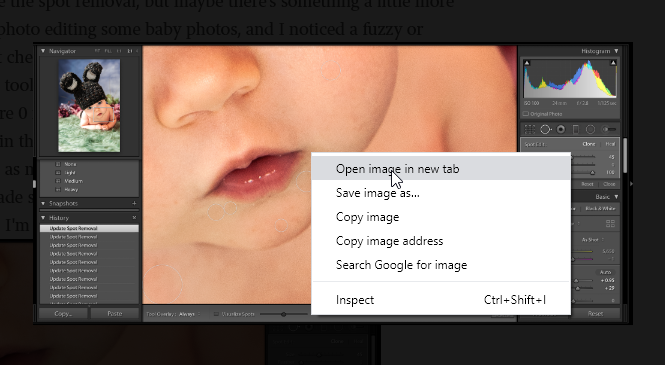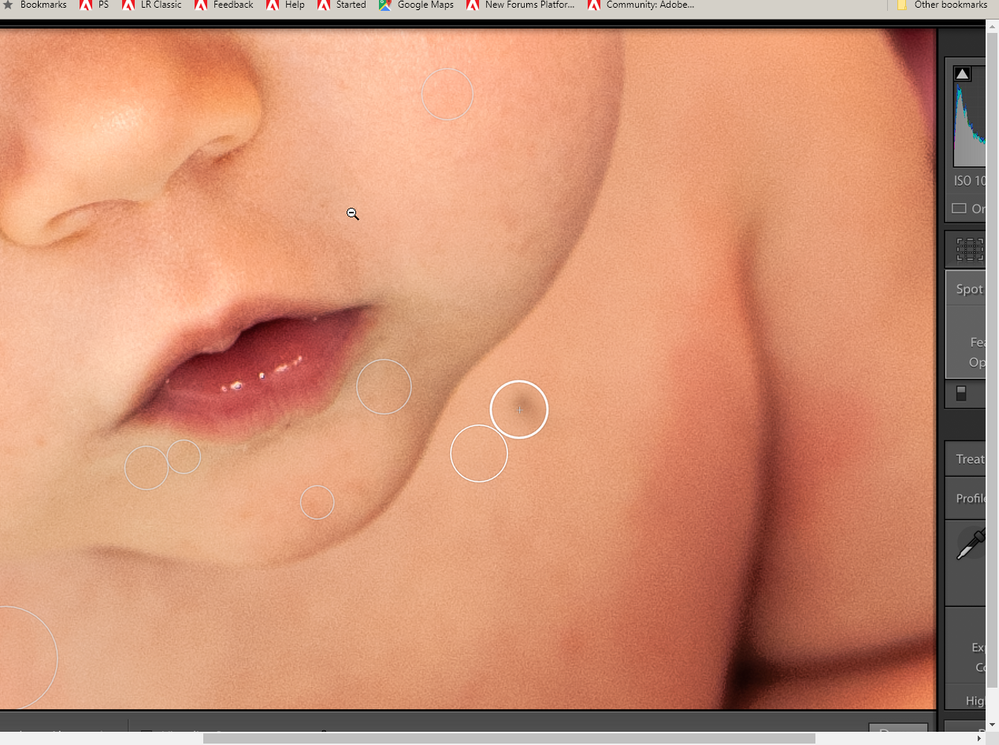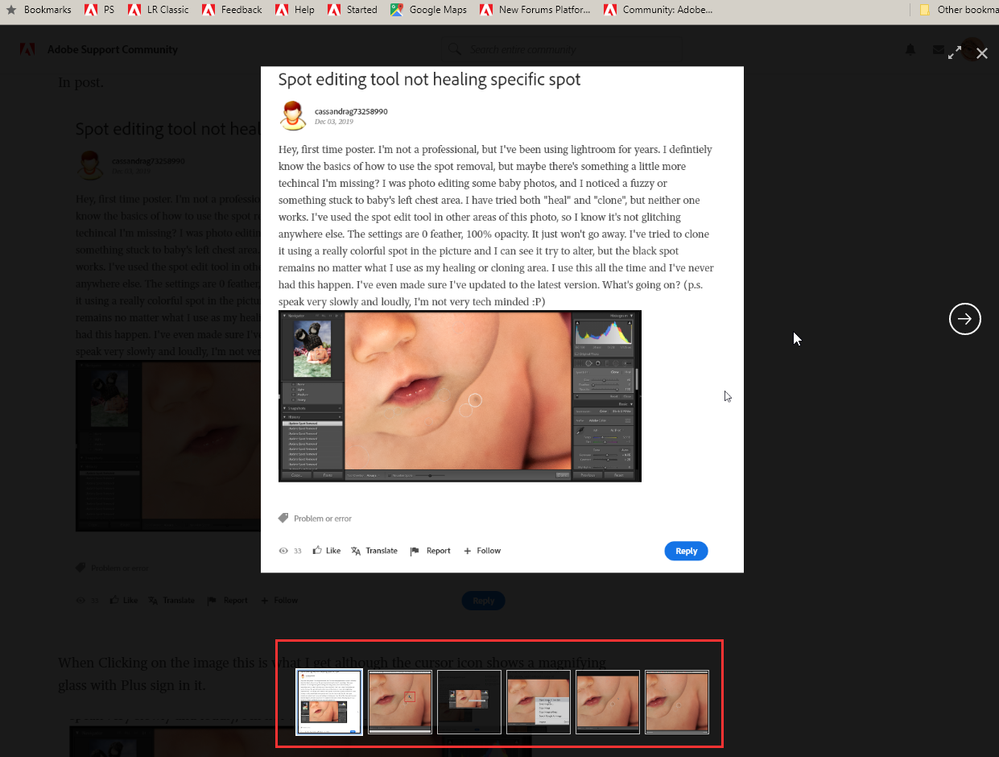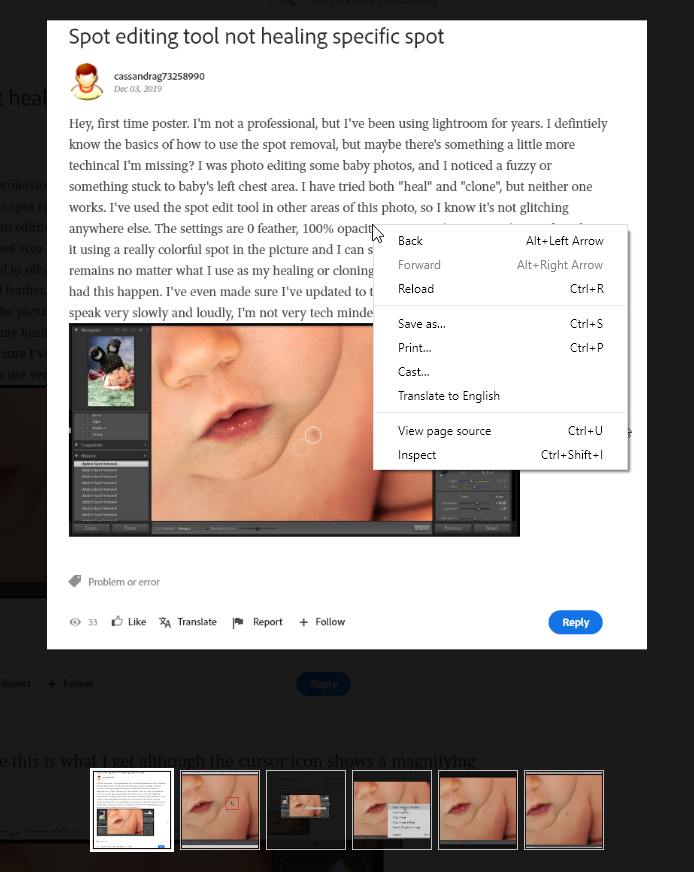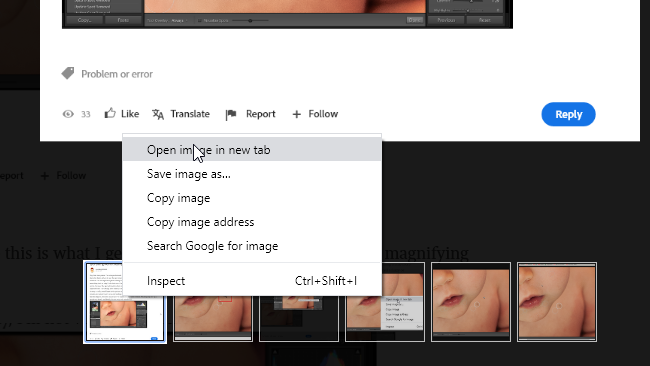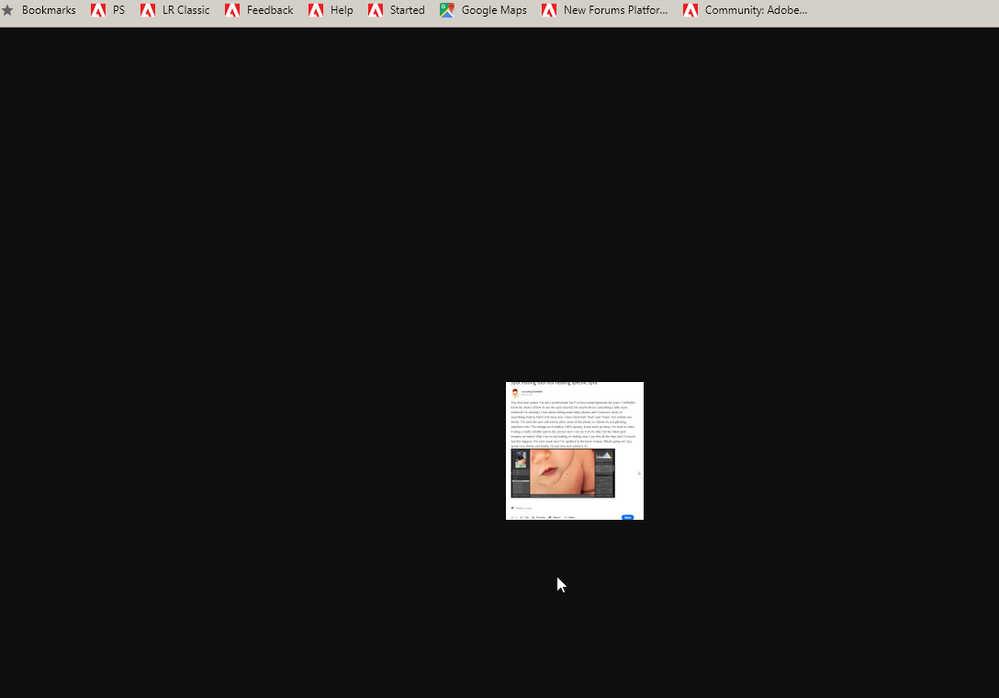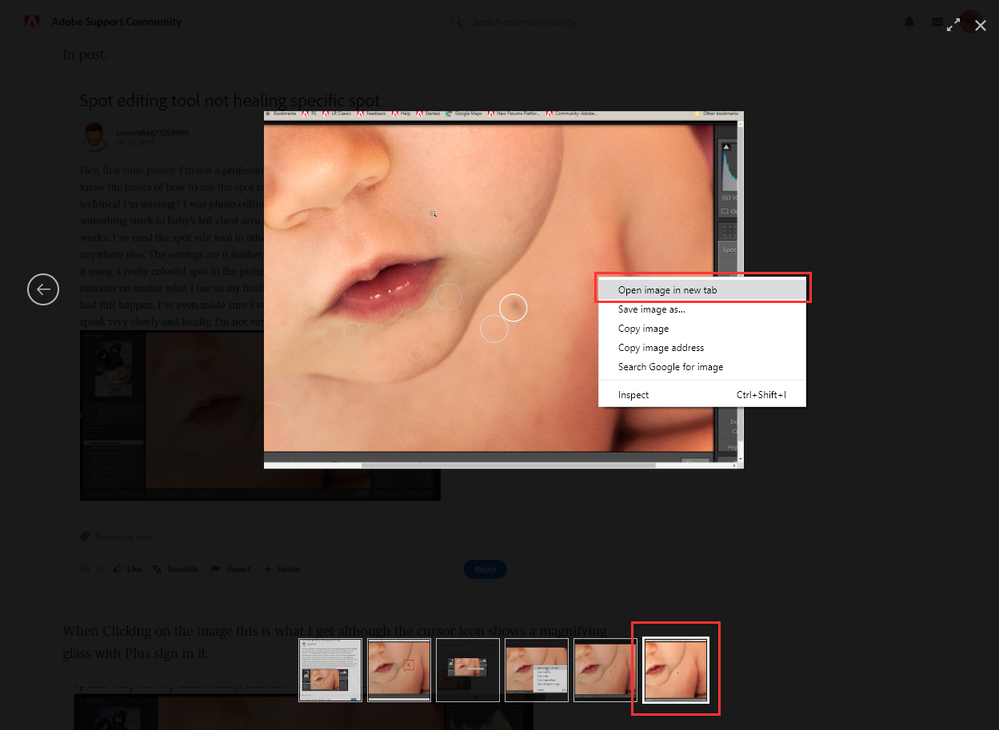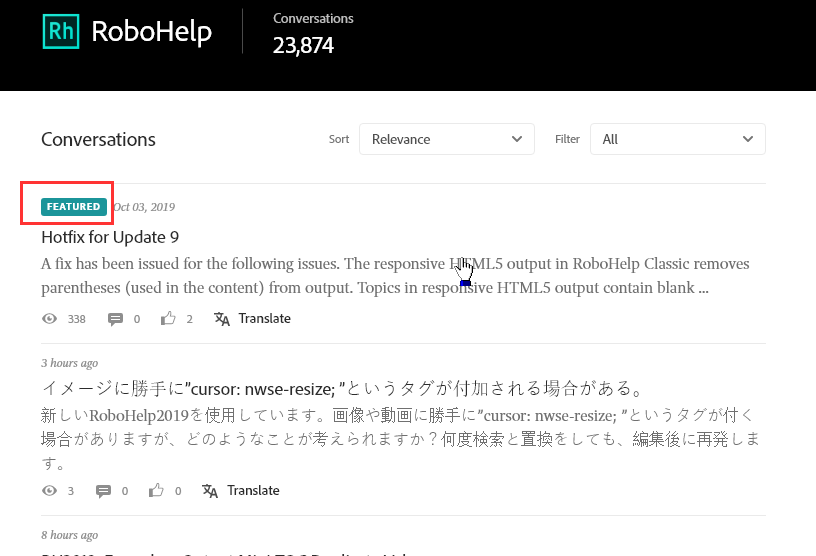December 3rd Release Notes
Copy link to clipboard
Copied
Hi all,
Here's what we released on Tuesday, Dec. 3rd on the Adobe Support Community:
Posting/Editing/Replying
- Enhancement: Auto-selecting 'large size' when uploading images to a post
- Bug: Fixed when conversation is locked, edit message was still displaying
- Bug: Fixed "Learn More" link in Community Guidelines to navigate to actual guidelines instead of Community Help
Notifications
- Bug: Fixed inability to reply to emails via 'Reply link'
Searching/Reading
- New: Announcements included on the top of Community pages dependent on Community managers configuring them
- New: The topic selection on Community pages updates URLs with topics
- Bug: Fixed topic selections not persisting when using pagination on a Community page
- Bug: UI fixes for Conversation cards on the Community page
- Bug: UI fixes for Correct Answers on a Conversation page
- Bug: UI fixes for Roles/Badges, Threaded Replies, and the More Menu
- Bug: UI fixes for Resources component
- Bug: Fixed inability to keep "Follow" state for Community pages
Profiles:
- Enhancement: Redesigned Account Settings
- Bug: Fixed inability to receive email and pop-up notifications for when a community member "likes my post"
- Bug: Fixed receiving email and pop-up notifications even when "Replies to Conversation I follow" is not checked
- Bug: For new community members, rank is set to Community Beginner now
If you have any ideas about the Adobe Support Community or bugs to submit, please make a post in this community board and select the Feature Request or Bug topic.
Copy link to clipboard
Copied
Hey Ged and Just Shoot Me,
Our team provided a fix for this grey background you were seeing. Can both of you confirm if you still see this behavior?
Nicholas Ivanecky
Product Manager, Adobe Support Community
Copy link to clipboard
Copied
Nicholas
I am still getting a Light Gray background as in my screen shot above. Others are getting a Very Dark gray background that make it almostr impossible to read "AND" as Reported by some there is no way to Hide (Hide Details) the announcement. It is Always Open as they have posted.
I don't have either of those problems. On my system they open and close and have a Light Gray background.
Hidden when going to the forum main page.
Showing details, IE the announcement.
Copy link to clipboard
Copied
Although you may have changed the image posting size to the default of large it still shows up as a SMALL image.
Quote:
Enhancement: Auto-selecting 'large size' when uploading images to a post
End Quote:
This is from another post in the LR Classic forum.
In post.
When Clicking on the image this is what I get although the cursor icon shows a magnifying glass with Plus sign in it.
The actual image is smaller than in the original post.
But If I then Right click on it and select Open in a new Tab this is what I get.
And then Click that image, notice the + sign in the mag Cursor, I get this.
So the question is WHY can't this forum system show a Larger image when clicking on the inline included image and why there is no + sign cursor to Expand, Zoom, that image into a larger view.
The posted image is large enough for this to happen as displayed in my screen shot for this when opening in a new tab.
Copy link to clipboard
Copied
This is probably my number one issue. Please address this.
Copy link to clipboard
Copied
Yeah Doug it has been months with no resolve. What gets me is the secondary window that opens with an even Smaller size image in it and then No Way to Expand, Zoom in, that image in the secondary screen. And it is even worse with multiple images posted to one reply. When you click one of the images you get this page with thumbnails of the images inserted.
If you right click on the main image display you don't get the option to open in a new tab. This is the popup menu you get.
And if you right click on one of the thumbnails you do get the option to open it in a new tab but what gets opened is the THUMBNAIL not the real image that is only 150 x 150 pixels.
There is one image in the line of thumbnails that if made the main image does allow the open in new tab option and then that ONE image does open up bigger. That is usually the last image in the line of thumbnail from my testing.
Copy link to clipboard
Copied
Moderators used to be able to make Announcements so that's something else we have lost. Who are the Community Managers? If I need an Announcement made in the RoboHelp forums for an update release, who do I have to trouble for something I could have done before?
Copy link to clipboard
Copied
Hi Peter, that would be the Support Manager for Robohelp. If you don't know who that is, I can look into it.
Copy link to clipboard
Copied
A list of the Forum Managers would be useful, maybe as a document on the resources page for ACPs or Moderators?
Copy link to clipboard
Copied
Great idea, linsims. Now that we have the Resources widget, I can add back the Forums Support Managers document - you'll find it under ACP Program Guidelines.
And now I have the names of the Robohelp team - as do you Peter. Do you want to reach out to them?
Copy link to clipboard
Copied
QUOTE:
Moderators used to be able to make Announcements so that's something else we have lost.
END QUOTE:
I was a moderator for a few years and I was never able to create an Announcement on the Jive forums.
As tricia stated that would of been a Forum Manager. Whoever and whatever that is.
Copy link to clipboard
Copied
@Tricia. No I don't know who the Support Manager is so it would help to know. Also you tagged a post in the RoboHelp forum as Featured, the tag can now be removed please.
@JustShootMe. Because the forum wouldn't post your announcements or because you weren't aware how to? I have been posting Announcements for years on Jive.
Copy link to clipboard
Copied
In Jive being a moderator wasn't just a yes/no setting, there were lots of hidden groups that assigned different rights. You couldn't see your own memberships and which groups you were added to was decided by whoever made you a moderator in the first place. I don't think there was anything you'd call a "policy" about it, but some PMs demanded more control over their fiefdoms than others.
Copy link to clipboard
Copied
I guess it all depends on what you consider an Announcement.
On the JIVE system there was a banner at the top of each forum main page and then just below that there was a section that could have revolving, 2-3-4, notices (Announcements) of new software releases, updates or upgrades, and other, possible important, notices for forum users.
If as a Moderator I had access to that feature/system to post notices or announcements I was unaware of it. But IMHO as just a Mod, not a Forum leader (Manager), I did Not have access to creatre those announcement.
Copy link to clipboard
Copied
In Jive it lurked here:
Copy link to clipboard
Copied
Never even bothered to look there. No reason for me to post any Announcement even if I could of.
But thank you Dave for pointing that out.
Copy link to clipboard
Copied
Yeah I see that now over at the AEM forums (experience League) which are still using JIVE and where I am still a Mod and an ACP.
Copy link to clipboard
Copied
Peter if you set the "Sort" order to "Latest" instead of Relevance Featured post go away as new posts or replies to existing posts are made instead of being at the top of the list.
Copy link to clipboard
Copied
Hi Peter, I didn't tag any post on the Robohelp forum as Featured - do you mean this one? Hotfix for Update 9
I'll track down the Robohelp Forum Manager.
Copy link to clipboard
Copied
Peter there is only One Featured post on the Robohelp forum and it is from Oct 03.
This is what is called a Featured post.
There are no other Featured post. Only that one from the beginning of October. I had to switch the Sort to Relevance to bring it to the top of the list.
Copy link to clipboard
Copied
@Tricia Hmm. Let me put it this way. I reached out asking if there was a way to get a post to the top of the list and it got tagged Featured. I'll ask the Support Manager to untag it.
@JustShootMe. Yes I do know what a Featured Post is and I am aware it does not stick in the same way that Announcements did. However, it was better than nothing.
Copy link to clipboard
Copied
Peter, I removed it from Featured.
Copy link to clipboard
Copied
Oh! I emailed Mayank as instructed. 🙂
Copy link to clipboard
Copied
I cannot normally browse in Safari 9 which apparently got under the knife. However even in FF 71 I can't log into the site without "Incorrect Email or password" warning. One thing which is common when that happens is that browsers, I use, attempt to auto-fill the login form and it is when I see this warning. I have to delete the auto-filled credential and type it in manually which isn't very convenient.
Copy link to clipboard
Copied
Where do we add our "wishlist" of bug fixes and new (returned) features?
- Make the "Correct Answer" selectable. When there is a "Correct Answer" at the top of a thread why in the world should I need to go to the original post to copy a little text??
- Fix the "Search Fields" they don't clear when the X is pushed. They also return irrelevant info.
- Make the spell checking more robust (if it works at all).
- Allow screen captures to be pasted directly into text field (like it worked for 20 years).
Copy link to clipboard
Copied
Will there be any January fixes?
-
- 1
- 2