Extra line in quotations
Copy link to clipboard
Copied
Today I am getting this extra line at the beginning of quotations:
function(){return A.apply(null,[this].concat($A(arguments)))}
And I would say that messages from other people are also showing this, which had been corrected.
Copy link to clipboard
Copied
No, that was a workaround that not always worke
d. The one suggested by JVD and I haven't tested now,
was to use Explorer in Compatibility mode.
Also, I want to apologize, but at my age it becomes frequent to forget after some time non important things, such as a discussion, and a short series of tests, from last December.
Lastly, this effect that I have just noticed does not seem to have been reported. Tomorrow I will have time to test it again, and also to test the workaround, if still necessary:
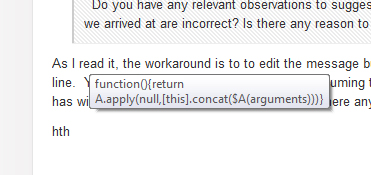
Copy link to clipboard
Copied
I finally found the time to do some testing. As I seem to be seeing two different problems (although they may be related to each other), I will report them separately.
The extra line in quotations seems to be exclusively an Explorer issue. I posted with quoting from my Mac with Firefox, and didn't get it. I then checked the Compatibility mode in Explorer and found that it was not active, which I found peculiar because I haven't touched the Preferences in Explorer for many months. In any case, I activated it, and the problem disappeared.
As this is the workaround JVD was talking about, I was going to apologize for having started a new thread on an already discussed subject, but some of the posts in this thread seem to show that there may be several persons around here who aren't/weren't aware of the problem and of its workaround. So maybe this wasn't so useless after all.
Addition: getting an extra line in an already posted message just by moving from Safari to Explorer was something that only happened to me twice yesterday. I have been unable to get the same effect afterwards.
Message was edited by: Claudio González. Reason: adding information I had left out.
Copy link to clipboard
Copied
The new problem I observed yesterday is that of the floating window I mentioned in my message #22 above. This is a very strange problem indeed: I am still getting it in Explorer, but also in Safari and in Firefox/Mac.
One of the most peculiar features of this is that I get it in this thread, but not in the one where I have been doing my tests,
http://forums.adobe.com/thread/668958?tstart=0
(sorry, I have spent more than an hour in these tests, and I don't have more time for this right now, so I haven't checked if it affects other threads). And in this thread, I only see the floating window when hovering over text on any of my own messages, and of messages 20 and 21 by DWILCOX10, but not in any other message -not even in message #2, also by DWILCOX10.
I am not completely sure of this, but I would say that the problem doesn't "take" at once. More simply: I would say it's not there immediately upon opening this thread, but some undetermined time later.
And sorry, but I've got to leave now. I wonder if anyone else sees this.
Addition: I'll be hanged for spending more time on this, but I took a quick peep at the forums in Spanish, and I can confirm that I also get the floating window in my own messages there:
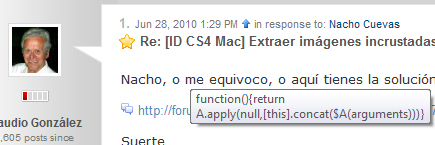
Message was edited by: Claudio González. Reason: including additional information.
Copy link to clipboard
Copied
I didn't know what the problem was until I saw your screen shot. I've been getting this periodical myself only it yellow like a tooltip say when you create a tool tip for a form field it shows up in all the browsers I test in on the acrobat when it shows up if I mouse over the code in the forum post. and it shows up in Forum comments, Acrobat Mac, and Adobe Feedback.
Copy link to clipboard
Copied
Claudio González wrote on 6/30/2010 1:41 AM:
The new problem I observed yesterday is that of the floating window I mentioned in my message #22 above.
Different symptom, same problem.
Copy link to clipboard
Copied
Jochem van Dieten wrote:
Claudio González wrote on 6/30/2010 1:41 AM:
The new problem I observed yesterday is that of the floating window I mentioned in my message #22 above.
Different symptom, same problem.
I am sorry, but I don't find your argumentation here very convincing. While acknowledging that you know almost infinitely more than I do about how this site -or any other- works, I will dare to comment why I think that the floating window problem can be a different one from the extra line in quotations.
First: I was, and I am getting the floating window in Safari, in Explorer, and in Firefox/Mac, not only in Explorer as the extra line in quotes, as I reported in my message #27.
Second: While activating the Compatibility mode in Explorer eliminated the extra line problem, as I reported in my message #26, it did not affect the floating window one, as I said in message #27. As a matter of fact, I have been using Safari all the time today, and just a few minutes ago I took the following screenshot in another thread of this forum:
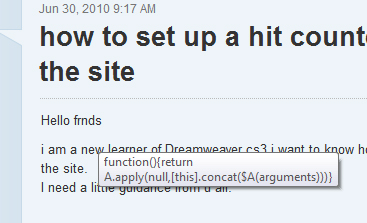
What the screenshot doesn't show is that, in that particular thread, I get the floating window while hovering over text by another participant, but not in my own message as it happens in other threads.
Copy link to clipboard
Copied
Claudio González wrote on 6/30/2010 4:53 PM:
Jochem van Dieten wrote :
>> Claudio González wrote on 6/30/2010 1:41 AM:
>>> The new problem I observed yesterday is that of the floating window I mentioned in my message #22 above.
>>
>> Different symptom, same problem.
I am sorry, but I don't find your argumentation here very convincing.
If you want arguments, use "View source" in your browser.
Copy link to clipboard
Copied
Jochem van Dieten wrote:
...
If you want arguments, use "View source" in your browser.
It would seem that I am wasting my time testing and reporting a well known problem with a well known workaround. And am ashamed to have made you waste your time explaining again what has already been discussed in detail in this forum.
My apologies to you and to anyone else who has wasted any time in this thread.

Copy link to clipboard
Copied
I must say that this thread has been rather informative.

Copy link to clipboard
Copied
There seems to be little use in the gen
eral user making observations about the defects in th
ese forums
.
I am really glad that the need to use them to any profit is diminishing exponentially.

Copy link to clipboard
Copied
Sad but true. I don't know why any of us bother anymore.
There's two kinds of threads in this forum.
1) Those that don't belong here at all
2) Those that belong here but don't serve any practical purpose except to delude people into thinking that reported problems will some day be fixed in this rubbish jiveware.
How long until Adobe can justify retiring this garbage in favor of something modern which works?
Copy link to clipboard
Copied
Different symp
tom, same problem, yes. But the wor
karound that works for one sympt
om doesn't work for the other. And
I have been unable to find the workaround
for the floating window symptom. Would it be too much to ask you to post it again, please?
Incidentally, reading that "Issues after the update..." thread to which you gave a link, I found it amusing to come accreoss this information:
http://forums.adobe.com/message/2481066#2481066
Extra line breaks kindly provided by the software, and still waiting for the update.
Copy link to clipboard
Copied
Yes according to JVD http://screencast.com/t/YTY1MmI5Z
it was cured in 2.5.17 yet when that thread was started September of 09 (?)
And we are still on 2.5.16. and this is way past JVD's suggestion on subject updates for either Jive or Adobe.

Copy link to clipboard
Copied
I like the way they appear with a delicate drop shadow!
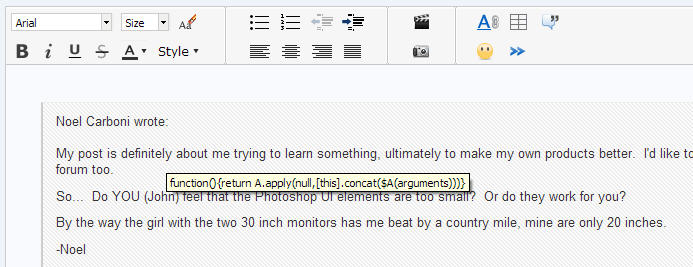
Copy link to clipboard
Copied
Yes, they look nice, but I am getting tired of seeing them, and have been unable to find the workaround to get rid of them. Does anyone remember it?
Copy link to clipboard
Copied
Just had it pop up 3 different times for me in
http://forums.adobe.com/message/2947805#2947805
Its in the same place about middle ways into the second from last reply. If you happen to mouse over a ceretain word it pops up.
Copy link to clipboard
Copied
Something new the above reply is supposed to look like:
http://screencast.com/t/ODUxNGVmOGUt
-
- 1
- 2
Find more inspiration, events, and resources on the new Adobe Community
Explore Now