 Adobe Community
Adobe Community
- Home
- Using the Community
- Discussions
- Re: I've finished cleaning the new forum view to w...
- Re: I've finished cleaning the new forum view to w...
I've finished cleaning the new forum view to where I can live with it
Copy link to clipboard
Copied
Hallelujah! I've finished cleaning the new forum view to where I can live with it:
No more avatars, no more "Popular Discussions" box, no more "Top Participants", no more "More Like This" nonsense, no more "Answer Bar", no more black footer at the end of every fluffykittening page, no more ridiculous LED meter bars suggesting Levels of participation, no more number of posts, no more "Date since…", no labels, no badges.
ACR Forum thread index

Sample thread:
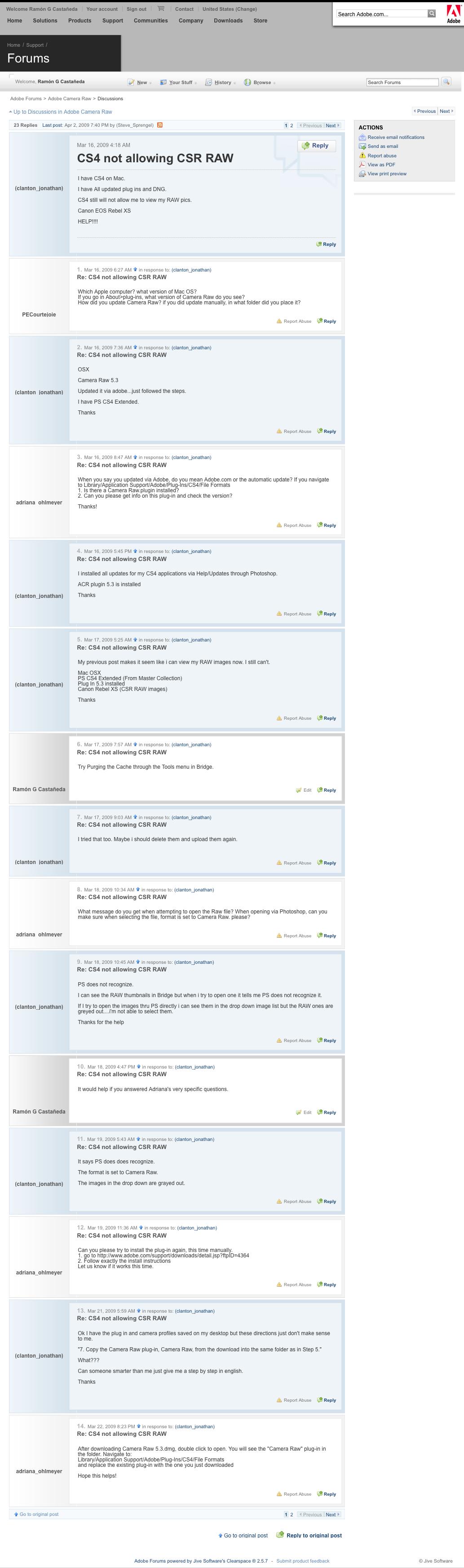
My thanks to Eric, Mark, Zeno, Curt and all who contributed to the fixes in various threads.
Copy link to clipboard
Copied
You—or someone—would be doing the rank and file a great service by gathering a methodical list of step-by-step instructions for this.
I saw some of them before in the WebX F.C.& A. thread, but didn't bother with anything until I logged in to these forums for the first time this evening.
I tried adding the "forums.adobe.com.##*#jive-answer-bar > DIV" business (with and without the spaces) as a user-filter in AdBlock plus, but it didn't seem to work. I'll mess around with that later.
I suppose I could suss it all out on my own, but I'm not sure everyone who might want to do the same would be able.
I still wish we could view thread widths as they appear on the "Print Preview" pages.
Copy link to clipboard
Copied
Phos±four dots wrote:
I tried adding the "forums.adobe.com.##*#jive-answer-bar > DIV" business (with and without the spaces) as a user-filter in AdBlock plus, but it didn't seem to work. I'll mess around with that later.
Phos±,
I did it just by hitting Command+K, which brings up the yellow "Preferences" pop-up for AdBlock. When that's active, just move your cursor over the offending Answer Bar on the page till the answer bar tag shows up, then press S to bring up the save dialog box, Save and you're done.
That's how I nuked (hid) every single offensive element of each page. I didn't touch code at all, as I wouldn't know what to do with it. ![]()
Copy link to clipboard
Copied
Alternatively, while you are on the thread page, control-click on the Adblock icon in the status bar and Open Blockable Items. Then look for the aforementioned line of code and Block it. That simple.
Copy link to clipboard
Copied
Is this only valid for FF? what about safari, or (shudder) explorer on peecee?
Copy link to clipboard
Copied
This is specific to Firefox on both platforms, Pierre. I have no idea what's out there for Slowfari or Internet Exploder. ![]()
Copy link to clipboard
Copied
Thanks for the info, Ramón.
Copy link to clipboard
Copied
Something else you may want to do (Ramon, and everybody else who's interested) to help de-cartoonify the forums:
Bring up your contextual menu while your cursor is parked over all those superfluous icons and scroll down to "AdBlock image..."
I've gotten rid of ALL of them...still working on getting rid of the "More Like This," "Top Participants," "Popular Discussions" and "Question Answered" widgets. I'm bearing down on getting it sussed, but I'm a little burnt out right now. I work on it some more after I've had some sleep.
![]()
Copy link to clipboard
Copied
You can remove the column on the right (Actions, More like this) by adding ?view=discussions&start=0 in the address bar. So instead of this address:
http://forums.adobe.com/community/general/forum_comments
use this:
http://forums.adobe.com/community/general/forum_comments?view=discussions&start=0
A fluke discovery in Firefox on Windows XP.
Peter
Copy link to clipboard
Copied
why not remove the white to transparent gradient on each post? i find that it's easier on the eyes without that. You can also remove the whole Possibly answered bar with adblock element hiding helper or the whole footer like i did ![]()

Copy link to clipboard
Copied
Why should we need to need to do all this extra stuff to make these forums functional? this really is unacceptable.
Copy link to clipboard
Copied
> Why should we need to need to do all this extra stuff to make these forums functional? this really is unacceptable.
Agreed. The forum software should enable its users to configure it the way they want. In the meantime, some tweaks make the current joke a bit more bearable.
Peter
Copy link to clipboard
Copied
all the extra customization would have to be implemented by someone, you can't just wave a magic stick and have those features implemented. We aren't doing this stuff to make the forums more functional(well, except maybe the script that changes the forum width), we are doing this to make the forum look the way we want it to look. Just because the icons are blocked doesn't mean that the forum will load faster as those dinky icons have been long since cached, they aren't being loaded from the web

