Links in Text Hard to See
Copy link to clipboard
Copied
Just want to point out that inline links in text are difficult to see. To work around it, I usually post links like this:
- To go to Adobe's site, click this: http://www.adobe.com
...instead of...
- Click here to go to Adobe's site.
But not everyone thinks of doing this. I just missed a link in someone's post because dark blue text is not that obvious amongst black text, especially if there are few letters.
Please fix the forum software so that links in the text are underlined.
Note also that while editing the links DO have underlines. WYSINWYG
-Noel
Copy link to clipboard
Copied
I agree.
I always create such inline links manually, using a snippet of HTML.
Copy link to clipboard
Copied
Noel Carboni wrote:
I just missed a link in someone's post because dark blue text is not that obvious amongst black text, especially if there are few letters.
Please fix the forum software so that links in the text are underlined.
Agreed. Thanks for raising it, Noel.
I occasionally miss links in posts too esp. when people post long paragraphs and bury a link in the middle of it trying to explain what they're describing.
Please add the "text-decoration:underline;" CSS attribute to all links and increase the color contrast between link text and regular text.

Copy link to clipboard
Copied
I agree. Sometimes the link address is very long so just listing it makes the message messy and confusing.
Guess we can make the link name bold and in CAPS, but something not everyone will remember.
Copy link to clipboard
Copied
Curt,
That is how I post in-line links - BOLD and ALL-CAPS. Still, a few readers miss those.
Hunt
Copy link to clipboard
Copied
Well, here is one who very often misses links hidden behind single words..
Copy link to clipboard
Copied
How do you know, Claudio?
Copy link to clipboard
Copied
Well, there are some people who say "thank you for your link". Not the only hint that I missed one, by the way...
Copy link to clipboard
Copied
years ago it was the norm that links were underlined. Don't remember when that was stopped.
When I post links I always copy the entire link. Because I too find just choosing a word and making it a link is easily missed.If your going to do that its should be in a Bolded Green or Red something obvious.
If it’s a Long link I start on a new line with the link. On a Mac though even if a link is so long it extends to two line the full link is retained. On a PC if a link extend to point its broken only the first line remains hot and you have to put the wo together.
Copy link to clipboard
Copied
Phillip,
You will get my vote to bring back the "underline" for embedded links too.
One option for long URL's, is a service like TinyURL, but then there have been spammers, who have abused such, so not a perfect answer.
Hunt
Copy link to clipboard
Copied
That's why I don't use Tiny URL that much. Or reluctant to open such.
Copy link to clipboard
Copied
Yes, spammers have ruined a lot of things on the Internet, but such is life. ![]()
Hunt
Copy link to clipboard
Copied
Hello Hunt
Indeed spammers have caused all manner of grief. And the really odd part to me is that on some level, spammin must work. Otherwise, they would have found it to be a totally futile process long ago, no?
Cheers... Rick ![]()
Copy link to clipboard
Copied
Phillip Jones wrote:
On a Mac though even if a link is so long it extends to two line the full link is retained. On a PC if a link extend to point its broken only the first line remains hot and you have to put the wo together.
I don't think this is operating system specific; more likely it's the browser doing that.
More important, if a link is properly coded in HTML, then it really doesn't matter how many lines it spans, or how many blank characters it contains.
Copy link to clipboard
Copied
I tend to bold links, which is easier now in the new forum version as Control+B works on highlighted text.
Niall
Copy link to clipboard
Copied
All I know is that anytime one with PC sends links only the first line of link works and the pieces have to be spliced together. Its possible its because everyone that this happesn happens from IE users which IE is only a Windows product.
Copy link to clipboard
Copied
Ok, let me try this from Internet Explorer: http://maps.google.com/?ie=UTF8&ll=35.627076,139.723434&spn=0.003968,0.010568&hnear=%E6%97%A5%E6%9C%...
Copy link to clipboard
Copied
OT: Phillip, I mostly notice broken links in Outlook, when sending/receiving links by email. (and the trouble is to explain to the counterpart how to copy and paste two parts of a link in the address bar of a browser. Most are confused by this.
Copy link to clipboard
Copied
I read once that the only way to get rid of spam and the like is to kill everyone that falls for it.
Copy link to clipboard
Copied
Thanks for the supportive feedback, guys. Bolding the link is a good idea.
Just wondering, along those same lines, can a link be underlined manually with the U control? That might serve as another form of workaround.
Just a test: Click here to find out about super great products: http://www.adobe.com
Edit: Nope. I manually underlined the above links. No joy.
-Noel
Copy link to clipboard
Copied
Manual underlining won't work.
Any underlining is trumped by the CSS applied to all links which is always text-decoration: none; (= no underline).
Copy link to clipboard
Copied
A funny thing... Looking at this page with our iPad, I see the underlines in the links I posted just above, but not in my original post. Somehow Safari on the iPad is rendering that manual underlining.
Edit: Safari on PC shows the underlines too...
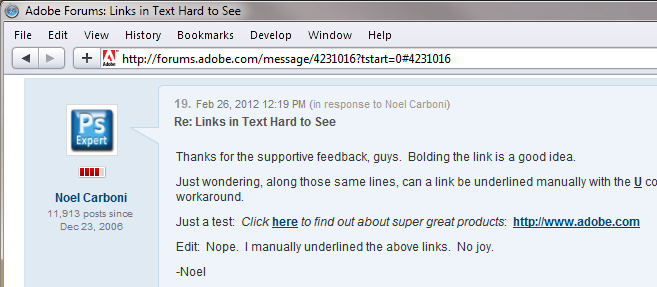
IE does not....

-Noel
Copy link to clipboard
Copied
Know the difference between symbolic and hard links as well as how to create, view and remove both types of links. In addition, be able to temporarily resolve a low disk space issue using a symbolic link. ![]()
Thanks @ rescueme911
Copy link to clipboard
Copied
rescueme911 wrote:
Know the difference between symbolic and hard links as well as how to create, view and remove both types of links. In addition, be able to temporarily resolve a low disk space issue using a symbolic link.
I can't quite determine whether you're asking a question here... Or making a statement... Or even spamming.
In this thread we're discussing web page links on the forum.
-Noel
Copy link to clipboard
Copied
Hello Noel Carboni
I am a New in the forums so i don't selected the proper catergory for getting to me help of this question because my friend is told me. But i want to know whether this statement is correct and also please explain me in brief.
Thanks @ Regards,
rescueme911
-
- 1
- 2

