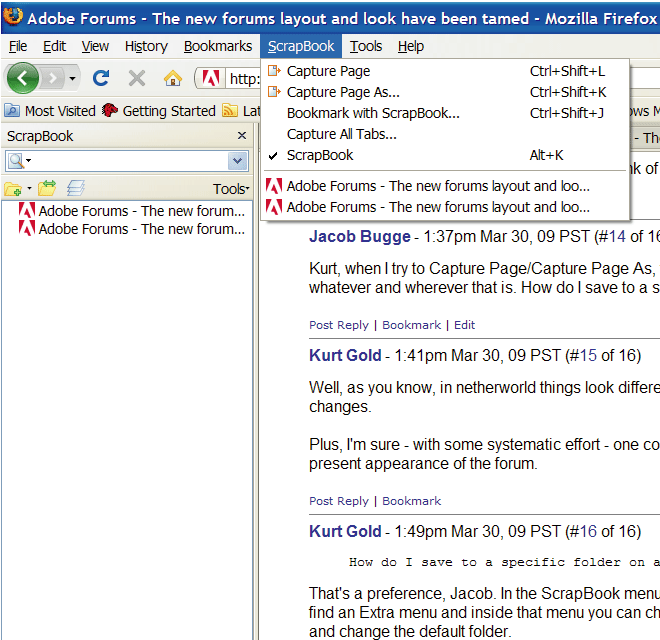Turn on suggestions
Auto-suggest helps you quickly narrow down your search results by suggesting possible matches as you type.
Exit
- Home
- Using the Community
- Discussions
- Re: The new forums layout and look have been tamed
- Re: The new forums layout and look have been tamed
0
The new forums layout and look have been tamed
Guide
,
/t5/using-the-community-discussions/the-new-forums-layout-and-look-have-been-tamed/td-p/1130231
Mar 22, 2009
Mar 22, 2009
Copy link to clipboard
Copied
After applying the various scripts and Adblock page elements blocking, the new forums look very, very good:
<br />
<br />c
<a href="http://www.pixentral.com/show.php?picture=1kh7PYdJTceOSrCTQRbaifku3nd7ke1" /></a>
<img alt="Picture hosted by Pixentral" src="http://www.pixentral.com/hosted/1kh7PYdJTceOSrCTQRbaifku3nd7ke1_thumb.jpg" border="0" />
<br />c Forum Index Page
<br />
<br />c
<a href="http://www.pixentral.com/show.php?picture=1415Q4LZA1vpwD2HcpwBMdXhf5WjU" /></a>
<img alt="Picture hosted by Pixentral" src="http://www.pixentral.com/hosted/1415Q4LZA1vpwD2HcpwBMdXhf5WjU_thumb.jpg" border="0" />
<br />c Forum Thread page
<br />
<br /> No more avatars, no more "More Stuff Like This" cr@p, no more Community Experts labels, no more Popular Discussions, no more Top Participants, no more points ratings, no more total numbers of posts for each user, no more nonsense.
<br />
<br /> My warmest thanks to Eric, Mark and Zenor, who provided the scripts and block filters for this excellent workaround.
Community guidelines
Be kind and respectful, give credit to the original source of content, and search for duplicates before posting.
Learn more
New Here
,
/t5/using-the-community-discussions/the-new-forums-layout-and-look-have-been-tamed/m-p/1130232#M41430
Mar 23, 2009
Mar 23, 2009
Copy link to clipboard
Copied
Ramon,
do you have a link to these add ons, or a link to the forum where they are discussed originally?
Thanks! Chris
do you have a link to these add ons, or a link to the forum where they are discussed originally?
Thanks! Chris
Community guidelines
Be kind and respectful, give credit to the original source of content, and search for duplicates before posting.
Learn more
Ramón G Castañeda
AUTHOR
Guide
,
/t5/using-the-community-discussions/the-new-forums-layout-and-look-have-been-tamed/m-p/1130233#M41434
Mar 23, 2009
Mar 23, 2009
Copy link to clipboard
Copied
In this very section of the forum we're in right now, and in the Preview of the new forums. :)
Do separate searches on Eric, Mark Boyd, and Zeno.
Do separate searches on Eric, Mark Boyd, and Zeno.
Community guidelines
Be kind and respectful, give credit to the original source of content, and search for duplicates before posting.
Learn more
Ramón G Castañeda
AUTHOR
Guide
,
/t5/using-the-community-discussions/the-new-forums-layout-and-look-have-been-tamed/m-p/1130234#M41438
Mar 23, 2009
Mar 23, 2009
Copy link to clipboard
Copied
There's a longish thread titled "Screen usage" thread in the new forum Preview where all these scripts are discussed, explained and posted.
Community guidelines
Be kind and respectful, give credit to the original source of content, and search for duplicates before posting.
Learn more
Participant
,
/t5/using-the-community-discussions/the-new-forums-layout-and-look-have-been-tamed/m-p/1130235#M41441
Mar 24, 2009
Mar 24, 2009
Copy link to clipboard
Copied
Remember that the posts in the Preview will be lost at the end of the preview. So feel free to post here, too. These messages will be migrated to the new system and live on in infamy.
Community guidelines
Be kind and respectful, give credit to the original source of content, and search for duplicates before posting.
Learn more
Community Expert
,
/t5/using-the-community-discussions/the-new-forums-layout-and-look-have-been-tamed/m-p/1130236#M41445
Mar 24, 2009
Mar 24, 2009
Copy link to clipboard
Copied
Original names are lost since I only copied the messages to a text file, but here is what I am saving
If you're using FireFox 3, I may have a partial solution to the width issue.
Use this link to get started and then follow the steps below.
http://userstyles.org/styles/16217
Step 1: Download the Stylish Add-on from the link on the page & restart FF.
Step 2: Install the Adobe Jive Forum style override from the above page using the "Load into Stylish" button.
Step 3: Enjoy?
If you ever need to temporarily revert back to the Adobe look, just uncheck the "Adobe Jive" item in the active styles list of the Stylish icon.
First, you need the Stylish 0.5.9 FF plug-in which you can get from:
https://addons.mozilla.org/en-US/firefox/addon/2108
Then Eric and Mark Boyd's Scripts
There are two parts:
Eric's "Force Full Browser Width":
@namespace url(http://www.w3.org/1999/xhtml);
@-moz-document domain("adobeforums.adobe.com") {
#jive-wrapper {
width:100% !important;
background-color: #ffffff !important;
background-image: none !important;
}
}
--------------
And Mark's (which I have named "Death to Avatars" in my installation!
@namespace url(http://www.w3.org/1999/xhtml);
@-moz-document domain("adobeforums.adobe.com") {
#jive-wrapper {
width:100% !important;
background-color: #ccc !important;
background-image: none !important;
}
#jive-body-main {
background-color: #ccc;
}
.jive-thread-reply .jive-thread-reply-body-container {
background-color: #ddd !important;
}
.jive-author-avatar-container {
display: none !important;
}
}
--------
I loaded both of them although Mark has now posted a combined Script:
@namespace url(http://www.w3.org/1999/xhtml);
@-moz-document domain("adobeforums.adobe.com") {
#jive-wrapper {
width:100% !important;
background-color: #ccc !important;
background-image: none !important;
}
#jive-body-main {
background-color: #ccc;
}
.jive-thread-reply .jive-thread-reply-body-container {
background-color: #ddd !important;
}
.jive-author-avatar-container {
display: none !important;
}
}
Eric - Unfortunately I don't have much time to play with it more this weekend, but as you can see it is an easy game to play and open to anyone. All you need is FireBug, which allows you to modify the styles of a web page dynamically and see the results and Stylish to implement the changes you like permanently. (And a little CSS know-how, of course, but it is pretty easy to guess.)
These are not scripts of any kind, but user style sheets. They will work even if you turn off all scripting capabilities in the browser. Here is where I found it in IE7.
1. Save this to a plain text file with the .css extension
2. Tools->Internet Options->General
3. Click Accessibility
4. Turn on Format documents using my style sheet
5. Browse to that file and OK.
Just like Safari, it will effect all sites that happen to have identical rule selectors (names). If you visit another Jive forum and this messes it up for you, you will need to go back through that process and turn it off.
Here is the "Tired Eyes: no avatars" version combining Eric's and my rules. (added hiding avatars on the message index page)
#jive-wrapper {
width:100% !important;
background-color: #ccc !important;
background-image: none !important;
}
#jive-body-main {
background-color: #ccc;
}
.jive-thread-reply .jive-thread-reply-body-container {
background-color: #ddd !important;
}
.jive-author-avatar-container {
display: none !important;
}
.jive-author {
padding-top: 10px !important;
}
Also, don't forget to turn it off when/if you are looking for aesthetic changes Adobe may doing.
(Couldn't get that ordered list button to work in the RTE)
If you're using FireFox 3, I may have a partial solution to the width issue.
Use this link to get started and then follow the steps below.
http://userstyles.org/styles/16217
Step 1: Download the Stylish Add-on from the link on the page & restart FF.
Step 2: Install the Adobe Jive Forum style override from the above page using the "Load into Stylish" button.
Step 3: Enjoy?
If you ever need to temporarily revert back to the Adobe look, just uncheck the "Adobe Jive" item in the active styles list of the Stylish icon.
First, you need the Stylish 0.5.9 FF plug-in which you can get from:
https://addons.mozilla.org/en-US/firefox/addon/2108
Then Eric and Mark Boyd's Scripts
There are two parts:
Eric's "Force Full Browser Width":
@namespace url(http://www.w3.org/1999/xhtml);
@-moz-document domain("adobeforums.adobe.com") {
#jive-wrapper {
width:100% !important;
background-color: #ffffff !important;
background-image: none !important;
}
}
--------------
And Mark's (which I have named "Death to Avatars" in my installation!
@namespace url(http://www.w3.org/1999/xhtml);
@-moz-document domain("adobeforums.adobe.com") {
#jive-wrapper {
width:100% !important;
background-color: #ccc !important;
background-image: none !important;
}
#jive-body-main {
background-color: #ccc;
}
.jive-thread-reply .jive-thread-reply-body-container {
background-color: #ddd !important;
}
.jive-author-avatar-container {
display: none !important;
}
}
--------
I loaded both of them although Mark has now posted a combined Script:
@namespace url(http://www.w3.org/1999/xhtml);
@-moz-document domain("adobeforums.adobe.com") {
#jive-wrapper {
width:100% !important;
background-color: #ccc !important;
background-image: none !important;
}
#jive-body-main {
background-color: #ccc;
}
.jive-thread-reply .jive-thread-reply-body-container {
background-color: #ddd !important;
}
.jive-author-avatar-container {
display: none !important;
}
}
Eric - Unfortunately I don't have much time to play with it more this weekend, but as you can see it is an easy game to play and open to anyone. All you need is FireBug, which allows you to modify the styles of a web page dynamically and see the results and Stylish to implement the changes you like permanently. (And a little CSS know-how, of course, but it is pretty easy to guess.)
These are not scripts of any kind, but user style sheets. They will work even if you turn off all scripting capabilities in the browser. Here is where I found it in IE7.
1. Save this to a plain text file with the .css extension
2. Tools->Internet Options->General
3. Click Accessibility
4. Turn on Format documents using my style sheet
5. Browse to that file and OK.
Just like Safari, it will effect all sites that happen to have identical rule selectors (names). If you visit another Jive forum and this messes it up for you, you will need to go back through that process and turn it off.
Here is the "Tired Eyes: no avatars" version combining Eric's and my rules. (added hiding avatars on the message index page)
#jive-wrapper {
width:100% !important;
background-color: #ccc !important;
background-image: none !important;
}
#jive-body-main {
background-color: #ccc;
}
.jive-thread-reply .jive-thread-reply-body-container {
background-color: #ddd !important;
}
.jive-author-avatar-container {
display: none !important;
}
.jive-author {
padding-top: 10px !important;
}
Also, don't forget to turn it off when/if you are looking for aesthetic changes Adobe may doing.
(Couldn't get that ordered list button to work in the RTE)
Community guidelines
Be kind and respectful, give credit to the original source of content, and search for duplicates before posting.
Learn more
Community Expert
,
/t5/using-the-community-discussions/the-new-forums-layout-and-look-have-been-tamed/m-p/1130237#M41448
Mar 29, 2009
Mar 29, 2009
Copy link to clipboard
Copied
Is it possible to tame Firefox to have it save threads as web pages (Ctrl+S) named by the headline, for use in archiving?
In this case it would be:
b Adobe Forums - The new forums layout and look have been tamed
As default, the name will be webx if the entire thread is shown, or a single figure being one less than the current first shown post, and then the user will have to type or somehow grasp the headline which is rather cumbersome and easily forgotten, leading to certain destruction of archived threads.
It works normally for the list of threads.
It is hard to have Firefox make the forums behave better and then lose it again when archiving is called for.
In this case it would be:
b Adobe Forums - The new forums layout and look have been tamed
As default, the name will be webx if the entire thread is shown, or a single figure being one less than the current first shown post, and then the user will have to type or somehow grasp the headline which is rather cumbersome and easily forgotten, leading to certain destruction of archived threads.
It works normally for the list of threads.
It is hard to have Firefox make the forums behave better and then lose it again when archiving is called for.
Community guidelines
Be kind and respectful, give credit to the original source of content, and search for duplicates before posting.
Learn more
Ramón G Castañeda
AUTHOR
Guide
,
/t5/using-the-community-discussions/the-new-forums-layout-and-look-have-been-tamed/m-p/1130238#M41452
Mar 29, 2009
Mar 29, 2009
Copy link to clipboard
Copied
Jacob,
Try the PDF button on the page (provided by Jive). It gives you very clean, lean PDFs.
Try the PDF button on the page (provided by Jive). It gives you very clean, lean PDFs.
Community guidelines
Be kind and respectful, give credit to the original source of content, and search for duplicates before posting.
Learn more
Community Expert
,
/t5/using-the-community-discussions/the-new-forums-layout-and-look-have-been-tamed/m-p/1130239#M41454
Mar 29, 2009
Mar 29, 2009
Copy link to clipboard
Copied
Ramón, those are paged documents, not the actual threads as they appear live, which is what I need.
Community guidelines
Be kind and respectful, give credit to the original source of content, and search for duplicates before posting.
Learn more
Ramón G Castañeda
AUTHOR
Guide
,
/t5/using-the-community-discussions/the-new-forums-layout-and-look-have-been-tamed/m-p/1130240#M41458
Mar 29, 2009
Mar 29, 2009
Copy link to clipboard
Copied
Not following you, Jacob, but I take your word for it.
Community guidelines
Be kind and respectful, give credit to the original source of content, and search for duplicates before posting.
Learn more
Community Expert
,
/t5/using-the-community-discussions/the-new-forums-layout-and-look-have-been-tamed/m-p/1130241#M41463
Mar 30, 2009
Mar 30, 2009
Copy link to clipboard
Copied
What I need is the ability to easily archive threads in a single web page format so it appears like the live thread and therefore is immediately recognized, and to easily update each thread in the archive when new posts are added.
Presently, I can do it in IE6 by just pressing Alt+F+A which gives the thread the right headline and saves it as a complete web page (including a folder with images etc). I could use the archive format to get a larger single web page (which is the default in IE7 as far as I remember, and maybe IE8), but that option is not available in FF3 where the default is complete web page.
A combination of the right, tamed, format and an easy archiving would make things easier/possible.
Presently, I can do it in IE6 by just pressing Alt+F+A which gives the thread the right headline and saves it as a complete web page (including a folder with images etc). I could use the archive format to get a larger single web page (which is the default in IE7 as far as I remember, and maybe IE8), but that option is not available in FF3 where the default is complete web page.
A combination of the right, tamed, format and an easy archiving would make things easier/possible.
Community guidelines
Be kind and respectful, give credit to the original source of content, and search for duplicates before posting.
Learn more
Ramón G Castañeda
AUTHOR
Guide
,
/t5/using-the-community-discussions/the-new-forums-layout-and-look-have-been-tamed/m-p/1130242#M41467
Mar 30, 2009
Mar 30, 2009
Copy link to clipboard
Copied
Again, I'll take your word for it.
Community guidelines
Be kind and respectful, give credit to the original source of content, and search for duplicates before posting.
Learn more
Community Expert
,
/t5/using-the-community-discussions/the-new-forums-layout-and-look-have-been-tamed/m-p/1130243#M41471
Mar 30, 2009
Mar 30, 2009
Copy link to clipboard
Copied
Jacob,
try ScrapBook. It's a Firefox extension which is available in the Add-ons section of mozilla.org.
Does what you want, even much more what you want.
try ScrapBook. It's a Firefox extension which is available in the Add-ons section of mozilla.org.
Does what you want, even much more what you want.
Community guidelines
Be kind and respectful, give credit to the original source of content, and search for duplicates before posting.
Learn more
Community Expert
,
/t5/using-the-community-discussions/the-new-forums-layout-and-look-have-been-tamed/m-p/1130244#M41477
Mar 30, 2009
Mar 30, 2009
Copy link to clipboard
Copied
Thank you, Kurt, I will look into that.
Nice surprise to see you here. What do you think of the new and widerlich forum look?
Nice surprise to see you here. What do you think of the new and widerlich forum look?
Community guidelines
Be kind and respectful, give credit to the original source of content, and search for duplicates before posting.
Learn more
Community Expert
,
/t5/using-the-community-discussions/the-new-forums-layout-and-look-have-been-tamed/m-p/1130245#M41483
Mar 30, 2009
Mar 30, 2009
Copy link to clipboard
Copied
Kurt, when I try to Capture Page/Capture Page As, the only choice seems to be Root Folder, whatever and wherever that is. How do I save to a specific folder on a drive?
Community guidelines
Be kind and respectful, give credit to the original source of content, and search for duplicates before posting.
Learn more
Community Expert
,
/t5/using-the-community-discussions/the-new-forums-layout-and-look-have-been-tamed/m-p/1130246#M41487
Mar 30, 2009
Mar 30, 2009
Copy link to clipboard
Copied
Well, as you know, in netherworld things look different and I'm not that concerned about the changes.
Plus, I'm sure - with some systematic effort - one could create a CSS based template to mimic the present appearance of the forum.
Plus, I'm sure - with some systematic effort - one could create a CSS based template to mimic the present appearance of the forum.
Community guidelines
Be kind and respectful, give credit to the original source of content, and search for duplicates before posting.
Learn more
Community Expert
,
/t5/using-the-community-discussions/the-new-forums-layout-and-look-have-been-tamed/m-p/1130247#M41492
Mar 30, 2009
Mar 30, 2009
Copy link to clipboard
Copied
> How do I save to a specific folder on a drive?
That's a preference, Jacob. In the ScrapBook menu enable the ScrapBook sidebar. There you'll find an Extra menu and inside that menu you can change the preferences. Look at the Organize tab and change the default folder.
That's a preference, Jacob. In the ScrapBook menu enable the ScrapBook sidebar. There you'll find an Extra menu and inside that menu you can change the preferences. Look at the Organize tab and change the default folder.
Community guidelines
Be kind and respectful, give credit to the original source of content, and search for duplicates before posting.
Learn more
Community Expert
,
/t5/using-the-community-discussions/the-new-forums-layout-and-look-have-been-tamed/m-p/1130248#M41497
Mar 30, 2009
Mar 30, 2009
Copy link to clipboard
Copied
Community guidelines
Be kind and respectful, give credit to the original source of content, and search for duplicates before posting.
Learn more
Community Expert
,
/t5/using-the-community-discussions/the-new-forums-layout-and-look-have-been-tamed/m-p/1130249#M41500
Mar 30, 2009
Mar 30, 2009
Copy link to clipboard
Copied
You are very close to the preferences because you have already enabled the sidebar. As I do not use the English version of ScrapBook, I was not aware of that the Extra menu I mentioned above is called 'Tools' in the version you just installed.
So look at your screenshot, open the Tools menu on the ScrapBook sidebar and then go to the preferences and the Organize tab. Also, take a look at the Multi ScrapBook option.
So look at your screenshot, open the Tools menu on the ScrapBook sidebar and then go to the preferences and the Organize tab. Also, take a look at the Multi ScrapBook option.
Community guidelines
Be kind and respectful, give credit to the original source of content, and search for duplicates before posting.
Learn more
Community Expert
,
/t5/using-the-community-discussions/the-new-forums-layout-and-look-have-been-tamed/m-p/1130250#M41503
Mar 30, 2009
Mar 30, 2009
Copy link to clipboard
Copied
I have Tools>Options>Organize>Save data to>Adobe Forums folder, which is the folder containing the folders for the different forums.
Unfortunately, the only thing that happens if I choose Capture Page/Capture Page As is that I get a 2KB file called ScrapBook.rdf in the Adobe Forums folder. No option to choose a subfolder, no web page saved.
How can the upperworld be so obcure?
Unfortunately, the only thing that happens if I choose Capture Page/Capture Page As is that I get a 2KB file called ScrapBook.rdf in the Adobe Forums folder. No option to choose a subfolder, no web page saved.
How can the upperworld be so obcure?
Community guidelines
Be kind and respectful, give credit to the original source of content, and search for duplicates before posting.
Learn more
Community Expert
,
/t5/using-the-community-discussions/the-new-forums-layout-and-look-have-been-tamed/m-p/1130251#M41506
Mar 30, 2009
Mar 30, 2009
Copy link to clipboard
Copied
No, Jacob, you've saved your page. Look at the 'data' folder inside your Adobe Forums folder.
And try to look at it as an Archive system which is organized directly in Firefox. Be a bit patient and see what ScrapBook can do for you. It's more than IE 6 does, much more.
And try to look at it as an Archive system which is organized directly in Firefox. Be a bit patient and see what ScrapBook can do for you. It's more than IE 6 does, much more.
Community guidelines
Be kind and respectful, give credit to the original source of content, and search for duplicates before posting.
Learn more
Community Expert
,
/t5/using-the-community-discussions/the-new-forums-layout-and-look-have-been-tamed/m-p/1130252#M41510
Mar 31, 2009
Mar 31, 2009
Copy link to clipboard
Copied
I see, Kurt.
However, as far as I can see, that would put all the threads from all the forums into the same (merged) folder under FF.
I already have a folder on my D drive holding a separate folder for each Adobe forum, the Illustrator folder alone having thousands of threads arranged under some 70 specific subject folders. I can reach any of these (sub)folders through a few clicks, and the thread is archived in the right place from the start. One day I hope to find a suitable way of uploading the archive so it is available to all.
So what I need is a way to continue the one set of forums/threads already arranged.
Thank you for bearing with me.
However, as far as I can see, that would put all the threads from all the forums into the same (merged) folder under FF.
I already have a folder on my D drive holding a separate folder for each Adobe forum, the Illustrator folder alone having thousands of threads arranged under some 70 specific subject folders. I can reach any of these (sub)folders through a few clicks, and the thread is archived in the right place from the start. One day I hope to find a suitable way of uploading the archive so it is available to all.
So what I need is a way to continue the one set of forums/threads already arranged.
Thank you for bearing with me.
Community guidelines
Be kind and respectful, give credit to the original source of content, and search for duplicates before posting.
Learn more
Community Expert
,
/t5/using-the-community-discussions/the-new-forums-layout-and-look-have-been-tamed/m-p/1130253#M41513
Mar 31, 2009
Mar 31, 2009
Copy link to clipboard
Copied
Got your intensions.
Instead of ScrapBook, try one of the following helpers:
https://addons.mozilla.org/de/firefox/addon/834
https://addons.mozilla.org/de/firefox/addon/712
Exactly what you're looking for, no?
Instead of ScrapBook, try one of the following helpers:
https://addons.mozilla.org/de/firefox/addon/834
https://addons.mozilla.org/de/firefox/addon/712
Exactly what you're looking for, no?
Community guidelines
Be kind and respectful, give credit to the original source of content, and search for duplicates before posting.
Learn more
Community Expert
,
/t5/using-the-community-discussions/the-new-forums-layout-and-look-have-been-tamed/m-p/1130254#M41517
Mar 31, 2009
Mar 31, 2009
Copy link to clipboard
Copied
Exactly, but when I download (the former), i just get an .xpi file on the Desktop, nothing installed and no option to open it.
This is quite unlike what I have seen of other FF Additions which can run and install themselves.
This is quite unlike what I have seen of other FF Additions which can run and install themselves.
Community guidelines
Be kind and respectful, give credit to the original source of content, and search for duplicates before posting.
Learn more
Community Expert
,
/t5/using-the-community-discussions/the-new-forums-layout-and-look-have-been-tamed/m-p/1130255#M41519
Mar 31, 2009
Mar 31, 2009
Copy link to clipboard
Copied
Can't recreate that behaviour, Jacob. Just tried it and the Add-on was installed on the fly, just like any other Firefox Add-on I used so far.
Perhaps you're suffering from some northern tidals?
Perhaps you're suffering from some northern tidals?
Community guidelines
Be kind and respectful, give credit to the original source of content, and search for duplicates before posting.
Learn more
-
- 1
- 2
Resources
Community Quick Tips
Community Guidelines
Community Users and Ranks
Copyright © 2025 Adobe. All rights reserved.