Actions menu in Forums throws Javascript error, remains blank
Copy link to clipboard
Copied
The forum is very confusing for new users, and throws a JavaScript exception if you aren't logged into adobe.com AND the forum content well below the header.
I've been trying to post something for a while now, but had to investigate the poor design of the site to gain access to the forum. One must first login to adobe.com, then locate the obscure link under the header to login to the forum section specifically.
Once logged in the menu works and JavaScript error goes away.
Why not just use the global auth token, or if you're going to use third party software for the forums, extend their code to work with the global auth token?
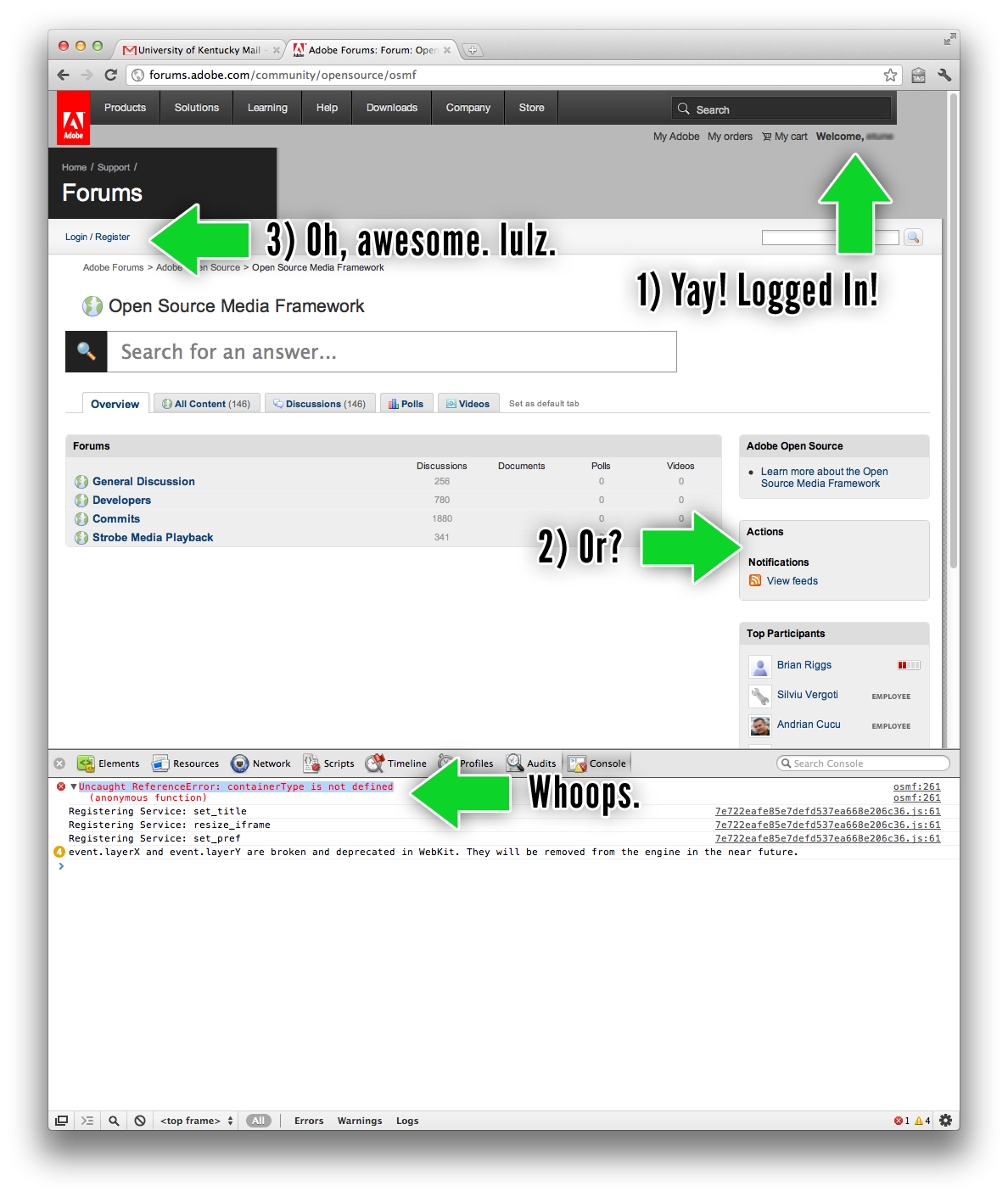
Copy link to clipboard
Copied
The forum is very confusing for new users, and throws a JavaScript exception if you aren't logged into adobe.com AND the forum content well below the header.
Let's get one thing clear; To view these forums, you do not need to be logged on; Anybody can view the questions and answers without logging in.
If you want to take part in these forums e.g you want to post a question or you want to post an answer based on your experience or you just want to comment on something, then you need to be logged on. This is a security issue and all forums that I know of require you to register before you can post anything.
As to JS error, it is dependent on your systems security configuration. For example when I am using IE8, I always get an alert message to say that a page contains a script. Do you want to load the blocked content? I would answer yes if I know which website I am visiting otherwise it is a NO NO. In firefox, I have set it to allow all scripts JAVA/JS and so I don't get any such alerts. I also have Mcaffee Site Advisor installed so it warns me about any sites that are potentially dangerous.
Hope this clarifies the position based on my experience.
Hope this helps.
Copy link to clipboard
Copied
JTANNA, this is a user interface design issue. Also, the JavaScript exception shouldn't be thrown in a standard use case.
The login at the top right of adobe.com pertains to adobe.com, not the forum. There is a separate Login link in small text below the Forum header that I didn't recognize as it is rather obscure. Since I saw that I was logged into adobe.com, I didn't understand why I couldn't post. I couldn't post, because the actions menu is rendered by a JavaScript include that was causing an exception because I hadn't clicked the extra login link. The forum application has been plugged into the adobe.com site and requires that one click the extraneous login link on the left under the header before posting.
So the issue here is that the login isn't prominant, and it shouldn't be required that a user logged into adobe.com already should have to click an extraneous link to authenticate with the third-party Forum software they've plugged into the site.
There's no argument from me that authentication is a tenet of application design when user verification is needed.
Copy link to clipboard
Copied
Although they use the same userid, the adobe.com site and the Adobe forums are two completely different entities. Therefore login to one of these does not automatically log you in to the other one.
As for the JS error, I will have to try that sometimes from a computer where I am not logged in.