FAQ: After Effects can't continue: Error while accessing the preference files...
If you're getting an error message when trying to launch After Effects similar to the screenshot below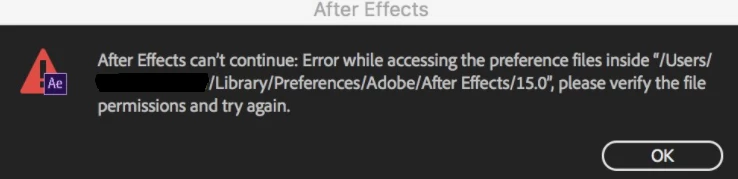
Try the following steps to resolve the issue:
- Press & hold the Option key. From the Finder menu bar, choose Go > Library [This is your User Library, which is hidden by default]
- In Library, go to Preferences > Adobe
- Control-click on the Adobe folder and choose Get Info
- In the Sharing & Permissions section, you see the computer’s users listed. Your User Account should say Read & Write next to it.
- If the Lock button at the bottom of the window shows a closed lock, click the lock and enter an administrator name and password. Then click and choose Read & Write for your User Account (if it is not already set that way).
- Click the gear icon directly under the usernames, then choose Apply to enclosed items...
- Click OK to confirm the action and click the lock once more to save changes.
Note: Even if the permissions are set correctly for this folder, please go through this step as the enclosed folders may be set incorrectly.
If the problem still persists, follow these steps:
- Repeat steps 1 & 2 listed above
- Navigate to the Affects Effects folder inside Preferences > Adobe
- Rename the After Effects version folder number to OLD_version number. For example, 17.0 folder to OLD_17.0
- Then try to launch After Effects
If that still doesn't solve the issue, please contact Customer Support for assistance.

