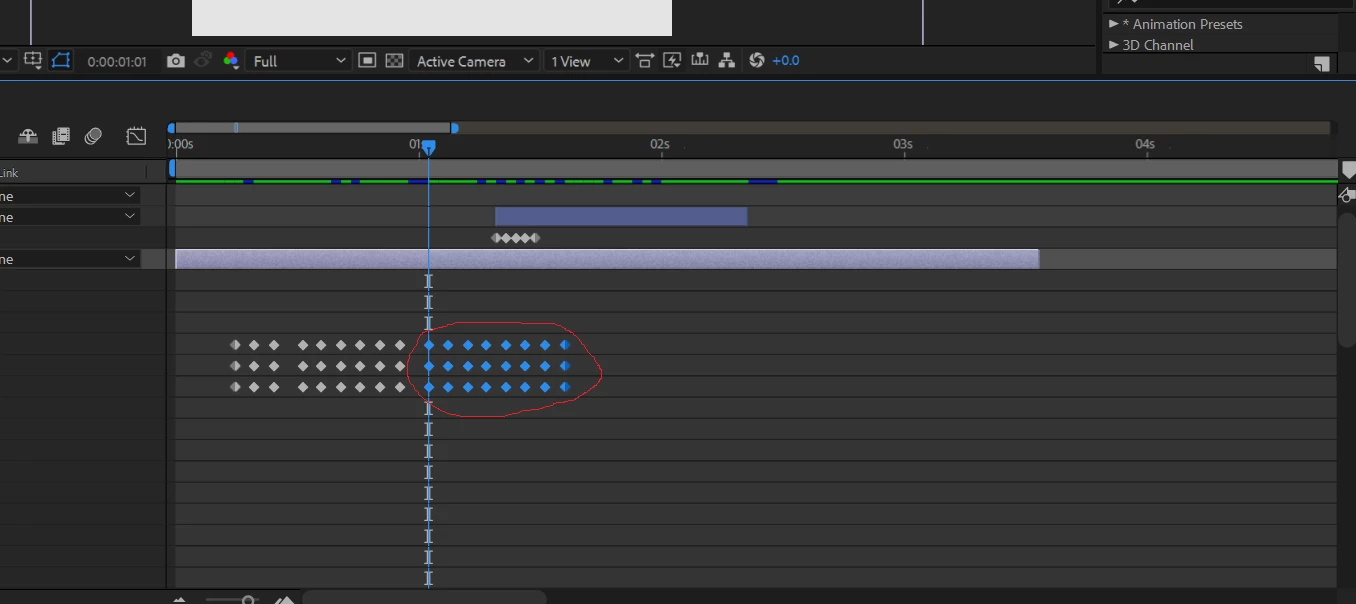Loop highlighted keyframes
I want to make the keyframes repeat itself for few seconds, not all the keyframes in the layer, just the ones being highlighted. How do I do that?
The selected layer contains the CC Sphere Effect, and what's being highlighted are the Rotation x, y, and Z. I am making a rotating 3d golf ball and I want to make that loop for a few seconds.