- Home
- Premiere Pro
- Discussions
- Xdcam Ex footage suddenly pixelating on render in ...
- Xdcam Ex footage suddenly pixelating on render in ...
Xdcam Ex footage suddenly pixelating on render in timeline
Copy link to clipboard
Copied
Footage from both our Sony XDCAM EX1's has suddenly started to look awful beyond words when rendered in the timeline in Premiere Pro 12.0.1. It plays fine on camera, and looks reasonable in the timeline until it is rendered, at which point it becomes massively buzzy, blocky and pixelated. Have Adobe changed their support for the Sony XDCAM EX codec?
Copy link to clipboard
Copied
Can you post a screen shot of your Sequence Settings ( click in the timeline and go to the menu Sequence > Sequence Settings)?
MtD
Copy link to clipboard
Copied
Hello - I've tried adding a screen shot but it won't allow me to, - apologies. I've been using the New Item - Sequence - XDCAM EX and selecting the one which matches the footage. ( (25fps 1280 x 720 Square pixels 1.0, etc)
Copy link to clipboard
Copied
If you look at your sequence settings, what are your Video Previews set to?
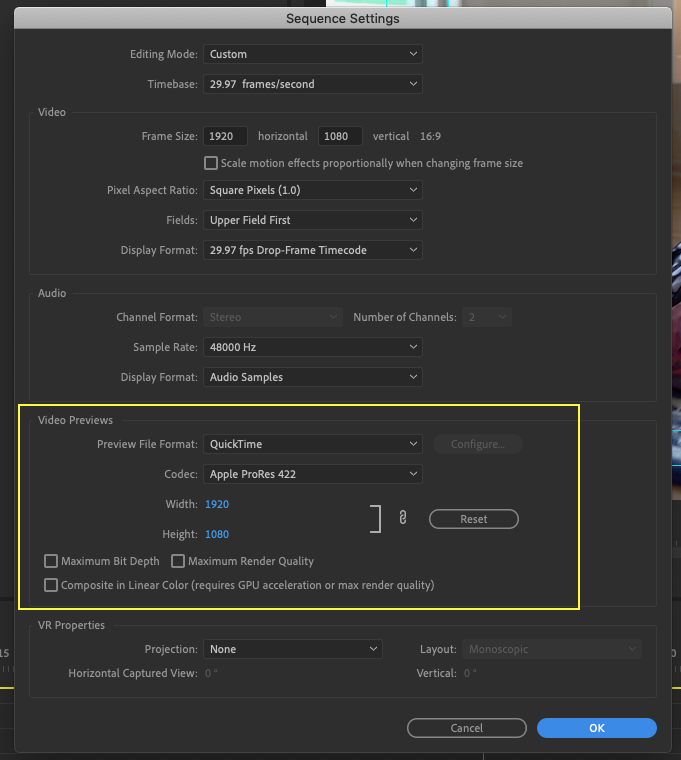
MtD
Copy link to clipboard
Copied
Preview File Format: I-Frame Only MPEG (greyed out), Codec: MPEG I-Frame (greyed out, along with the 'configure' option button), Width: 1280 H: 720. Max bit render and Max render quality currently ticked, but have tried it without - (no apparent difference to this issue either way.) 'Composite in Linear Colour' is ticked.
Copy link to clipboard
Copied
I tried changing the video previews to QT Pro Res 422, and it has lost the truly horrific blockiness (Yay!) but retains some graininess as if the Gain had been accidentally knocked on ( it wasn't, I went out and shot test footage making sure it was off) .
Copy link to clipboard
Copied
If you go to File > Project Settings > General, what is the renderer set to?
Test with it set to Software Only.
MtD
Copy link to clipboard
Copied
Yes, I tried that a bit ago, I've got it set to Software only.
Copy link to clipboard
Copied
I'm also Mac based and can't say I have seen this behavior before.
It would be helpful if you could post your About this Mac info
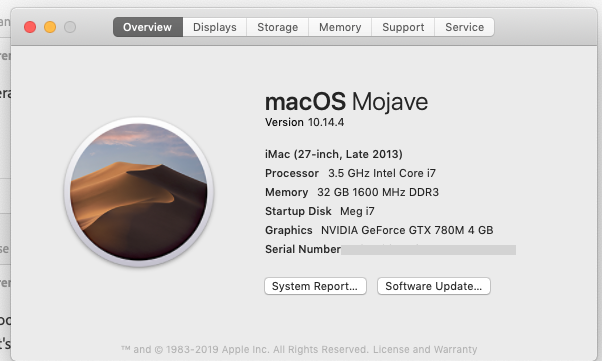
in case someone can give better suggestions.
MtD
Copy link to clipboard
Copied
Thank you for your time and your efforts to help me, Meg the Dog, and the QT Pro res thing did help. I'll try and put a screen shot up of my home system, though it wasn't allowing me to post pics earlier, I'll give it a go. The problem is apparent on both my home Mac and also on the macs at work which are more up-to-date than mine, but not certain off the top of my head of the exact specs. 
Copy link to clipboard
Copied
OK, just to clarify -
you import your XDCam footage into Premiere, the footage looks good in the source monitor and when placed on the timeline, as soon as you render the timeline the artifacts appear?
As a test, can you switch the Video Preview settings to a different codec ( you will need to set the Editing Mode at the top of the Sequence Settings panel to do this. You may need to scroll up the drop down menu for Editing Mode to find "Custom") and do a test render?
Are you on Window or Mac?
MtD
Copy link to clipboard
Copied
Hi - I'm on a mac, and the footage does look better in the source monitor ( It's not fabulous, as there was a back focus issue which has since been sorted out, but that's besides the point) Our last posts must have just crossed, as I'd just tried your suggestion moments before you suggested it, and it does clear up much of the blockiness, though some grain remains. I suppose what's been foxing me is that I haven't changed anything about how I record or edit the footage, but this issue suddenly occurred, which is what made me wonder if there had been an update to the software which had changed things. (I have no control over version updates at work, the IT guys just do their thing). I've also been running tests on the cams which admittedly are a bit long in the tooth although we've had no issues with them, but the same issue is occurring on both cams and regardless of which of the (freshly formatted) cards I used.
Copy link to clipboard
Copied
My guess is MTD is on the right track. It sounds like the preview codec settings are screwy.
Neil
Find more inspiration, events, and resources on the new Adobe Community
Explore Now