- Home
- Account, Payment, & Plan
- Discussions
- Adobe Acrobat Pro DC says subscription expired but...
- Adobe Acrobat Pro DC says subscription expired but...
Adobe Acrobat Pro DC says subscription expired but I have an active subscription
Copy link to clipboard
Copied
I have an active subscription for Adobe Acrobat Pro DC. It has been working well and payments are made every month. In the last few days, it has stopped working. I get a 'Subscription Expired' button. When I log on, I can see that the paid subscription is there.
When I try to contact Adobe support, there is no help. The Chat is 'currently closed' and the phone line rings busy all the time.
We have tried several things on this end including reinstalling the software, but nothing helps. Is there something we can do to get the subscription to be recognized? It is really bad to be paying for something that is not actually available for use and then to have no support or help available to fix the issue.
Copy link to clipboard
Copied
check your account to verify your subscription is what you expect and to verify your adobe id (used in the next step), https://accounts.adobe.com/
if your account shows
a. your subscription is active,
1. sign out and then back in to your cc desktop application using the same adobe id above to verify your subscription: http://helpx.adobe.com/creative-cloud/kb/sign-in-out-creative-cloud-desktop-app.html
2. if that fails, https://helpx.adobe.com/manage-account/kb/stop-creative-cloud-trial-mode-after-purchase.html
3. if that fails, https://helpx.adobe.com/creative-cloud/kb/cc-reverts-to-trial.html
4. if that fails, using a browser that allows popups and cookies, contact adobe support during pst business hours by clicking here and, when available, click 'chat', http://helpx.adobe.com/x-productkb/global/service-ccm.html
if your account shows
b. you have no subscription and you're paying for one
1. using a browser that allows popups and cookies, contact adobe support during pst business hours by clicking here and, when available, click 'chat', http://helpx.adobe.com/x-productkb/global/service-ccm.html
Copy link to clipboard
Copied
Unfortunately, none of this has helped at all. I do have an active account and the invoices are all up-to-date.
I would contact support but the chat option is saying it is closed and the phone number is not working.
I urgently need help with this because at the moment I am unable to use the product we am paying for.
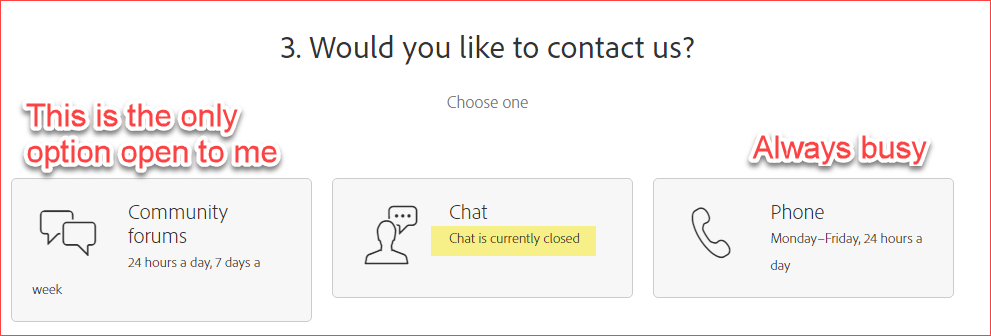
Thank you,
Natalie Harzic
Copy link to clipboard
Copied
contact adobe support during pst business hours
Copy link to clipboard
Copied
Why does Adobe have such a bad customer service and practices?
Copy link to clipboard
Copied
that's a non-sequitor.
Copy link to clipboard
Copied
I've got exactly the same problem! And none of those options worked.
Copy link to clipboard
Copied
Copy link to clipboard
Copied
Me too! It's very upsetting, when you're on a deadline and Adobe is a key instrument for work.
Copy link to clipboard
Copied
Hi!
We are extremely sorry for the experience. We are aware of the issue and are working on a priority basis to address this as soon as possible.
Thanks for your patience on this, we'll keep you posted once the issue gets fixed.
Regards,
Anand Sri.
Copy link to clipboard
Copied
Is there an ETA on a resolution at all?
Copy link to clipboard
Copied
I work in IT so you can imagine the grief i'm getting from our end users 😂
Copy link to clipboard
Copied
Hi All!
Please sign out from Acrobat, close the application, and sign back in and let us know if you still experience the issue.
Thank you all for your cooperation and immense patience on this.
Regards,
Anand Sri.
Copy link to clipboard
Copied
It's working again here. Signed out and back in. Thx!
Copy link to clipboard
Copied
Well hurry up, here it is July 17,2021 and it has happened to us 4X now. Pretty sad.
Copy link to clipboard
Copied
Same problem here on MacOS Monterey. Loging out, exit the application, starting again and loging back in does not solve the problem.
Copy link to clipboard
Copied
if you don't want to contact adobe support, try the first part of my first response here, Purchased Creative Cloud apps appear as trial versions (adobe.com)
Copy link to clipboard
Copied
Yep exact same issue here. I work in legal field and all my solicitors are pulling their hair out right now because they can't edit court documents and they have deadlines!
Copy link to clipboard
Copied
Yep exactly the same boat. Work in the energy sector and have clients waiting to sign documents that
will only be valid today. Managed to get onto the livechat only to be transferred and subsequently ignored for going on 30 minutes now.
Copy link to clipboard
Copied
Hi All!
Please sign out from Acrobat, close the application, and sign back in and let us know if you still experience the issue.
Thank you all for your cooperation and immense patience on this.
Regards,
Anand Sri.
Copy link to clipboard
Copied
Hello,
I am still having this issue. I have done all the step that you said and it is still happening. I double checked our account and we are still active but it keeps tell me to subscribe. What do I do next?
Copy link to clipboard
Copied
if you followed the steps in my top-most post (the first response to the op) and they failed, follow my 2nd post - contact adobe support:
using a browser that allows popups and cookies, contact adobe support during pst business hours by clicking here, https://helpx.adobe.com/contact.html
click contact us (in the lower right)
in the chat field, type AGENT
be patient, it can take quite a while to reach a human
Copy link to clipboard
Copied
I have the same problem in Denmark. Very frustrating when you're on a deadline and Acrobat is your go to tool for work. Please update on progress.
Copy link to clipboard
Copied
Hi all!
Thank you so much for your cooperation and for your patience on this.
Please sign out from the Acrobat app, restart the application, then sign back in and check.
Let us know how it goes and share your observations.
Thanks,
Anand Sri.
Copy link to clipboard
Copied
Thanks, works now
-
- 1
- 2
