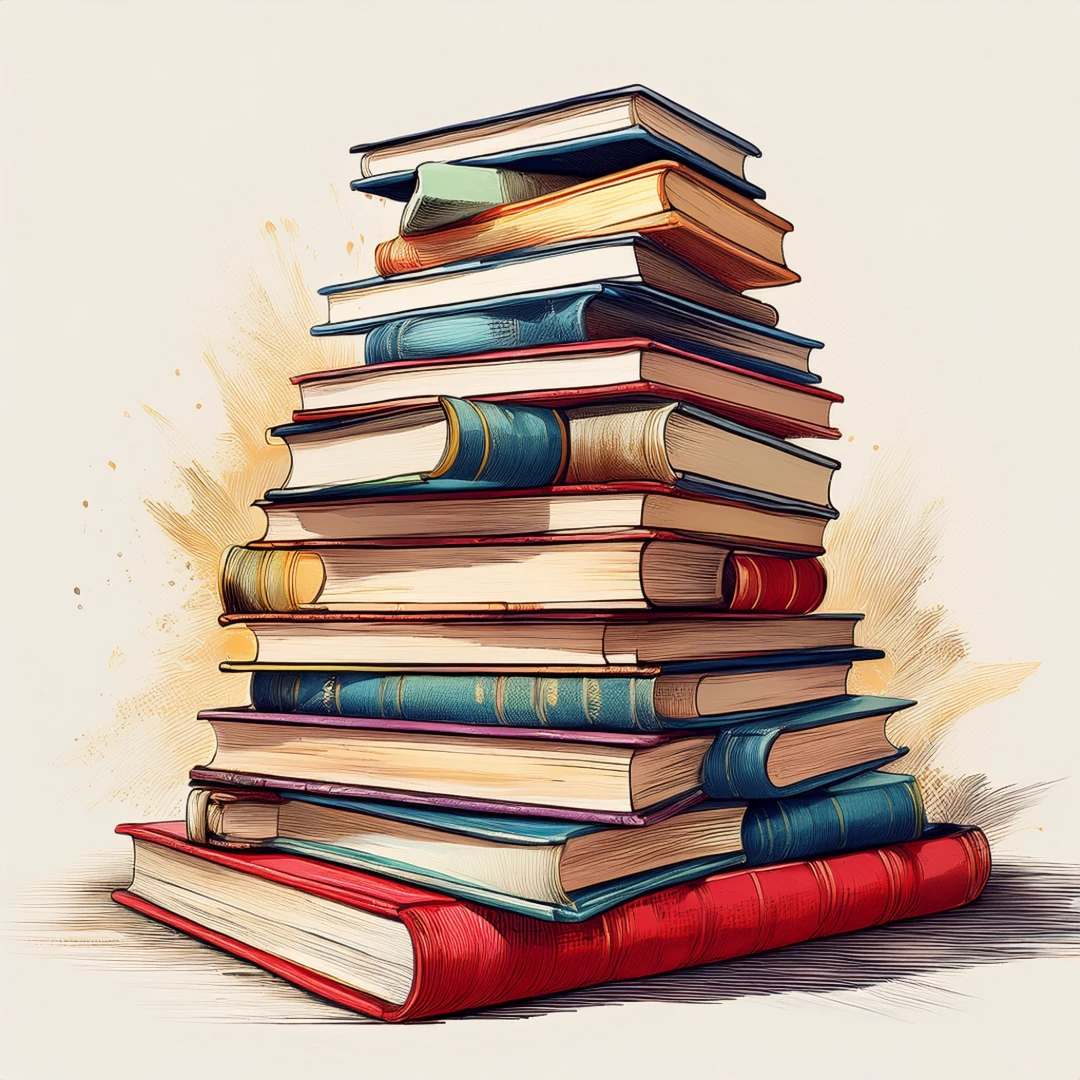Cannot Cancel Subscription
I am writing on here because Adobe has made it essentially impossible for me to cancel my subscription, and I refuse to let Adobe's convoluted cancellation procedures leave me stuck with a subscription that I don't even use anymore.
I noticed today on my billing statement that my Lightroom subscription was renewed for another month -- this I have no problem paying for, since it was on me for not remembering to cancel my subscription earlier.
However, when I try to follow the steps to cancel my subscription, the "Manage Plan," "View Plan," and "Cancel Plan" buttons are missing entirely.
Instead, I'm given a bogus alert saying "There is an issue with your payment details," and the only button I'm given is a "Manage Payment" button.
First of all -- zero changes have been made to the credit card being used to pay for this subscription, and this is made even more obvious by the fact that the charge for this renewal literally appeared on my billing statement today.
When I try to "update my billing information" (with the same information because, again, there is nothing wrong with it), the page just refreshes and the same error message appears... there is zero indication that they even did anything!
To make matters worse, I have now been waiting to be "connected to a specialist" via the online chat for an hour and a half.
Adobe. Cancel my subscription. I'm done playing games.


 Thread Summary
Thread Summary