- Home
- Account, Payment, & Plan
- Discussions
- Re: Prepaid CC Photography Plan upgrade to 1TB
- Re: Prepaid CC Photography Plan upgrade to 1TB
Copy link to clipboard
Copied
Is there a way for an existing Creative Cloud Photography customer who has prepaid for the year to take advantage of the $14.99 upgrade pricing for 1TB of cloud storage?
 1 Correct answer
1 Correct answer
Copy link to clipboard
Copied
Hi Ggarber0,
As you mentioned that you are an existing Photography plan user, please use this link to upgrade to 1 TB storage: Adobe CC Photography Plan | Professional Photo Editing Software.
Hope this helps.
Let us know if you face any issues while upgrading the plan.
Thanks
Kanika
Copy link to clipboard
Copied
The option to switch plans is not available in mange plan (only cancel plan) as I have Creative Cloud Photography plan (one-year, prepaid)
Copy link to clipboard
Copied
In case the option to switch is not available, the only option left is to cancel and purchase a new subscription.
I would suggest you to Contact Customer Care for help and support.
Copy link to clipboard
Copied
I tried this link and was instructed to cancel my current account to upgrade. I did this and now it won't let me upgrade.. It says error and contact CS. I have, but he suggested to use another account which I don't want to do. I have now been told to wait 72hrs. What a mess.
Copy link to clipboard
Copied
Hi,
I see you have an Adobe account under the same email as with forums. The subscription under this ID has been canceled.
Let us know if you need any help around this.
Thanks
Kanika
Copy link to clipboard
Copied
Yeah, the Upgrade Link doesn't work. It takes me to the "manage plan" screen, but there is no option for the 1TB upgrade. The only other options are full CC suite plans. I'm not prepaid, I pay monthly and can't upgrade. Waited on chat for an hour yesterday and they told me to try today. Still no luck.
Copy link to clipboard
Copied
Hi Sean,
Please check your private message.
Thanks
Kanika
Copy link to clipboard
Copied
that is exactly what they said to me, I don't want to cancel the account as then I lose the special upgrade price.
Copy link to clipboard
Copied
Hi EvilBoris,
We understand that you are not being able to upgrade the Photography plan, we have already raised this with our team and will let you know when this gets resolved.
Thanks
Kanika
Copy link to clipboard
Copied
I have the same problem. I'm on the $9.99 Photography plan and follow the links to "Save up to 25% when you upgrade to the Creative Cloud Photography plan with 1TB of cloud storage US$14.99 /mo" and that plan is not listed there.
Copy link to clipboard
Copied
Here are the plans that it shows me (following the links in the email, website, and your link):
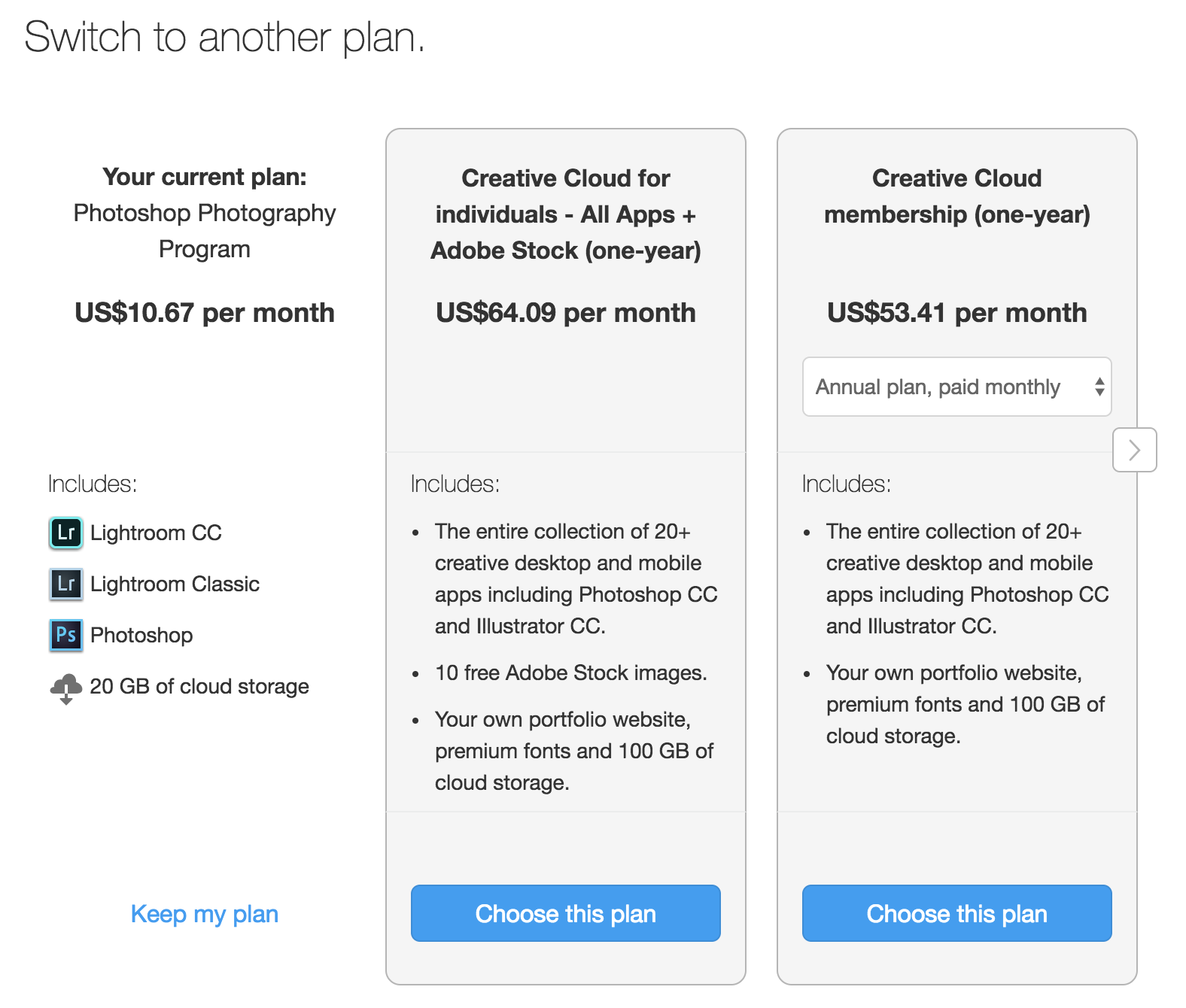
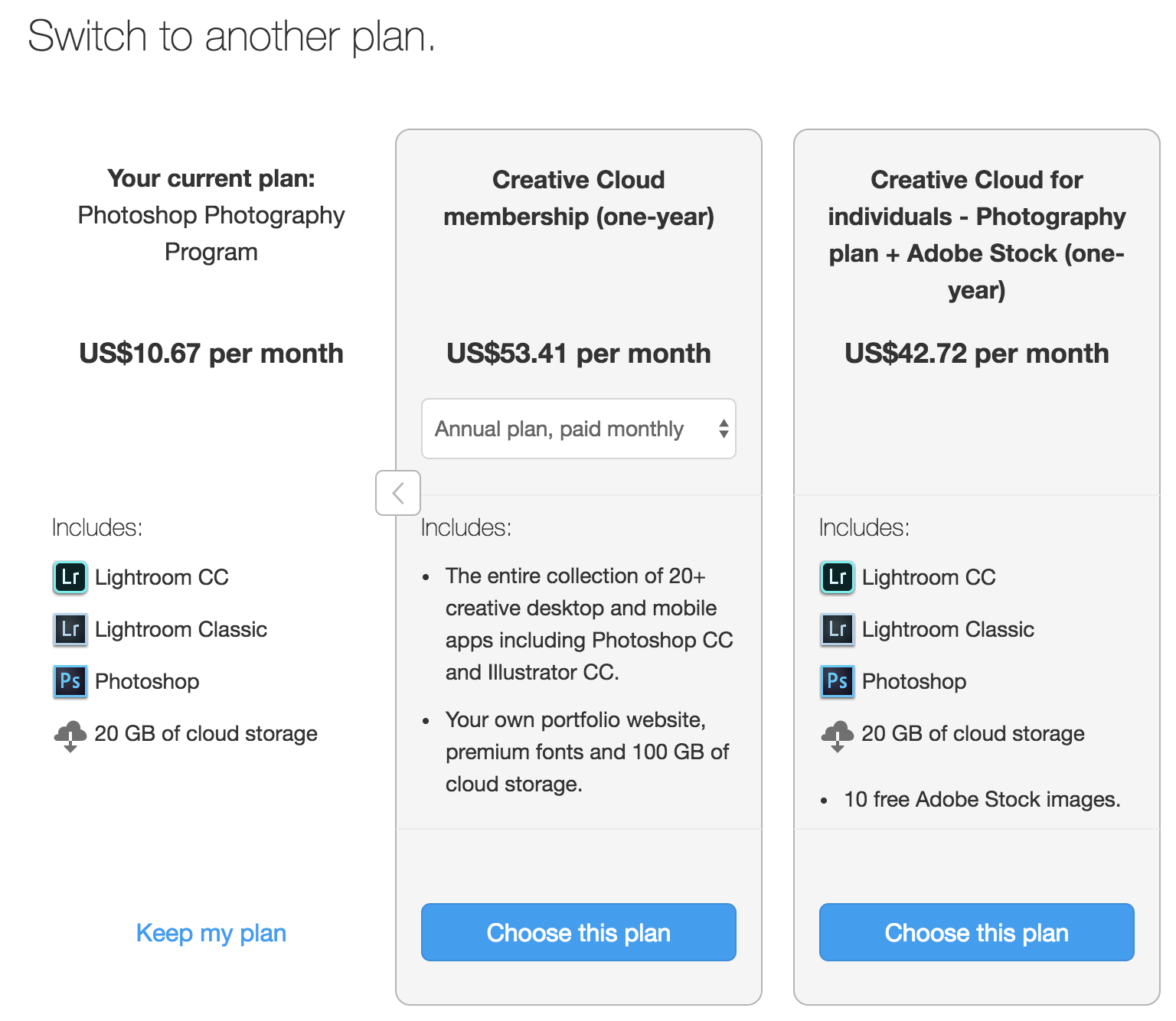
Copy link to clipboard
Copied
I am having the same problem as others. I cannot see the option to upgrade my plan without first canceling my subscription.
And then if I try to cancel the old subscription, it tells me I have to pay a $54.95 fee, so I didn't cancel.
Copy link to clipboard
Copied
Hi,
I would request you to kindly wait for a few hours and check again. We have a close eye on this and will try to resolve this asap.
Thanks
Kanika
Copy link to clipboard
Copied
I had to sign up with a new email and was given the discount on the phone. It works, but I lost all my Lightroom Mobile previews by moving to a new account.
Copy link to clipboard
Copied
Adobe did a remote into my computer earlier today and attempted to complete the upgrade and were able to see what we are talking about. Now that they are aware of the issue, they are working on a fix.
Copy link to clipboard
Copied
I am having the same issue.
Copy link to clipboard
Copied
I am still getting the same issue here.
I'm also on the $9.99 Photography plan and follow the links to "Save up to 25% when you upgrade to the Creative Cloud Photography plan with 1TB of cloud storage US$14.99 /month" and that plan is not listed.
Any idea as to when we can expect this to be fixed?
Copy link to clipboard
Copied
And still not working for me [sigh]......
Copy link to clipboard
Copied
Mike Dowsett and Amoakk the feature should now be available under the account management option. You can find details regarding the additional storage offerings at Answering Your Questions on Lightroom CC, Lightroom Classic CC and More.
For information on how to manage your membership see Manage your Creative Cloud membership . If you are not seeing the option, to purchase additional storage, then please utilize an alternate web browser. If the option to increase storage space is still not available, then please contact our support team at Contact Customer Care so that your specific circumstances can be reviewed.
Copy link to clipboard
Copied
I have tried both Safari and Firefox, and the additional options are still not showing up.
Copy link to clipboard
Copied
I still don't see the new plans. I only see the options in the above screenshots.
Copy link to clipboard
Copied
Also, regarding Customer Care, I waited on chat for over an hour on Wednesday to get this resolved and after being handed off to sales, the resolution given to me was to "keep trying." I don't have the time or faith in Customer Care being able to get this resolved. Are they now aware of the issues people are having trying to upgrade? Can they now process the change for us?
Copy link to clipboard
Copied
I dont know. Just a few minutes I called with adobe team ..here in my country (México) And they explained me the problem.Ok .... when finish the 7 days test if I dont want to buy the photoshop CC2018 I dont have problem ,because my Photoshop CC 2017 begins to work ... ATTE.
Vidal Berrones Murillo <Removed by Moderator>
Copy link to clipboard
Copied
Same, no discounted offers for me

