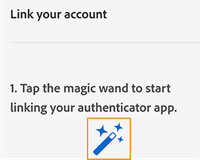- Home
- Account, Payment, & Plan
- Discussions
- Re: setting up 2-factor authentication
- Re: setting up 2-factor authentication
Copy link to clipboard
Copied
I want to change my 2-factor authentication to using ADOBE's authenticator app ... I downloaded the app ... the only option I'm presented with after launching the app is to "scan code" ... which code? where do I get a QR code?
Thank you, Stephan
 1 Correct answer
1 Correct answer
By pop-up, you mean this one, right?
Have you clicked on Next after downloading the app?
If you have signed in to your Adobe account from a computer, you will get this window with a QR code:
If you have signed in to your Adobe account from your mobile phone, you will get this instead:
(This may be a shot in the dark, but... if you use any script-blocking plug-ins in your browser, try deactivating it or set an exclude exeption for adobe.com)
Kind Regards, Maurice
Copy link to clipboard
Copied
Please check the following Help entry below - it will explain everything:
Copy link to clipboard
Copied
Thank you, Stephan
Copy link to clipboard
Copied
That’s what I did - I read the article you refer to before posting. I click "set-up” which brings up a pop-up to download the “adobe Account Access app” sometimes all referred to as the “Adobe Authenticator” launching the app on my phone gives me one lonely option “scan code” which brings me back to my post: Which code? Where do I get the code?
Copy link to clipboard
Copied
By pop-up, you mean this one, right?
Have you clicked on Next after downloading the app?
If you have signed in to your Adobe account from a computer, you will get this window with a QR code:
If you have signed in to your Adobe account from your mobile phone, you will get this instead:
(This may be a shot in the dark, but... if you use any script-blocking plug-ins in your browser, try deactivating it or set an exclude exeption for adobe.com)
Kind Regards, Maurice
Copy link to clipboard
Copied
Thank you for giving it another shot ... yes, that's the pop-up window I get, except in your screenshot it says "cancel" & "next" for me it only says "OK" which closes the window ... I'm signed in on my mac ... I turned off content blocker for acount.adobe.com to no avail ... I'm going to log out / in and turn off 2-factor on / off next
Copy link to clipboard
Copied
... I turned off 2-factor and logged out. when I logged back in and set up 2-factor using the "Authenticator app" (not "Adobe Account Access app") I got the "next" button and the QR after ... it looks like I'm all set.
Thank you for the directions. Stephan
Copy link to clipboard
Copied
Stephan, glad to hear that you got it figured out! Sorry if I wasn't of a big help...
Should you face additional issues, please do not hesitate to write again 🙂
Copy link to clipboard
Copied
Please disable2-factor authentication
Get ready! An upgraded Adobe Community experience is coming in January.
Learn more