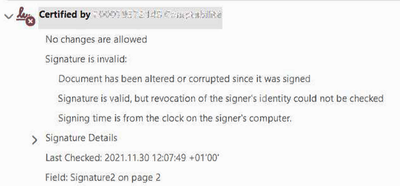- Home
- Acrobat
- Discussions
- Re: Acrobat Pro DC - signatures not working anymor...
- Re: Acrobat Pro DC - signatures not working anymor...
Copy link to clipboard
Copied
Since shortly, I am unable to sign any of my pdf's.
This worked fine previously while using my Isabel identification card to sign and lock our invoices.
Now, when I try to certify the pdf or digitally sign, the screen greys out and nothing happens.
Even with my e-ID it doesn't work anymore. Only hitting Esc (repeatedly) brings me back to the pdf.
At first I thought it was linked to my remote connection, but the problem also occurs in the office.
Thank you for your help.
Copy link to clipboard
Copied
I used to time out when exporting a certified copy. It would get a little over halfway on the loading bar then stop.
It was because I didn't have the e-signature feature (technically a separate app within Acrobat) set up properly. I called support and they fixed it in 5 mins.
Copy link to clipboard
Copied
Hi Paule
Hope you are doing well and sorry for the trouble. As described you are unable to sign the PDFs as the screen greys out.
Please go to Edit (Win), Adobe Acrobat (Mac) > Preferences > Signatures > Creation and Appearance > Click More and uncheck 'Use modern user interface' > Click OK and reboot the application and check.
Regards
Amal
Copy link to clipboard
Copied
Dear Amal,
Thank you, the signing works but I get immediately this message:
[cid:image001.png@01D7DFC4.70E30830]
____________________________________________________________________________________________________________________________
[P.I Removed by Moderator]
Copy link to clipboard
Copied
Copy link to clipboard
Copied
Hi there
We are soory to hear that. Please check for any missing pending update for the signing device driver and firmware and try updating it and check.
You may also try to remove the device and then reinstall the device with the updated version from the manufacturer website.
Hope it will help
Regards
Amal
Copy link to clipboard
Copied
Dear Amal,
I did as suggested, but still get this message:
Signature is listed as trusted.
Copy link to clipboard
Copied
Hi there
We are sorry to hear that the issue still exists. Please check out the help page https://helpx.adobe.com/acrobat/using/validating-digital-signatures.html and see if that works for you.
Regards
Amal
Copy link to clipboard
Copied
Hi again,
The problem persists and nothing I do solves it.
I have looked at the information, but nothing works!
I'm not the only one with this issue apparently, how come you don't have a solution?
Regards,
Paule
Copy link to clipboard
Copied
Hi Paule,
We are sorry to hear that. The new version of Adobe Acrobat is now available version 21.11.20039. Please update the application form the help menu > Check for updates and reboot the computer once and see if that helps.
Regards
Amal
Copy link to clipboard
Copied
Copy link to clipboard
Copied
I have the same problem. The suggestion does not work and when I check for updates Adobe reports that the software is up to date. It was a fresh instal 4 days ago. The app aperas to have a bug or is compromised.
Copy link to clipboard
Copied
Hi Robert,
Hope you are doing well and sorry to hear that.
Would you mind sharing the workflow/steps you are doing? A small video recording of the steps you are doing and the issue you are experiencing will be very helpful.
Regards
Amal
Copy link to clipboard
Copied
If you are still experiencing this issue, would you mind collecting the Adobe CC logs https://helpx.adobe.com/creative-cloud/kb/cc-log-collector.html , procmon logs (Win Only) https://www.adobe.com/devnet-docs/acrobatetk/tools/Labs/acromonitor.html and the network fiddler logs https://docs.microsoft.com/en-us/microsoft-365/troubleshoot/diagnostic-logs/run-fiddler-trace for further investigation of the issue
~Amal
Copy link to clipboard
Copied
I have the same issue after (1) acrobat pro hanging in opening a pdf file. Then I uninstalled and reinstalled Acrobat Pro. Now the signature button is there but it doesn't do anything.
I have used Adobe Sign a lot. This is really odd.
Copy link to clipboard
Copied
I have Windows 10 and PC.
Copy link to clipboard
Copied
Hi ppere,
Thank you for reaching out.
Please let us know the option you are using to add a signature.
Share the screen recording of the workflow.
Share the Acrobat and OS versions.
Thanks,
Meenakshi
Copy link to clipboard
Copied
Windows 10 Enterprise, 22H2, OS Build 19045.2846
Acrobat Pro, Version 2023.001.20143
---
Option to you are using... ??? In the toolbar, there is a pen-looking signature button which normally shows my signature, now the button doesn't do anything regardless how much I push.

---
Pekka
Copy link to clipboard
Copied
Hi, I am having the same issue, I click on the fountain pen image and nothing happens. If I go down the digital signature path then I select the area I want the digital signature to appear and the screen blanks out. I have to esc.
I have removed Adobe and reinstalled and ensured I have the most up to date version and nothing. I have just purchased these as I need to send signed documents protected to my client and it doesnt work. Even the protect function doesnt work either.
Copy link to clipboard
Copied
Hi there.
Hope you are doing well and thanks for reaching out.
Is this an issue with a particular PDF file or with all the PDFs? Please try with a different PDF file and check. If the file is stored on a shared network/drive please download it to your computer locally and then try again.
Also try to repair the installation from the help menu (Win Only) and see if that works.
Please try to reset the Acrobat preferences as described here https://community.adobe.com/t5/acrobat-discussions/how-to-reset-acrobat-preference-settings-to-defau...
You may also try to create a new test user profile with full admin rights in Win or enable the root account in MAC and try using the application there and check.
If it still doesn't work, please remove the application using the Acrobat cleaner tool https://www.adobe.com/devnet-docs/acrobatetk/tools/Labs/cleaner.html , reboot the computer once and reinstall the application using the direct link
https://helpx.adobe.com/acrobat/kb/acrobat-dc-downloads.html
Regards
Amal
Copy link to clipboard
Copied
I got an answer in another discussions chain.
I had language settings English and Arabic (in addition to only English. When I took that away and restarted Axrobat it started working again. (windows control panel > programs and features > Adobe Acrobat > (right click) change > Adobe Acrobat Application Maintenence ...)
Hope this helps.
Pekka
Copy link to clipboard
Copied
Thanks for your suggestion.
My language settings are English only, so that couldn't be the reason in my case.
However, in the meantime, signatures suddenly worked again in Adobe for me.
The problem appears to have solved itself.
Have a nice day.
Paule
Copy link to clipboard
Copied
For your information, in the settings, mine was also english only but down the list also English and Arabic was enabled. When I disabled English and Arabic Adobe sign started working. I have no idea when and how English and Arabic was set on.
Copy link to clipboard
Copied
Thank you! This appears to have been exactly my problem and now solved!
Copy link to clipboard
Copied
I used to time out when exporting a certified copy. It would get a little over halfway on the loading bar then stop.
It was because I didn't have the e-signature feature (technically a separate app within Acrobat) set up properly. I called support and they fixed it in 5 mins.
Copy link to clipboard
Copied
May I know which number did you use to call support?
-
- 1
- 2
Find more inspiration, events, and resources on the new Adobe Community
Explore Now