Adobe Acrobat Pro DC Editing Not Working Properly
While Editing,
I used to be able to left-click drag, getting a blue line rectangle that I could select multiple blocks/boxes with. The blue line rectangle does not appear anymore, so I can't see what I am outlining.
I used to be able to left-click on a block/box's outline to select a block/box and then right-click the outline, getting a drop down menu with copy, paste, delete, etc. Now, I get
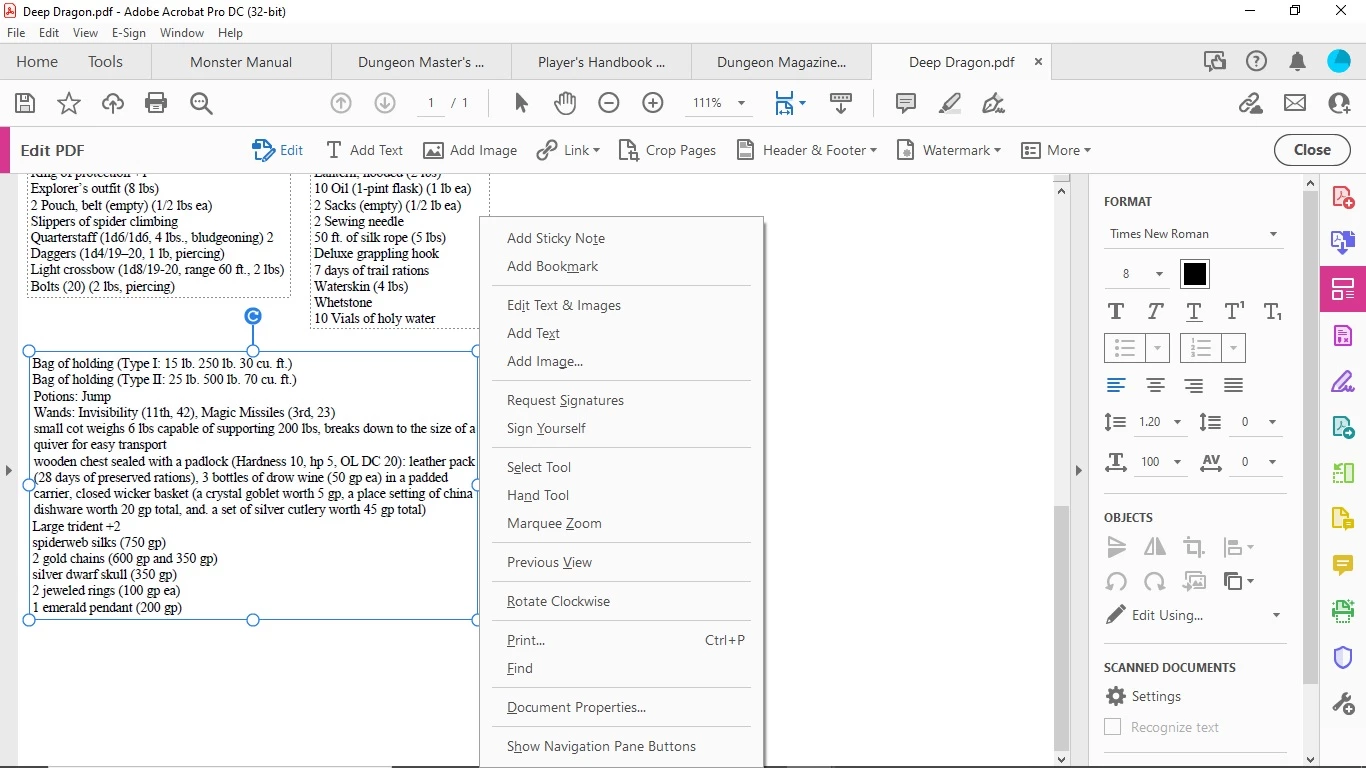
Used to be that I could highlight text within a block/box, right-click, and be able to copy, paste, delete, etc. from a drop down menu. Now, I get
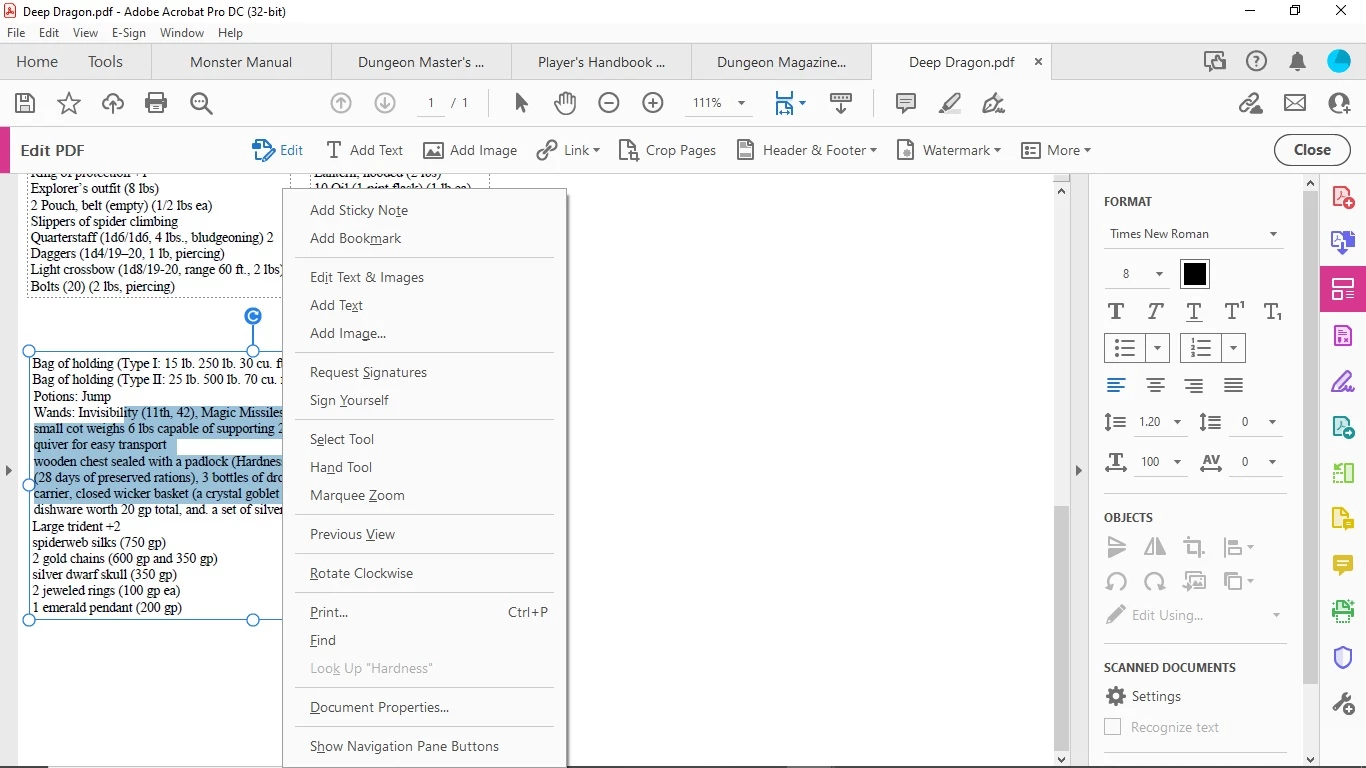
Did I accidently click the wrong thing to do this? Happens with all of my self-created PDFs now. Is there something I can do to fix this? Already tried the uninstall/re-install thing and the repair installation thing to no avail. HELP!

