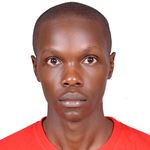- Home
- Acrobat
- Discussions
- Re: Opening and Closing Files is incredibly slow w...
- Re: Opening and Closing Files is incredibly slow w...
Opening and Closing Files is incredibly slow with Acrobat Pro DC
Copy link to clipboard
Copied
All of the sudden it is incredibly slow to open and close files, even small ones. This suddenly began a few hours ago and is still going. Anytime I open or close it takes about 30 seconds.
Copy link to clipboard
Copied
Hi Briand
We are sorry for the trouble. As described, it is incredibly slow to open and close files
Is this an issue with a particular PDf file or with all the PDFs? Please try with a different pdf file and check.
What is the version of the application you are using? To check the version please go to Help > About Adobe Acrobat/Reader DC.
Make sure you have the latest version. Go to Help > Check for updates
Also, you may try the following preference settings and see if that help:
- Go to Edit (Windows), Adobe Acrobat/Reader DC (Mac) > General > Uncheck, 'Show online storage when opening file' > Click OK
- Go to Edit (Windows), Adobe Acrobat/Reader DC (Mac) > Enhanced security > Turn off the protected mode and uncheck ''enhanced security' > Click OK
Note: Please turn on the security after testing
Let us know how it goes
Regards
Amal
Amal
Copy link to clipboard
Copied
Hi,
I am having the same problem.
Whenever I open or close any file, it takes between 30 seconds to 1 minute to respond.
Adobe Acrobat Pro DC 2020.012.20043
I tested the above options and the issue remains unresolved.
Copy link to clipboard
Copied
We're having the same issue since we installed Acrobat Pro DC 2020.012.20048. It can take up to 20 minutes before the file opens. Restarting the computer fixes the issue temporarily. Looks like a memory leak because it only happens if you open multiple files.
Copy link to clipboard
Copied
Hi Guys,
I have a similar problem and have found a solution. If I leave one pdf file open I can open and close many pdf instantly. Hope this helps you.
Zeno
Copy link to clipboard
Copied
I have the same issue. Tried the solutions below, plus quit application and restarted. Same issues. Takes much longer to close a pdf file...clock spins whereas before it was immediate. Opening is quick but not the other way around.
Copy link to clipboard
Copied
Hi @clambiase
We are sorry to hear that. Please make sure you have the recent version 22.2.20191 installed. Go to Help > check for updates and reboot the computer once.
You may also try to repair the Acrobat installation from the help menu (Win Only) and see if that works.
Regards
Amal
Amal
Copy link to clipboard
Copied
Was this ever resolved? I've got three computers now that won't handle pdfs. Takes minutes to open and close a file. The first started off fast then gradually slowed to a stop, then the second, then the third.
Maybe the files are a problem - but when Adobe grinds down, it won't work with any file - as if something in the software is holding it up. Maybe some scanner looking at each file as it opens/closes? Maybe some Adobe string looking for the internet or cloud? I don't know.
The versions on two of the machines are Adobe Pro Version 2017.012.30262. The third one is Adobe Pro X.
Copy link to clipboard
Copied
Are you still facing this error? Kindly advise for guidance.
Copy link to clipboard
Copied
Hi There ,
Is this an issue with a particular PDF file or with all the PDFs? Please try with a different PDF file and check. If the file is stored on a shared network/drive please download it to your computer locally and then try again.
What is the version of the Acrobat DC you are using? To check the version go to Help > About Acrobat and make sure you have the recent version 22.1.20169 installed. Go to Help > Check for updates and reboot the computer once.
Also try to repair the installation from the help menu (Win Only) and see if that works.
For testing purposes, turn off the protected mode. Go to Edit (Win), Adobe Acorbat (Mac) > Preferences > Enhanced Security > Uncheck 'Enable protected mode at startup' . Click OK and reboot the application.
Note: Plese turn on the security after testing to avoid any security risk.
~Amal
Amal
Copy link to clipboard
Copied
Hi,
Just wondering if a resolution was found for this as we are now experiencing the issue. The program will just hang for 10 seconds then eventually close.
Workaround about keeping it open and just closing tabs worked, but not a suitable solution.
The program is up to date, and the document has been reduced to 1 and the protected mode has been switched off to no avail.
Thanks, Matt
Copy link to clipboard
Copied
Hi there
Hope you are doing well and sorry to hear that.
Would you mind collecting the Adobe CC logs https://helpx.adobe.com/creative-cloud/kb/cc-log-collector.html , Procmon logs (Win Only) https://www.adobe.com/devnet-docs/acrobatetk/tools/Labs/acromonitor.html and share them via any cloud storage. Just upload the log file to the cloud and generate the link and share that link with us for further investigation.
Regards
Amal
Amal
Copy link to clipboard
Copied
Just started happening ot me 2 weeks ago and still doing it.
FG
Copy link to clipboard
Copied
Hi there
Would you mind sharing the requested logs so we can isolate the issue for the fix?
~Amal
Amal
Copy link to clipboard
Copied
Log collector below. The Procmon lag was sent automatcillay to Adobe.
Thansk,
FG
Copy link to clipboard
Copied
HAs Abobe fixed this yet? I ahve uploaded the requested files and reinstalled Adobe Reader. Problem still occuring.
Copy link to clipboard
Copied
Hi @fegenovese
Would you mind sharing the name of the log file that you have uploaded to the log collector tool, for identification?
~Amal
Amal
Copy link to clipboard
Copied
Sorry Amal. I did not keep the file. I am pretty sure it had my name "Genovese" on it. If you cannot find it, let me know if you want me to stat over.
F
Copy link to clipboard
Copied
I have the same issue, my log collector file id is: ccf03f11-863d-4c0c-b085-ff0c57277801
Copy link to clipboard
Copied
I have the same issue. It's very annoying. Files open quickly but we close it, takes about 15 seconds. Any idea why is this happening?
Copy link to clipboard
Copied
We are having issuess opening, closing , using acrobat DC.
we installed last week.
reinstalled this week, no avail.
still running extremely slow.
Please fix this issue.........
guess we'll have to go back to 2017 version.
Copy link to clipboard
Copied
Having the same issue
Copy link to clipboard
Copied
Hi there
Hope you are doing well and sorry to hear that
Is this an issue with a particular PDF file or with all the PDFs? Please try with a different PDF file and check. If the file is stored on a shared network/drive please download it to your computer locally and then try again.
What is the version of the OS and the Acrobat DC you are using? To check the version go to Help > About Acrobat and make sure you have the recent version 24.02.20759 installed. Go to Help > Check for updates and reboot the computer once.
Also try to repair the installation from the help menu (Win Only) and see if that works.
Please try to reset the Acrobat preferences as described here https://community.adobe.com/t5/acrobat-discussions/how-to-reset-acrobat-preference-settings-to-defau...
You may also try to create a new test user profile with full admin rights in Win or enable the root account in MAC and try using the application there and check.
Let us know how it goes.
~Amal
Amal