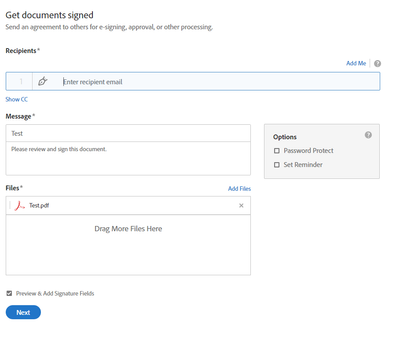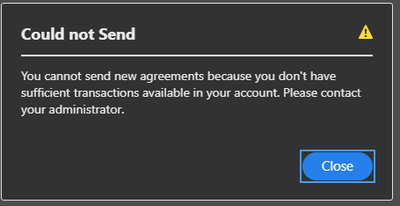- Home
- Acrobat
- Discussions
- Send for Signatures hangs at 72% (still)
- Send for Signatures hangs at 72% (still)
Copy link to clipboard
Copied
Copy link to clipboard
Copied
hi,
I managed to fix the problem.
the issue was the actual registration to your Adobe account.
before anything when the acrobat is opened, go to "preference" and go to "adobe online services" click on "manage account" and login to your adobe account. this will link the desktop version with the online.
then just press "OK" and do the "Request signing". this will pass the 72% and will upload the file to your account.
good luck.
Copy link to clipboard
Copied
Copy link to clipboard
Copied
Hi PhilipL
Hope you are doing well and sorry for the trouble. As described Adobe Acrobat Pro DC 2021.001.20145 hangs at 72% when sending for signatures and you have already tried repair, updates, uninstall and reinstall with no success.
Please try to logout of the Adobe Acrobat Pro DC application, reboot the computer once and relogin and check if that helps.
Also, please try to send the documents for signature online using the link: https://documentcloud.adobe.com/link/home/ and see if that works for you.
Regards
Amal
Amal
Copy link to clipboard
Copied
Hi Amal,
This fix does not work. I am having the same issue with the upload stalling at 72%. Any suggestions?
Jim
Copy link to clipboard
Copied
Hi there
Please try to send the documents for signature online using the link: https://documentcloud.adobe.com/link/home/ and see if that works for you as suggested earlier.
Regards
Amal
Amal
Copy link to clipboard
Copied
Hi Amal,
I do not have the request signature option from the link you supplied: https://documentcloud.adobe.com/link/home/ . I do not want to send a signed document, I would like to send a document to be signed by someone else.
Kindly provide step by step instructions on how to resolve this issue.
Thanks in advance
Pro
Copy link to clipboard
Copied
Hi,
Hope you are doing well.
To send a document for signature, you can use the "Request Signature" option on Document Cloud web or from/within Adobe Acrobat DC desktop application.
Here are the exact steps for how you can initiate the Request from-
1- Acrobat DC desktop app: Signature https://helpx.adobe.com/acrobat/using/send-for-signature.html
2- Document Cloud web : https://helpx.adobe.com/document-cloud/help/send-for-signature.html
If you do not get the option to send the document for signature, then please share the screenshot of the available options for you.
Thanks,
Akanchha
Copy link to clipboard
Copied
I am having the same issue. Frustrating.
Copy link to clipboard
Copied
This is an on going inssue and we are just getting workarounds that don't work. Can we get a fix please?
Copy link to clipboard
Copied
I am having this same issue. When I try the online workaround, I get the error code "Unable to process requset - Please contact customer support for help"
Copy link to clipboard
Copied
Could I get some help with this error
Copy link to clipboard
Copied
I am facing same issue. Any solution?
Copy link to clipboard
Copied
I am having these issues. I Called support and they fixed it, it worked for 24 hours then stopped working again. Still hangs at 72%
Copy link to clipboard
Copied
Notice, one transaction remaining.
When I add signers, then click "Specify where to sign", it hangs on 72% for indefinite period of time.
So I do "More options"
I can unselect "Preview & Add Signature Fileds", then "Send" activates (instead of Next). But I would rather like to specify where to place the signatures. So when I leave this check box "Preview & Add Signature Fileds" selected and I hit Next, I get this:
See the very first screen shot, where it says I have 1 trasnsaction left.
FYI, my background is: I had in use two transactions last month (hitting the limit), but then I cancelled one of them before it was signed. It is surely you software problem and I am surprissed seeing this thread reported in April this year.
Copy link to clipboard
Copied
Hi there same here. My computer got stuck at 72% while Requesting Signatures. After several hours annoyed I updated Adobe in my computer, same thing. I uninstalled Adobe and re installed, same thing. I read this thread went to chrome Adobe website, same thing, went incognito mode, after watching the Hub for a bit then tried and same thing. Went to my laptop and guess what, SAME THING on app and websites. 2 days later and no signed documents yet I had to get a membership with Docusign, so $240 in the hole since buying an annual membership is what made more financial sense. PLEASE LOOK INTO THIS!!!!!
Copy link to clipboard
Copied
Hi Gonzalo,
Thank you for reaching out, and sorry about the trouble.
We have checked your account and see that you have an Acrobat Pro DC subscription that includes the Adobe Sign individual plan. However, there seems to be some issue with your linked Adobe sign account.
Could you please confirm if you have recently changed the email address for your Adobe account?
Did you try sending the document for signature previously? Or is this the first time you tried and experienced the issue?
Please share the answers to the questions as that will help us provide you with the correct information.
Thanks,
Meenakshi
Copy link to clipboard
Copied
Our organization also has this issue. I have an open ticket with Adobe and they have seen the issue. I don't think anyone has a solution because so far we've been instructed to try several things from reinstalling to rolling back to earlier versions. One fix seemed to work, but only for a day and that was to go to Preferences/Signatures/Creation & Appearance and uncheck "Use modern user interface...". It seemed to work, but after a reboot or the next day, even with it still unchecked, the system didn't work like it should, getting hung up at the 72% mark.
Copy link to clipboard
Copied
I opened a ticket with Adobe and over the past month have had several meetings. They continue to work on a solution, having us try new build increments, but so far none have fixed the issue.
Copy link to clipboard
Copied
FIXED -
If you use Zscaler, ensure it's not doing SSL Inspection on the Adobe sites.
Copy link to clipboard
Copied
Is it possible for you to ellabroate on SSL Inspection on the Adobe sites.
Copy link to clipboard
Copied
It's outside of my knowledge, but I was told that "the signing tool did not like that Zscaler was inspecting the traffic".
Copy link to clipboard
Copied
I am surprised that i am looking at this thread in january 2022 and this issue is not resolved. i still am having the same issue. I have adobe acrobat pro and constantly am stuck on the 72% and it does not allow me to send it just stays on 72% i could leave it there for an hour and it wont change. I have tried restarting and updating not just adobe but my whole computer and the issue remains. Is there a solution to this problem yet?
Copy link to clipboard
Copied
Hi there
We are sorry to hear that. Have you tried to send the document for signature via Adobe Document Cloud https://acrobat.adobe.com/link/home/ ?
Also, please try to create a new test user profile with full admin rights in Windows or enable the root account in MAC and try using the application there and check.
Regards
Amal
Amal
Copy link to clipboard
Copied
This is not working. Everyone in the commnts has the same issue and your workaround with the cloud version comes up with the same issue as shown in a screenshot and described in past comments, "Unable to process requset - Please contact customer support for help". Are you working on a fix? the 1st comment I saw was from April 2021 and now I have this problem in 2022 and there is still no forward progress? How can you help this situation? thank you.
Copy link to clipboard
Copied
I do not want to send it through adobe cloud, we pay for adobe accounts and would like to use the application not the website version. Customer support says the same thing, their representative asked me if i cleared my browsing history recently because that could affect the adobe application. That does not make sense to me that your app cant work because my browser history hasnt been cleared. Please work on a REAL solution, not a workaround.
Copy link to clipboard
Copied
It is 2022 and no fixes. I have pretty much given up on this issue.