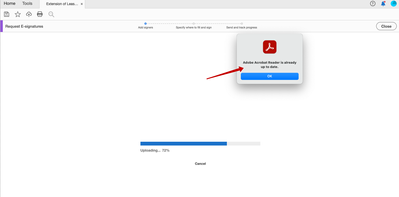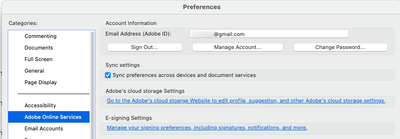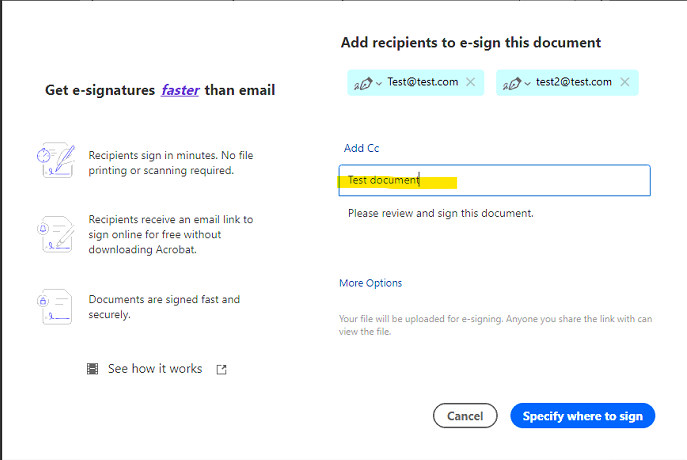- Home
- Acrobat
- Discussions
- Re: Send for Signatures hangs at 72% (still)
- Re: Send for Signatures hangs at 72% (still)
Copy link to clipboard
Copied
Copy link to clipboard
Copied
hi,
I managed to fix the problem.
the issue was the actual registration to your Adobe account.
before anything when the acrobat is opened, go to "preference" and go to "adobe online services" click on "manage account" and login to your adobe account. this will link the desktop version with the online.
then just press "OK" and do the "Request signing". this will pass the 72% and will upload the file to your account.
good luck.
Copy link to clipboard
Copied
Copy link to clipboard
Copied
Also, sorry for the typo's. I've been working to find a solution for this issue all day and all of last week as well.
Copy link to clipboard
Copied
Hi there
We are sorry to hear that the issue still persists.
Would you mind sharing the version of the Acrobat DC and the OS you are using? To check the version of the application go to Help > About Acrobat and make sure you have the recent version 22.2.20191. Go to Help > Check for updates and reboot the computer once.
~Amal
Copy link to clipboard
Copied
I have the same issue. Stopped at 72%. Using home pc and home internet. It worked the first 4 times I used it. Now all of a sudden it no longer works. Tried every single workaround on this thread. The only reason I subscribe to DC Pro, is for the signature feature. Please fix it.
Copy link to clipboard
Copied
We are sorry to hear that. What happens when you try to request signatures via document cloud https://acrobat.adobe.com/link/home/ ?
Regards
Amal
Copy link to clipboard
Copied
Adobe, this is absolutely ridiculous and unprofessional- we need a solution here and you are deliberately avoiding responding to posts after people try your fixes and they don't work.
Copy link to clipboard
Copied
December 2th 2022, crazy 72% issue still happening even with Zscaler disabled (completely turned off), restarts, logged-out and logged-in again both in Web and in the Preferences Adobe Reader Mac version. Nothing.
This is ridiculous! See images below:
Copy link to clipboard
Copied
Please go through the help page https://community.adobe.com/t5/acrobat-discussions/send-for-signatures-hangs-at-72-still/m-p/1280078...
Regards
Amal
Copy link to clipboard
Copied
@amal the link you shared just points to this long thread. Which help page I need to look?
Do you mind copy pasting in your reply the exact steps one need to take to resolve the issue?
Copy link to clipboard
Copied
Go to Edit (Win), Adobe Acrobat (Mac) > Preferences and go to "Adobe online services," click on "manage account," and login into your adobe account. this will link the desktop version with the online.
Let us know how it goes.
Regards
Amal
Copy link to clipboard
Copied
I did it few times (sing-out then sign-in back, both on Mac and also in the Browser), all without success.
See image below. Let me also recommend to improve the error message, if the App detects that User must be signed-in, and can't proceed with the operation.
Copy link to clipboard
Copied
So I may have stumbled upon the answer to this today after a lot of trial and error.
One of our end users was getting this error, and I tried all of the fixes here, including syncing the accounts, but it was always getting stuck at 72%. Interestingly though, whenever I tried it it would always work. I noticed that they were deleting the file name/message name and leaving that field blank. When I went to the online version though, there was an * next to that field that said "required".
Anyway, I had the user make sure and not delete that field, and put something in there, and it works every time now. Adobe, I think the fix for you is going to be that if someone leaves that field blank, it needs a pop up that says "required". The desktop version doesn't have the *, and lets you submit it without it even though it will fail.
Copy link to clipboard
Copied
I found the answer in my case. I had a subscription valid through June of this year (5 months remaining), but I non-renewed the subscription effective in June. If you check your account page it will show canceled, but list coverage paid through a specific date. I called Adobe tech to find the issue, they advised this was the problem, that I needed an active subscription, and transferred me to billing. Despite my complaints that I had paid for usage through June as stated in the system that this program should currently be working, they would/could not fix the problem, I assume they WOULD NOT. So the billing rep refunded the pro-rated balance and gave me an annual subscription for Pro at roughly 50% off. Since it was only a $20 charge over what was being refunded I went with the deal. once the subscription was back up and listed as active it worked fine. Adobe basically strongarmed me into renewing. Since this was the case I will be requesting that they renew next year at the same low cost. Good luck to all!
Copy link to clipboard
Copied
i have same error , how to resolve
Copy link to clipboard
Copied
Turned this settting off, fixed my issues for useres.
Copy link to clipboard
Copied
I have an Adobe Pro Teams account, I cannot send an E-Signature. On the desktop version, once I've entered the recipient email, and select 'specify where to sign' the document will load, and the progress bar will reach 72% and will get stuck after that. The issue is intermittent. Today I sent two documents to two different recipients with no issues. The third one failed. When I go to the web version, I get a notification to contact my administrator. I've tried two times now to solve this by chat and both times the Adobe support employee ended the chat. Both times, it was after I provided all the information and they asked all the questions. It's evident that protocol is simply end the chat when you cannot solve a problem. I've never seen a company with a platform as large as Adobe have reliability issues like they do and choose not to support their customers. Maybe reallocate some of you marketing and commercial spend to supporting your customers and solving issues that prevent basic function of your application.
Copy link to clipboard
Copied
I know this is old and some other fixes were found, but I think those might not be actually resolving the root cause. I used netstat to see what was being sent over the network and saw that coresync.exe was the only app actually communicating over the internet that was associated with Adobe when I attempted to upload the doc. I manually added an exception in windows firewall for that specific exe and document upload stopped getting stuck at 72%
Copy link to clipboard
Copied
Its 4/23/2024 and this is still a problem. Mine started freezing at 72% a couple of days ago and I have done everything suggested and still not working. I have contracts that need to go out. This added to other glitches I have been dealing woth and I am wondering if Adobe is worth continuing with. Its been years and the same problem has not been fixed.
Copy link to clipboard
Copied
Hi there,
Hope you are doing well.
Have you started experiencing this issue recently?
What is the version of the Acrobat DC you are using? To check the version go to Help > About Acrobat and make sure you have the recent version 24.02.20687 installed. Go to Help > Check for updates and reboot the computer once.
Also try to repair the installation from the help menu (Win Only) and see if that works.
Please try to reset the Acrobat preferences as described here https://adobe.ly/3UvL9jr
If it still doesn't work, Would you mind collecting the Adobe CC logs https://adobe.ly/4ba38Bg and Procmon logs (Win Only) https://adobe.ly/4aZ5brY and share them via any cloud storage. Just upload the log file to the cloud and generate the link and share that link with us for further investigation.
~Amal
Copy link to clipboard
Copied
I was able to bypass the 72% by compressing my files.
In the application click on All tools--->View more--->Compress a PDF--->Advanced Optimization--->Click Ok. Then try to send the form out for signatures.
Hopefully this helps everyone as well!
Copy link to clipboard
Copied
Unfortunatly I have 3 in our school district that are still not able to get past 72%.
I had to reinstall 2 for server not connecting errors from bad installs.
But now getting stuck at 72% and I have turned Sync on/off, I did the optimization, our firewall is clear otherwise we would have hundreds with the issue.
We are using Adobe CC and all 3 are fully up-to-date. Any help would be apreciated.
Copy link to clipboard
Copied
For business admins that have users that have Adobe Pro licenses experiencing this issue. It appears that removing and readding the license on the account resolves this issue.
Find more inspiration, events, and resources on the new Adobe Community
Explore Now