- Home
- Acrobat
- Discussions
- Re: The document could not be printed - There were...
- Re: The document could not be printed - There were...
Copy link to clipboard
Copied
Hey, since a few days I can't print PDF files with Acrobat XI (11.0.07).
I have tried to print with my own and with external PDF files. With secured and unsecured files. No way.
I see this 2 error windows
- The document could not be printed
- There were no pages selected to print
I can print the PDF files with Apple Preview without any problems.
I can also print the same PDF files with my browser (Google Chome)
But I can't print with Acrobat Pro.
Joerg
Copy link to clipboard
Copied
After re-installing my system, Acrobat is working again.
Copy link to clipboard
Copied
I have solved this on my IMac
On your Mac, choose Apple menu
> System Settings, click General
in the sidebar, then click Sharing on the right. (You may need to scroll down.)
Copy link to clipboard
Copied
PERFECT! I have just picked up a new Macbook Air M4 and saw this same Error Message. This solution worked for me! In the PRINT Setup I checked the box to "Print as Image" and now it is Good! Printing is a little slow, but working. Thank you fir the advice.
Copy link to clipboard
Copied
Hi Joerg,
It could be the Enhanced Security preferences in Acrobat that is causing this error. Please choose Acrobat > Preferences (Mac OS) or File > Preferences (Windows) and click the Security (Enhanced) category. Deselect Enable Enhanced Security, and then try to print the file.
Let us know how it goes!
Best,
Sara
Copy link to clipboard
Copied
Thanks Sara,
No, I've deselected the "Enable Enhanced Security" and again I see this 2 error windows.

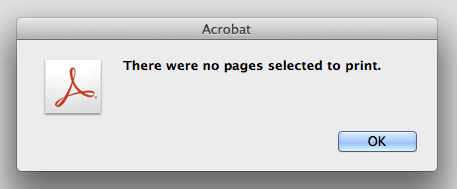
Best
Joerg
Copy link to clipboard
Copied
Hi Sara,
Any news?
I have de-installed and re-installed Acrobat, but the same, document could not be printed.
Joerg
Copy link to clipboard
Copied
Hi Joerg,
Is the problem is specific to this one file? If so, there may be a problem with the way the PDF was written (that is, it could be damaged). Would you be willing to send the file to me, so I can take a closer look at it? If so, let me know, and I'll send you private message with my email address. (The forums don't accept attachments.)
Best,
Sara
Copy link to clipboard
Copied
Hi Sara,
I was out of Office yesterday. After the new update 11.0.09 the problem is not gone.
No, there is no specific problem with one file, it happens to every PDF file (generated by myself or external files).
And yes, I can send you a bunch of PDFs if you like to check this out. Please send me a private message.
Thanks
Joerg
Copy link to clipboard
Copied
Hi Sara,
Have nothing heard from you.
Joerg
Copy link to clipboard
Copied
I am having the same problem on my Mac. Same 2 error windows. I am running an HP Officejet Pro. Is it the printer or the application?
Copy link to clipboard
Copied
Strange, yes, I have a HP Officejet Pro as well.
But it worked for a long time and from one day to another it stopped printing?? Strange.
I think it is the software. Printer has gotten no changes.
Copy link to clipboard
Copied
Hi Joerg,
The plot thickens. Both files print without error to my OfficeJet 8600 (with Enhanced Security enabled) from Acrobat Pro 11.0.09.
Have you tried printing these PDFs from Reader (as a test)?
Sara
Copy link to clipboard
Copied
Hi Sara,
So I have installed Adobe Reader and I CAN PRINT on my HP OfficeJet Pro 8600 Plus.
But still not from Acrobat.
Joerg
Copy link to clipboard
Copied
I have the same issue with Acrobat and Yosemite.
Copy link to clipboard
Copied
After re-installing my system, Acrobat is working again.
Copy link to clipboard
Copied
What do you mean "system"?
Copy link to clipboard
Copied
I have this question as well. I'm having the exact same problem as described above.
Copy link to clipboard
Copied
11 years later and Adobe users are experiencing the same issue... smh
Copy link to clipboard
Copied
What does that mean "After re-installing my system"? did you format drive and re-install Windows OD or iOS?
It's 2025 and we still are seeing this error when trying to print a PDF, a simple task, a dumb error, reach out to Adobe support who don't care and don't help. This post says solved! but it is not. We must have a definitive resolution now, today!!
Copy link to clipboard
Copied
Is Adobe going to ignore this issue and never rectify it? Crikey!

Copy link to clipboard
Copied
Hi Guys,
I found the solution for OSX.
- I reinstall WITHOUT Case sensitive APFS .... and TADAM !
- I spent a lot of time to solvie this issue, and I don't test all possibilities (printer name UPPERCASE/lowercase/ ... )
Like Microsoft product, Acrobat product seems to not handle properly case sensitive name.
Happy new year 2020 |
Print safely
Copy link to clipboard
Copied
Any chance we can get a link to this solution that is in English, not French?
Same issue 11/29/22 Monterrey 12.6.1
Copy link to clipboard
Copied
That link talks about Microsoft's products not supporting case sensitivity. Here is it in english: https://support.microsoft.com/en-us/office/restrictions-and-limitations-in-onedrive-and-sharepoint-6...
I have the same error message with Acrobat Reader on the latest Mojave and non-case sensitive file system. So this is another issue (printer in my case is a HP color laserjet MFP M180NW). I just got the computer a few weeks ago and this is a brand new install for Adobe Acrobat Reader.
Copy link to clipboard
Copied
so glad this thread exists because I just had this problem today and unistalling/reinstalling Adobe did the trick. Thank you!
Copy link to clipboard
Copied
same here, going to try to reinstall now!
Copy link to clipboard
Copied
HOW IS THIS STILL AN ISSUE?! I cannot print from Adobe Acrobat. I receive same message error. I have uninstall and re-installed and no solution. While I'm at it, why is it that if I sign one field then the rest can't be signed and the document locks?! For such a ubiquitous program, there doesn't seem to be substantive fixes. But for sure, you always love to "update" with a new look for the program but the bugs keep getting pushed forward. I cannot express how frustrating it is to be forced to use this program.
Copy link to clipboard
Copied
It used to work just fine, but recently I mysteriously kept getting those same messages and was unable to print anything. I just uninstalled Acrobat, and then reinstalled it. Problem solved
Find more inspiration, events, and resources on the new Adobe Community
Explore Now