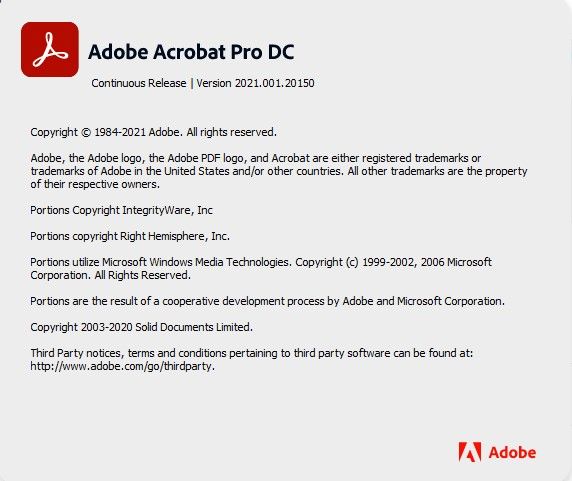- Home
- Acrobat
- Discussions
- Betreff: Tools Panel keep resetting to default!
- Betreff: Tools Panel keep resetting to default!
Tools Panel keep resetting to default!
Copy link to clipboard
Copied
Good day community,
Please can someone assist.
We have two work station with seperate licenses and we get this problem on both computers.
When you customize Adobe Acrobat Pro DC 32bit tool panel, the tool panel stays customised only for short while then goes back to default. I cannot wrap my head around this and it is driving me crazy having to set it up every day; some times more than once.
Cusomized:

Default:
Copy link to clipboard
Copied
Hello,
Thank you for reaching out and sorry for the trouble.
We have tried to replicate the behavior, however, it works fine.
Could you please share the Acrobat and OS version on the machine? Also, confirm if the tool panel goes to default after relaunch?
Thanks,
Meenakshi
Copy link to clipboard
Copied
Good day @Meenakshi Negi
Thanks for the reply.
If i customise my toolbar now, it will stay customised even if i close the application; but randomly through out the day it reverts to default. I cannot see a pattern in my workflow causing the occurance.
Below is screenshots of my PC specs, Operating system as well as adobe version.
Copy link to clipboard
Copied
Hi,
Sorry for the delay in response.
We did try to replicate the behavior at our end, however, it works fine. Please ensure that you have updated the application to the latest version. You may check the latest version available for the application from this link: https://helpx.adobe.com/acrobat/release-note/release-notes-acrobat-reader.html.
If the issue still occurs, please try resetting the application preferences using the steps suggested here: https://community.adobe.com/t5/acrobat/how-to-reset-acrobat-preference-settings-to-default/td-p/4792...
Let us know if you still experience the issue.
Thanks,
Meenakshi
Copy link to clipboard
Copied
Same issue across several installs. RANDOM resetting of the tools. I don't know how you can say you tried to replicate it when you can't. That is such a canned non answer, kinda like to copier reparman blaming the paper!
Copy link to clipboard
Copied
I see a lot of other people are having this issue, and I am as well. It is quite frustating to have to reset the menu on almost a daily basis. I too have reset the application and verified that I'm using the most up to date version, but it still happens, seemingly at random. There can be a day where I have to reset the tools each time I close out and reopen Acrobat, and other days that I reset my tools and it lasts for a couple of days. I could understand if it was linked to an automatic update, but the other menu bars and tool bars don't revert back to a default.
Copy link to clipboard
Copied
I have the same problem. I don't see how you can 'try to replicate the behavior', because it is something that just happens. So trying to replicate the behavior would mean to just live your life and see if it happens to you too. I guess in a sense every Acrobat user is trying to replicate the behavior.
When I customize the panel, it stays that way for a day, maybe a few days or even longer, but sooner or later it *will* revert to default and it drives me crazy. I honestly never request e-signatures, but I do compare documents frequently (to give an example). It really is beyond annoying to have to customize the tools panel over and over again.
Copy link to clipboard
Copied
I have the same issue.
I will customize my Tool Bar and remove or add the tools I use most and usually the next day when I open the application it's all back to the same default options as before I changed it and I have to go through the process all over again.
There needs to be a way to change the Tool Bar to your liking, your specific tools, and it stays like that!! It's beyond annoying to go through this daily.
Copy link to clipboard
Copied
FYI! I am also having this issue and have been having this issue for a long while now (like years)! I have tried searching for help multiple times, and this is the first time someone else finally posted something about it... Which means I AM NOT ALONE. Adobe your excuse of "trying to replicate the behavior" is completely ridiculous...
You can replicate it, by having a specific set of tools that you use other than default on a daily basis and then experience losing that comfort and having to reset all your favorite things back multiple times at random! Why give us the power to customize it, if you are just going to default it back at random??? Understand this is an issue, quit making excuses and fix it please!
Thanks
Copy link to clipboard
Copied
Same issue that EVERYONE else here has listed. I only use a handful of tools in Acrobat but two of those VERY frequently and of course the one i use ALL the time is the one not included in the default list. The only difference, mine used to be fine for months or weeks but the frequency has been increasing.
Is it tied to updating the app (via Creative Cloud)? That sometimes triggers the issue but is not always the case. Sometimes the tools just randomly reset in the middle of my work day. (I don't leave the app running so i open and close it multiple times a day.)
Super frustrating. (running Windows 10)
Copy link to clipboard
Copied
It's happening AGAIN! It's happened twice since i posted my first reply on 3/29/22. I was working in Acrobat earlier this morning and it was my usual toolbars. I closed it and worked on some other things, then opened it again to optimize a proof and... GONE! The toolbar reset to default again and my MOST USED tool isn't on the list (and a couple others i use semi-frequently). The settings i had in the individual tools are still there but the tool button is gone from the side panel.
Copy link to clipboard
Copied
AND AGAIN! SOOOOO FRUSTRATING! I've been using it off and on all day without issue and then BAM! it resets to default.
Copy link to clipboard
Copied
And AGAIN! Looks like Alessunny (Reply posted "5 hours ago" ) had their Acrobat reset around the same time as my Acrobat tool panel reset. (My Acrobat tool panel reset yesterday afternoon but I'm assuming we're in different timezones.)
Maybe Adobe can look into the timing and see if it IS something they are doing on their end.
Copy link to clipboard
Copied
It happened AGAIN yesterday. How very frustrating when I'm in crunch mode and have to stop and reset my docked tools. And of course the one I use most (Optimize PDF / Advanced Optimization) is the one that is NEVER on the reset tools menu. At this point this is ridiculous. SOOOOO many people have this problem and no results from Adobe.
Copy link to clipboard
Copied
To quote a line from one of my favorite movies (think angry stop-motion mad-scientist)... "GONE AGAIN!"
Is it me or did that quick tool panel reset happen WAY quicker than usual?
Copy link to clipboard
Copied
So adobe sent me a FiddlerCap Recorder app to get HTTPS logs but before I could run it, the program reset the tools panel again. [facepalm!] Also, their instructions skip step 2 and go straight to step 3...?
Copy link to clipboard
Copied
Also having this problem, it's driving me batty. So many I don't use. I've been able to add the forms app, and it's stays there. I remove the ones I don't use, but they keep coming back. Very frustrating. All of the solutions I find say to go to Edit > Preferences > Documents and there should be a check box to lock the tool pane to last settings. However, that check box doesn't exist for me.
Copy link to clipboard
Copied
I'm wondering, could it have something to do with the fact that the IT department of my company is running all updates?
Copy link to clipboard
Copied
Same issue here.
Copy link to clipboard
Copied
Hello Adobe, I have the same issue. I customize my quick tool bar and my customization randomly disappears... My computer is managed by my employer, so at first I thought it was because of that. The IT told me that the problem is on your side. It is frustrating to have to put it back again every day and sometimes multiple times a day. It seems to happen after the computer went to sleep or after a restart. I hope you can fix this !!
This is the version I am using but it’s been doing that for a year...
Copy link to clipboard
Copied
Thanks for chiming in and letting us know that it has nothing to do with the IT department.
Also: look at all of us replicating the issue. And they said it couldn't be done! 😂
Copy link to clipboard
Copied
Same issue, been happening for over a year now. Seems to reset every few weeks or so. I would think its due to when updates are pushed out possibly
Copy link to clipboard
Copied
Same here. My Adobe has been like that for a couple of weeks now and it is driving me crazy! Nobody else in my department seems to have the issue and IT didn't find a solution.
I tried resetting the application preferences now as recomended by MeenakshiNegi. Hoping this will help! (*fingerscrossed*)
Copy link to clipboard
Copied
It didn't work for me. Lasted a few days and out of the blue right back to the STUPID defaults which are worthless to me. Why even give us to opportunity to make a change? Clearly "mother" knows best!
Copy link to clipboard
Copied
Update: Resetting the application preferences as recomended by @Meenakshi Negi did not work. Toolbar was reset once again.
Get ready! An upgraded Adobe Community experience is coming in January.
Learn more