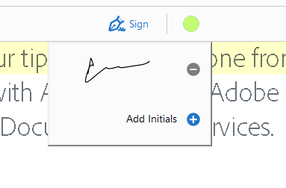- Home
- Acrobat
- Discussions
- Re: Unable to remove signature from Fill & Sign
- Re: Unable to remove signature from Fill & Sign
Copy link to clipboard
Copied
I have added a signature via fill and sign, but the " - " icon to remove the signature appears to be greyed out. It wont allow me to remove it.
My program is purchased through my employment, and therefore the instructions noted on this page don't work (I just don't have those options).
Is there a way I can remove the signature? Initials are already set so I cannot use this instead.
Can anyone help?
Copy link to clipboard
Copied
Hi! In reading the comments of one of those posts (hopefully it will allow me to link to the original comment here )
This ended up working for me (solution given by user dreamerm23335271):
"In Windows 10 there is no "Preference" folder - not even hidden. To follow these instructions you have to open the version folder
Then rename the JSCache folder and the Security folder
Open adobe and when you try to print it will create new folders."
For clarity - I just renamed to add "1" at the end of each of the folders above and when I opened adobe next time the signatures had removed themselves.
Resetting preferences didn't work, but the above did even though there was a preference folder and I did what was suggested. I am on Windows 7 Enterprise also (64 bit) in case anyone else finds this.
Thank you user ls_rbls for your help though - we got there in the end! Hopefully if there is anyone else that comes across this issue they can find the answer also.
Copy link to clipboard
Copied
I followed Hum123456's path to the security folder and removed these three files.
Fixed the problem/cleared the signature for me.
I am using Adobe Pro DC Version 2021.007.20099
Copy link to clipboard
Copied
There is a solution to this which works everytime:
Find the folder named JSCache (in C:\users.....), go to the Security folder and remove the files:
acrobat_fss_signature_initials
acrobat_fss_signature_initialsi
acrobat_fss_signature_initialsk
It clears both your Signature and Initials and you can add them back in. In you want to have something only temporarily untick the box in Adobe Fill & Sign so that the signature or initials aren't saved.
Copy link to clipboard
Copied
Hey There,
Where exactly you are looking for this "-" icon? The help artcile you have mentioned is for Adobe Sign signature.
Looking at the description given above, I guess your application's settings has been managed by your IT team (as its an enterprise license, as shared).
Are you trying to remove your current signature like shown in the screenshot above? If yes, then its generally grayed out, unless you dont click on it.
If managing signature is the only setting that you haven't been able to change, then it could probably be the application's issue. Help us with the exact screenshot of what you are trying to convey?
Also, keep your Acrobat up-to-date. Open Acrobat>Help>Check for update>Reboot>and Recheck
Thanks,
Akanchha
Copy link to clipboard
Copied
Hi!
Yes, that is the spot I'm talking about. The application settings are managed by my IT team.
I am trying to remove my current signature, as it did not come out anywhere as I would have hoped and will actually look incorrect in comparison to my real signature.
I have included below a screenshot of what I can see. The underlined "-" buttons are what I have attempted to click on, but it doesn't do anything. I dont have an option to replace the already saved signature either.
I have checked for updates, but it says that it is up to date.
Thank you in advance for your assistance.
Copy link to clipboard
Copied
Hi,
++Adding to the discussion and the valuable guidance of Akki,
You won't be able to remove the signature because once it is applied it locks the document and it won't allows you to do anything after you click outside the signature box, and click Close to finish the Fill & Sign portion of this wizard. That is unless you save the document and then you'll be able to right-click on any area of that page, and select "Edit Text" from the context menu.
You will be able to delete the signature text frame that contains the signature. This will eliminate the issue of your signature kept in memory and associated with that document.
If you want to avoid the signature staying in memory the next time that you're trying to apply an electronic signature, untick "Save Signature" , found in the bottom left corner of the signature dialogue box.
This allows you to apply different signatures throughout the document .
Also, you haven't specified if you're actually using Adobe Acrobat Pro DC or Acrobat Reader DC.
But if you do have Adobe Acrobat Pro DC, you may be able to work around this following the steps suggested above.
Copy link to clipboard
Copied
Also, I forgot to ask if you are able to click twice in the minus sign icon.
Clicking twice instead of once worked for me too when it was greyed out and the document was locked.
Copy link to clipboard
Copied
Hi,
Thanks for the reply.
My issue isn't for a particular document as such, but 99% of the documents I use are not locked. I want to remove or replace the saved signature. Whenever I open a new adobe session or document, the signature is saved from the one time I did it (didn't realise I had to untick the box).
I'm using Adobe Acrobat Pro DC where the issue is happening. When I open documents in Acrobat Reader DC, there are no saved signatures at all.
I have attempted to double click (and I've also tried clicking it a lot more times than that in succession out of frustration!) but still nothing happens.
I don't appear to even have an option to replace the already saved signature. Hopefully there isnt something obvious I'm missing!
Thanks
Copy link to clipboard
Copied
Hmmm, may be it would be worth resetting the user preferences in you Acrobat.
If that recommendation doesn't work , a simple click on Help followed by "Repair Installation" may get rid of the issue.
See these guidance on how to reset user preferences to default:
In which operating system (and version) is this happening, and what was the last version update applied to your Acrobat? Refer to the release notes, see if you're missing important planned updates: https://www.adobe.com/devnet-docs/acrobatetk/tools/ReleaseNotesDC/index.html
Copy link to clipboard
Copied
Hi! In reading the comments of one of those posts (hopefully it will allow me to link to the original comment here )
This ended up working for me (solution given by user dreamerm23335271):
"In Windows 10 there is no "Preference" folder - not even hidden. To follow these instructions you have to open the version folder
Then rename the JSCache folder and the Security folder
Open adobe and when you try to print it will create new folders."
For clarity - I just renamed to add "1" at the end of each of the folders above and when I opened adobe next time the signatures had removed themselves.
Resetting preferences didn't work, but the above did even though there was a preference folder and I did what was suggested. I am on Windows 7 Enterprise also (64 bit) in case anyone else finds this.
Thank you user ls_rbls for your help though - we got there in the end! Hopefully if there is anyone else that comes across this issue they can find the answer also.
Copy link to clipboard
Copied
Hey, that's great!
And you're very welcome.
Copy link to clipboard
Copied
Holy cow, thank you hum123456 ! I have been chasing this problem for too long today. Why on earth don't they correct this bug? It's a bug, right? Not a "security feature"? 😉
Copy link to clipboard
Copied
This is happening to me as well but I am on a Mac, any ideas? THANK YOU!
Copy link to clipboard
Copied
Copy link to clipboard
Copied
Thank you very much for your help!
Even today is 2025 but the problem still not fixed!! It is so ridiculous for an international software company.
Just a big big joke ~~
Copy link to clipboard
Copied
There is a solution to this which works everytime:
Find the folder named JSCache (in C:\users.....), go to the Security folder and remove the files:
acrobat_fss_signature_initials
acrobat_fss_signature_initialsi
acrobat_fss_signature_initialsk
It clears both your Signature and Initials and you can add them back in. In you want to have something only temporarily untick the box in Adobe Fill & Sign so that the signature or initials aren't saved.
Copy link to clipboard
Copied
Adobe, this is 2024 and this problem is still occuring. Please fix this problem. If there is a button to allow us to remove our signature, the button needs to work! Please respond to this message because so many people have been having this problem for years and it is absolutely frustrating!
Copy link to clipboard
Copied
Hi there
We are sorry to hear that. The issue is not reproducible at our end.
What is the version of the OS and the Acrobat DC you are using? To check the version go to Help > About Acrobat and make sure you have the recent version 24.02.20687 installed. Go to Help > Check for updates and reboot the computer once.
If it still doesn't work, please remove the application using the Acrobat cleaner tool https://www.adobe.com/devnet-docs/acrobatetk/tools/Labs/cleaner.html, reboot the computer and reinstall the application using the direct link https://helpx.adobe.com/acrobat/kb/acrobat-dc-downloads.html
~Amal
Copy link to clipboard
Copied
Reinstalling is not a solution, it's a poor workaround. There must be a better way.
Copy link to clipboard
Copied
Hi MatBS
There is a solution to this which works everytime:
Find the folder named JSCache (in C:\users.....), go to the Security folder and remove the files:
acrobat_fss_signature_initials
acrobat_fss_signature_initialsi
acrobat_fss_signature_initialsk
It clears both your Signature and Initials and you can add them back in. If you want to use a signature temporarily untick the box in Adobe Fill & Sign so that the signature or initials aren't saved.
Copy link to clipboard
Copied
^AD
Copy link to clipboard
Copied
Check my latest comment and let me know if that helps!
Copy link to clipboard
Copied
I followed Hum123456's path to the security folder and removed these three files.
Fixed the problem/cleared the signature for me.
I am using Adobe Pro DC Version 2021.007.20099
Copy link to clipboard
Copied
My problem closely relates to the topic of this forum. I constantly have to change those fields and in order to change those signatures I sit and repeadedly press left click (sometimes for 5+ minutes). Is there any way to make that field more easily be removed?
Copy link to clipboard
Copied
Same issue. This is unbelievably frustrating. Every time I have to fill out a new W9 (every other week) I have this issue. Adobe HAS TO FIX THIS.
Copy link to clipboard
Copied
Please check my latest reply.
Copy link to clipboard
Copied
I'm in this thread for an answer from Adobe. This used to work just fine until recently. Now I have to go and delete 3 signature files (buried deep in my personal settings) every time I want to make a change which is a royal PITA. What changed Adobe?
-
- 1
- 2
Find more inspiration, events, and resources on the new Adobe Community
Explore Now