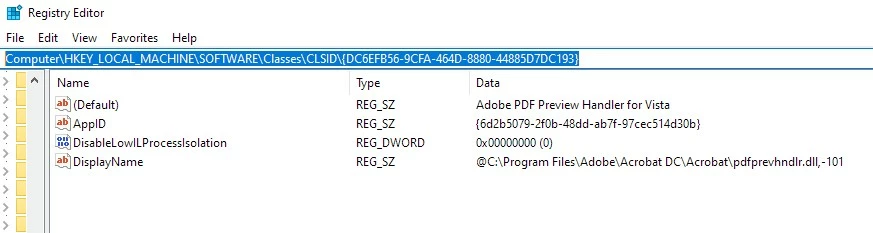64-bit Acrobat Reader not fully compatible with 32-bit Office on 64-bit Windows 10
I have 64-bit Windows 10 with 32-bit Office 2016 installed. The 32-bit reader worked fine on this machine for years. But after an automatic upgrade to 64-bit reader, the PDF preview in Outlook no longer works, says there is no PDF previewer installed. Inspection of Outlook settings confirms no PDF previewer available. It seems the only solution is to revert to 32-bit reader, but I cannot find any way to do that. The installer uses the 64-bit version because the OS is 64-bits. Is there a way to force installation of the 32-bit reader on 64-bit Windows 10?