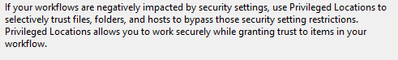- Home
- Acrobat Reader
- Discussions
- Acrobat Reader slow opening PDF documents
- Acrobat Reader slow opening PDF documents
Copy link to clipboard
Copied
Adobe Acrobat "DC" (detail below) takes a very long time to open each PDF file. After double-click on a PDF almost 30 seconds elapses before it opens. That's not right. The old reader worked fine. This "DC" version has trouble.
In addition, it provides an inferior way to save the document (a list of previously-used folders, or always "Documents" if I select "Choose a different folder". Why not remember the *last* different folder I chose? Annoying.
Can this be removed and replaced with the old reader?
Installed Acrobat: C:\Program Files\Adobe\Acrobat 9.0\Acrobat\Acrobat.exe
Version: 9.0.0.2008061200
Creation Date: 2008/06/12
Creation Time: 02:25:18
Installed Acrobat: C:\Program Files\Adobe\Acrobat Reader DC\Reader\AcroRd32.exe
Version: 15.9.20077.160923
Creation Date: 2015/10/23
Creation Time: 16:27:02
Locale: English (United States)
OS Name: Microsoft Windows 7
OS Version: 6.1.7601 Service Pack 1
Total Physical Memory: 3537396 KB
Total Virtual Memory: 2097024 KB
 1 Correct answer
1 Correct answer
Hi Mark,
If Acrobat is taking longer to open PDF documents I will suggest you to clear temp folder.
To get classic file open or save dialog, try this:
Open Acrobat
Go to Edit > Preferences > General
Uncheck the option, Show online storage when opening files & Show online storage when saving files
Click OK
Thanks,
Abhishek
Copy link to clipboard
Copied
Mine was also unchecked and was still working slow. I figured out the fix, Add a Privileged Location. go to Edit > Preferences > Security (Enhanced) > Add Folder Path button at the bottom. Then add the folder you commonly open pdfs from, such as C:/Users/[user]/Documents, this will blast past the slow opening. Be aware that this probably bypasses some security scan or something but they open blazing fast, see the warning below. Hope this helps.
Copy link to clipboard
Copied
This seems to have worked for me. Thank you!
Copy link to clipboard
Copied
A friend of mine works for a multi-national corporation with tens of thousands of employees. She says the issues with Adobe are frustrating and constinual, to the point she is pulling their hair out on a daily basis. This is only one of them. When corporations like Adobe don't listen to their users, you move on to other solutions. Then they will pay attention.
Copy link to clipboard
Copied
None of the previous suggestions worked for me.
What I am doing now is have the acrobat software open, and drag the pdf files directly into the opened software. They open immediately!
Copy link to clipboard
Copied
Don't you have to same the document first to drag it into Adobe? I just tried to drag a .pdf from an Outlook email into Adobt and you can't do it. If I have to save it first, then I might was well keep doing what we've been doing, Right Click and open with Nuance PDF (Kofax). Adobe lost us as a customer months ago over this Bug, which they've failed to address for at least the past year.
Copy link to clipboard
Copied
It's so bad! I spend good money on my hardware and use reputable software so that I don't have to deal with these frustrations! I can't believe Adobe can't deal with PDFs properly... I honestly thought they're the ones who invented PDFs!
I tried deselecting protected view. I tried adding folders to priveliged locations. I tried dragging files directly into an opened Acrobat window. Nothing works... Adobe is not on form! the software is just rubbish! time to switch to a different brand.
Copy link to clipboard
Copied
None of these "fixes" work. Lag time opening files is intolerably long, and disruptive.
Copy link to clipboard
Copied
Has anyone been able to resolve this issue for good? The latest update from Acrobat DC did not resolve anything. We are waiting 30 seconds to open a document. Also when attempting to do a save as... the file explorer window pops up empty completely blank I guess if you wait upwards of 1-2 minutes it will finally open.
Copy link to clipboard
Copied
the only solution I've found is first have the adobe program opened, then drag the pdf file directly to the opened adobe, and it will open immediately.
Copy link to clipboard
Copied
thank you, but I dont consider that a fix. So frustrating that Tech Support can't resolve the issue. I have an open ticket, the only think they recommended was to uncheck Show online storage when opening file / saving file. Which did not resolve the issue.
I appreciate your response. 🙂
Copy link to clipboard
Copied
Since the latest update earlier this week, this is now an issue for me. Windows 10, AA Standard DC, Continuous release Version 2022.001.20169 64-bit
Copy link to clipboard
Copied
This solution from Judezilla worked best for me (also W10 64B Pro)
Copy link to clipboard
Copied
so many band-aids here,
adding to the possibles what I have found works best for me, rather than clearing recent files on occasion, I set my recent list to zero. my files behave much better now !!
Copy link to clipboard
Copied
However, what's the point in having a recent folder if the cache is causing it to fail to open on a timely basis. I am on this thread, but I have moved some of my team ot other pdf viewer/editor programs in the interim as Adobe is simply not reliable. Until this is resolved for everyone, the title "correct answer" should be deleted. It can be called "Suggested Answer that works for some folk, especially Adobe employees" but not "correct" as it isn't correct.
Copy link to clipboard
Copied
The problem that it has is the bad system of the Adobe authentication.
When you open a file for the first time, ADOBE opens the software (Acrobat, Photoshop Illustrator, etc.) at the same time it opens communication with the ADOBE servers to see the status of the license that is why it takes so long to let you use/see the file.
In my opinion, this is so silly because ADOBE has these files running when the computer starts (Adobe Collaboration Synchronizer 22.3, Adobe Updater Startup Utility, Adobe GC Invoker Utility) when these files open they should go to the cloud and synchronize the license to make their software faster to start and let ADOBE Acrobat open their files immediately.
Copy link to clipboard
Copied
Hello, I had this issue on a support call. The user's PC had both Adobe Acrobat and Adobe Reader.
Once we removed Adobe Reader the PDF's were able to open fine.
Recommendation: Remove previous Adobe versions.
Copy link to clipboard
Copied
The issue isn't Acrobat for me. The PDF is slow to load in ANY pdf viewed. Preview, acrobat, web. The pdf is only 20mb. What is the fix? My clients are furious that ALL of my PDF's, though small, take up so much of their resources. C'mon guys!!! This is a paid product.
Copy link to clipboard
Copied
Actually I found these ways work best:
1. Open using Nitro
2. Right click open using Chrome
3. Cancel Adobe Acrobat Pro subscription.
Copy link to clipboard
Copied
If you exclude all with certificates (check and read part) then Adobe will opened instntly
Hope this helps
Cheer
Damir
Copy link to clipboard
Copied
I am considering stop working with adobe. Opening with MIcrosoft edge is instantaneous, like it was before with acrobat reader.
Copy link to clipboard
Copied
Copy link to clipboard
Copied
I solved the problem! Got tired of BOTH Adobe Acrobat DC AND Adobe Reader taking forever to open PDF files. I have tried numerous times to solve this, and followed every fix mentioned here and on other forums. I FINALLY FOUND THE SOLUTION! There are several FREE PDF readers that work like Adobe should be able to but can't seem to fix or don't give a shite about their users. I did a search, read a discussion on Reddit, and downloaded the first app mentioned, total time FIVE MINUTES. Now I can open 20 PDF files if I want and the last one opens as fast as the first. F ADOBE!!!
Get ready! An upgraded Adobe Community experience is coming in January.
Learn more