Can't open pdf on Mac
Copy link to clipboard
Copied
I am unable to view any pdfs with Adobe Acrobat Reader DC on my Mac. The menu bar shows the file is open (file shows up when click on Windows in the menu bar). When I right-click on the Reader icon in the Dock and select "show All Windows", my desktop is cleared of all other open programs and I see the open file name and a slice of an icon above the filename. I can not click to open, enlarge it, etc. This may be a Mac settings issue vs a Reader issue but either way, I can't figure it out. I can open the file with Mac's Preview, but I lose not reader. Thoughts to address?
Copy link to clipboard
Copied
Go to the app menu - Preferences - Page Display and tick the "Show large images" box.
Copy link to clipboard
Copied
Wow, that worked. Thanks!
Copy link to clipboard
Copied
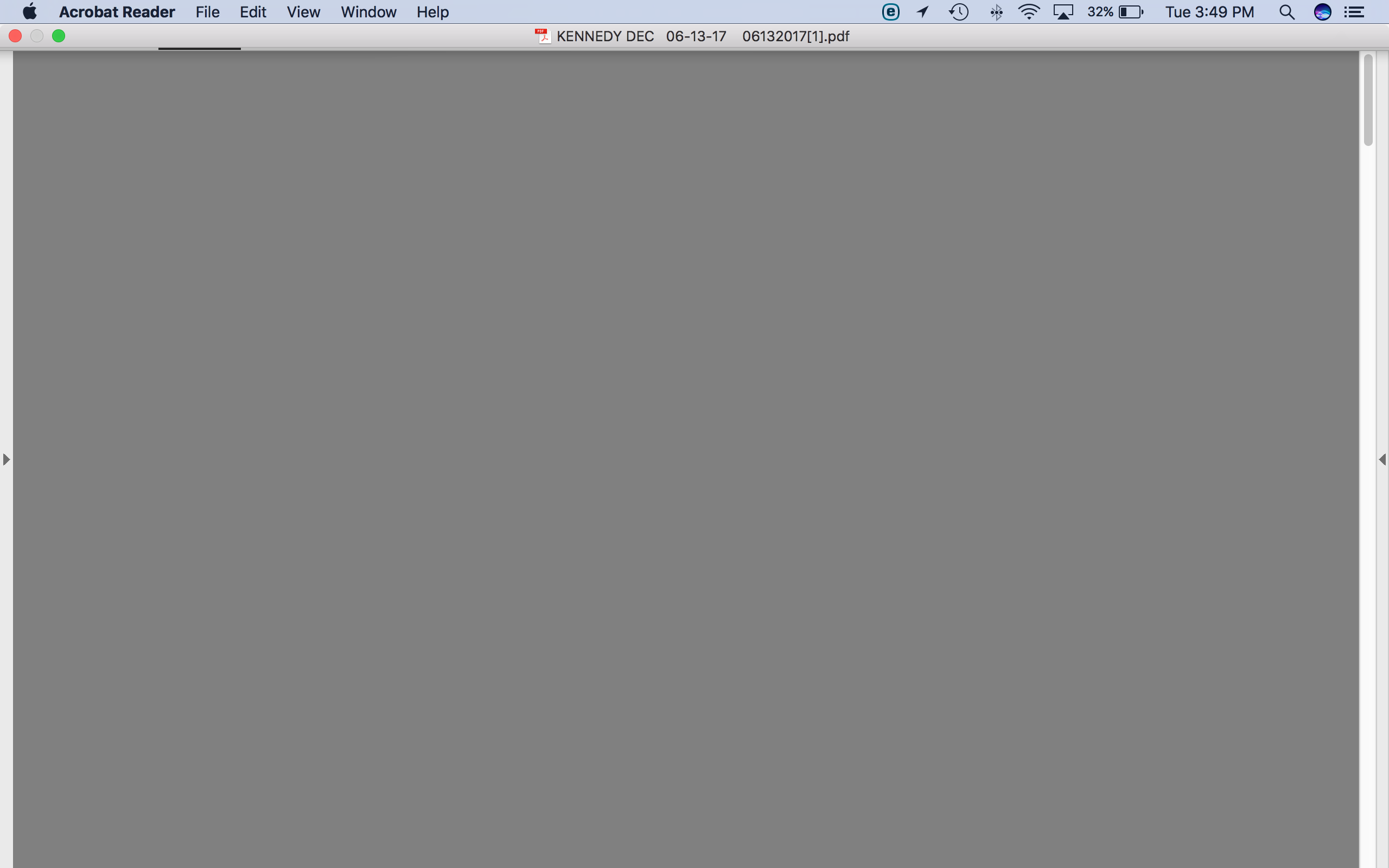
Copy link to clipboard
Copied
I just had this same issue with not being able to open any .pdf files in Adobe Acrobat Reader DC on my Mac. It acted as if the file opened but wouldn't show the document or file window anywhere on the screen (making it appear as nothing happened). Strange though as I was able to view it in Full Screen mode. Another strange observation is that .pdfs would open with no problem under my husband's user profile on the same computer. Had tried making sure files were set to open with Adobe Acrobat Reader DC, restarting computer, deleting & re-installing Adobe Acrobat Reader but that did nothing for me. I did as others suggested on this thread... Open some .pdf files then go to Window -> Cascade -> Tile and that worked for me, seemed to "unstick" whatever glitch is happening. So far it seems permanant as I have restarted computer several times and .pdf files are opening normally without having to go through this process. Fingers crossed!
Copy link to clipboard
Copied
I cannot open Adobe Acrobat Reader DC on my iMac. I have uninstalled and reinstalled. This issue happened at some point a few months ago as I sometimes use computers at school. Has anyone solved this yet? The Window>Cascade>File did not work for me...first of all the link only goes Window>Cascade...File is NEXT TO Window and not in the line of icons.
Copy link to clipboard
Copied
P.S. my Adobe version is 2017 Release 2017.012.20093 and my iMac version is iMac 27inch (late 2012) Mac OS Sierra 10.12.6. It is very frustrating to use a product that has been very reliable in the past and run up against a brick wall with no hope in sight.
Copy link to clipboard
Copied
It doesn't say "File". It says "Tile".
Copy link to clipboard
Copied
MVP...That was a misprint...I meant TILE...it does not open after Cascade is selected. You must close Cascade and select TILE just to the right of it. In either case, not working anyway.
Copy link to clipboard
Copied
MVP...I tried something you sent out earlier..."Go to the app menu - Preferences - Page Display and tick the "Show large images" box." and it WORKED! Ten weeks of trying to get this solved...you ROCK! Hopefully Adobe is paying attention.
Thank you!
Copy link to clipboard
Copied
I cannot launch Acrobat DC....Any sugessions, please.
Copy link to clipboard
Copied
Anyone?
Copy link to clipboard
Copied
Finally figured out how to fix this:
1. Open one pdf file
2. Click on the 'Adobe Reader DC' icon on the task bar to show Adobe Reader on the Menu bar
3. Clicking on the 'Window' menu item and choose 'Tile'
4. then chose 'Horizontally' or 'Vertically'
5. You should be able to see the pdf file
Copy link to clipboard
Copied
So, I had the same problem and found that the windows were sized down to a bare sliver on my desktop. Once I was able to resize them, I could get in no problem.
-
- 1
- 2
Get ready! An upgraded Adobe Community experience is coming in January.
Learn more