- Home
- Acrobat Reader
- Discussions
- Error when downloading/accessing PDF from governme...
- Error when downloading/accessing PDF from governme...
Copy link to clipboard
Copied
Hello, I have encountered an issue when I try to download a PDF from a government website or if I receive a PDF from a .MIL email account. The error is a white page that says the proper document should download soon or I need to update my Adobe Reader to the latest version. I verified the version is up to date but the error remains even if i download it, Acrobat DC is the default PDF viewer and I have Windows 10, please help!
 1 Correct answer
1 Correct answer
Again: Don't open the file in a browser. Your browser can't display XFA forms.
Copy link to clipboard
Copied
Did you open the PDF in Acrobat Reader?
Copy link to clipboard
Copied
I have tried@
Copy link to clipboard
Copied
I am not sure how do I do this
Copy link to clipboard
Copied
I can't open and I need to open Gov. to fill out desperately
Copy link to clipboard
Copied
I tried to open it in Acrobat Reader but it won't work.
Copy link to clipboard
Copied
Were do I fine to open Adobe reader to copy Gov.document it is really important@
Copy link to clipboard
Copied
It tells me I already have it but cant fine
Copy link to clipboard
Copied
Are you the same person who posted the original question? If so, please provide exact details, starting with:
- The name of the application you're using, and its exact version number
- The version of your operating system
- The exact error message you're getting when trying to open the file
- If possible, a link to the actual file in question
Copy link to clipboard
Copied
Hello,
It happens on my windows 10 laptop using the Adobe acrobat DC version I
downloaded today, attached is the file with the error message
Copy link to clipboard
Copied
You can't attach files here. Either post the original download link, or upload it to somewhere like Dropbox, Google Drive, Adobe Cloud, etc., and then post the link to download it from there.
If you want to post a screenshot of the error message use the Insert Image icon when replying from a browser. It won't work if you reply by email!
Copy link to clipboard
Copied
Ok I will write what it says here,
Please wait
If this message isn’t replaced by the proper contents of the document, your
pdf viewer may not be able to display this type of document.
You can upgrade to the latest version of Adobe Reader for Windows, MAC or
Linux, by visiting http://www.adobe.com/go/reader_download.
For more assistance with Adobe Reader visit
http://www.adobe.com/go/acrreader.
Copy link to clipboard
Copied
Don't open the file in a browser. Save the file to the local disc and open it in Acrobat Reader.
Copy link to clipboard
Copied
The error happens when it is downloaded and saved or if I try to access it in a browser
Sent from my iPhone
Copy link to clipboard
Copied
Are you sure about the former? Can you post a screenshot?
Copy link to clipboard
Copied
I wrote down what the error said, it is a white screen with that data
Copy link to clipboard
Copied
But it's from the browser or not? Are you getting it when trying to open the file in Reader? That's what you wrote earlier, and it doesn't make sense.
Copy link to clipboard
Copied
Hello,
I get the same error if I download and try to open it in adobe reader and
the same error if I try to open it in the web view option that is presented
in my email when I click on the PDF
Copy link to clipboard
Copied
Post a screenshot of what you're seeing, please.
Copy link to clipboard
Copied
I am working remotely today and I don’t have the access I usually do. I
wrote the error in this forum yesterday, it says the error message should
be replaced with the PDF or I need to download the latest version of Adobe
Reader or if the problem persists to contact adobe support
Copy link to clipboard
Copied
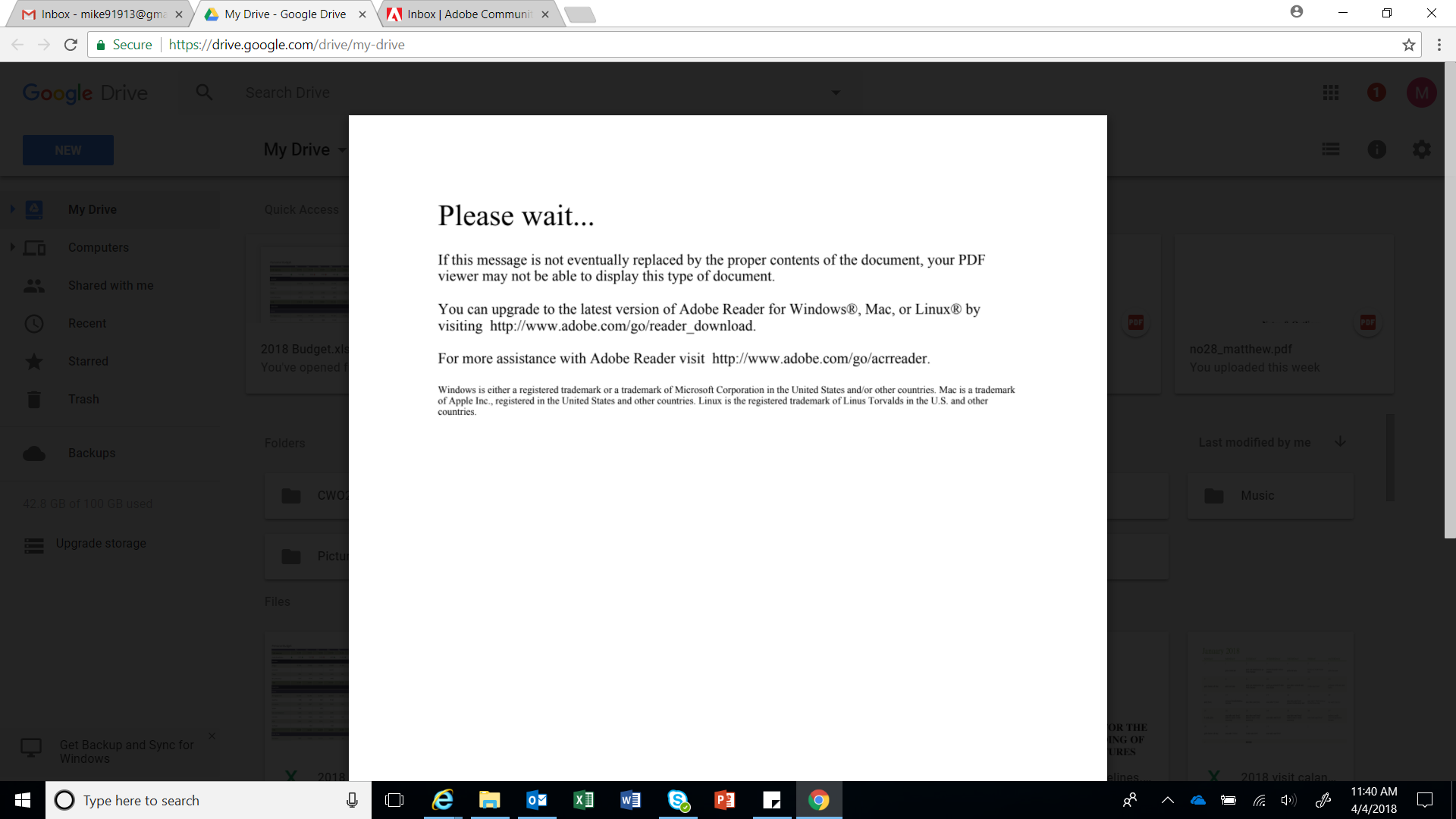
Copy link to clipboard
Copied
That is a screenshot of the error message i get
Copy link to clipboard
Copied
Again: Don't open the file in a browser. Your browser can't display XFA forms.
Copy link to clipboard
Copied
I understand and again it happens when I download and save the file and try
to access it
On Wed, Apr 4, 2018 at 11:48 AM Bernd Alheit <forums_noreply@adobe.com>
Copy link to clipboard
Copied
Hi Michaelt,
When you download the form and save it on your machine, how exactly you are opening that file?
Please try to open the saved file in Adobe Reader application directly and check if you still receive the error.
If you still receive the error, please share the screenshot of the Reader application where you receive the error.
In the screenshot shared by you in reply 20, it seems that you are opening the form saved on Google Drive.
How exactly you received this form?
Is it an online form or you received the form via email?
We will be waiting for your response.
Regards,
Meenakshi
-
- 1
- 2
Find more inspiration, events, and resources on the new Adobe Community
Explore Now