- Home
- Acrobat Reader
- Discussions
- How to disable the blue highlight boxes around lin...
- How to disable the blue highlight boxes around lin...
Copy link to clipboard
Copied
I've created a document in InDesign CS5, and when viewed on Adobe Reader 10.2 (on an iPad) all the table of contents links within the document, and all links to external websites have a blue highlight field around them. While I appreciate the fact that it makes it obvious where links are, it looks remarkably ugly to have huge blue highlights all over the document. There must be a way to turn these highlights off, right? Either from the source document within InDesign before the PDF is created, or from within Adobe Reader or Acrobat after the PDF is made? I have all the links within InDesign set to "Invisible Rectangle", and it looks great when viewed on older versions of Adobe Reader or in iBooks. Unfortunately, older versions of Adobe Reader don't support hyperlinks on tablets. So somebody using Reader 10.2, however, is now forced to view this document with ugly blue highlights. Is the only option to avoid the highlights to recommend everyone use iBooks to view the document, or is there a way in Reader 10.2 to disable these?
 1 Correct answer
1 Correct answer
This worked for me in Adobe Acrobat Pro DC:
1. Go to Tools
2. Click on Prepare Form
3. Click on More next to the hammer and wrench icon
4. Click on highlight existing fields
Copy link to clipboard
Copied
Something to try.
In InDesign, Open the hyperlinks panel, select all of the links, click the dropdown menu and choose "hyperlink options". Under "Appearance>Type" choose "invisible rectangle".
Copy link to clipboard
Copied
Thanks, but I already have all the hyperlinks set to "Invisible Rectangle", and there are still blue highlight fields around the links in Reader 10.2. If I view the PDF in other programs (iBooks, older versions of Reader) the links appear without the blue highlights. All the research I've done on this seems to point to the blue highlight fields being a "feature" of Reader 10.2, but I can't imagine that Adobe would create a feature with such a visual impact on documents without offering the option to turn that feature off? In a lot of print, online, and interactive docs both text and images are used as links (icons, buttons, etc) and having an automatic blue highlight around them really takes away from the visual impact that graphics provide. There must be an option somewhere to disable or turn these off, but I haven't been able to find it yet. Any other suggestions/ideas?
Copy link to clipboard
Copied
Dear cjhaystead, I have the same problem and can't find the solution. Dit you find it?
Thanks a lot in advance!
Copy link to clipboard
Copied
Hi martienyland-
I have not found a solution to this problem. All I have been able to determine is that the blue fields are a "feature", but that there is no way to turn them off. I have seen other people searching for some way to turn this "feature" off, but to no avail from what I have been able to find. Hopefully in future releases there will be an option to disable this, or it will just be removed as it is ugly.
Sorry - if you're able to find anything, let the world know!
Copy link to clipboard
Copied
Thank you for your response. Let's hope and pray that Adobe will give designers the possibility to choose.
I posted a message at the forum page.
Best regards, Martien
[private data removed]
Copy link to clipboard
Copied
3 years later... still appears to be an issue?
Copy link to clipboard
Copied
I have a possible solution.
- Go to Edit > Preferences
- In the Preferences window, under Categories on the left, select "Forms" from the list
- Under the Highlight Color section on the right, uncheck the box "Show border hover color for fields"
- Click OK
This removed all these big blue boxes that were essentially completely covering up the PDF document I was trying to read. Hopefully this works for jhaystead, martienyland, Alex MEV.
Copy link to clipboard
Copied
I thought this was going to be a great fix, but once you send it out, it uses the default preferences on other peoples reader. A big, blue, box.

Copy link to clipboard
Copied
I used the free web based version of Adobe Acrobat DC. This worked for me.
- Go To Tools ---> Search for 'Select Objects'
- Go back to your pdf document
- The 'Select Object should show up in your Tool bar
- Click on 'Select Objects' ---> Click on the ugly blue box ---> Right click and select 'Properties' ---> Select 'Link Type' = Invisible Rectangle ---> Click 'ok'
Happy New Year
Sameer Pimpalkhute
Copy link to clipboard
Copied
It works!!! Thank you very much!
Copy link to clipboard
Copied
Thank you so much.
This solution worked for me
Copy link to clipboard
Copied
I'm still trying to solve this. Anyone have any info?
I tried above method but could not find 'select objects'
I am also unable to right click the blue boxes.
I am sending my pdf's out to various mobile users and need these to go away! The local setting under preference only works locally and is of no help to me as my mobile users don't have the option available to turn this off.
PLEASE HELP
Copy link to clipboard
Copied
I did finally find a solution to this on another thread.
Go to Tools - JavaScript - Document JavaScripts and create a new doc-level script. Remove any code that is generated by default and paste the below code:
app.runtimeHighlight = false;
You can enable it as a doc-level script in your file.
Copy link to clipboard
Copied
Kaley,
thanks so much! Unfortunately I did not notice this was for adobe reader, I am using adobe acrobat standard DC. I do not have the option in tools to go to javascript so I'm a bit lost as to where to input the command.
I'll continue to poke around to try to find the right place, if any one knows please let me know.
Copy link to clipboard
Copied
Darn, Sorry I am using Pro DC
Copy link to clipboard
Copied
I dont see that option. I can go to tools but nothing about java. I also find nothing when I search for tools.
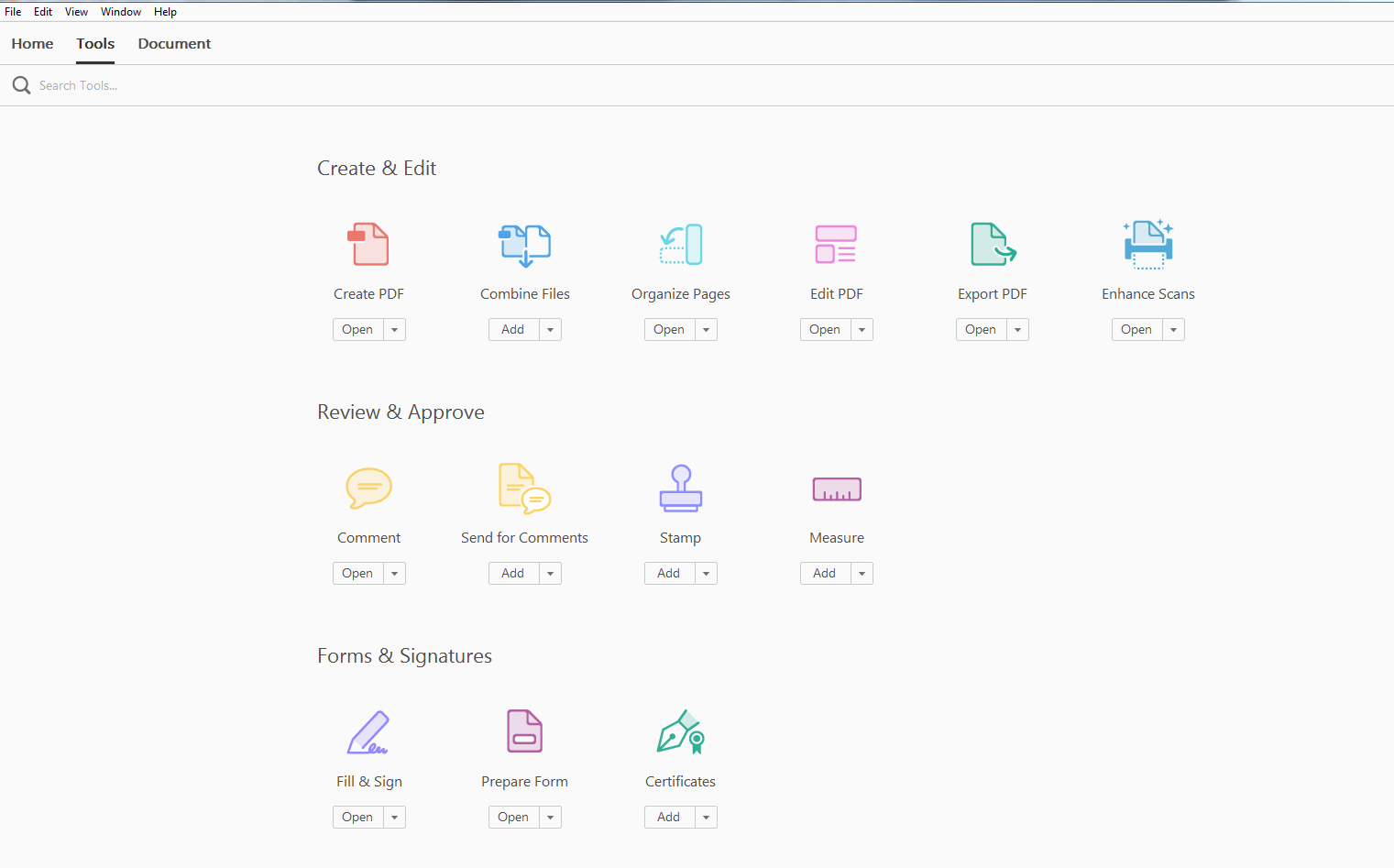
Copy link to clipboard
Copied
PM me?
Copy link to clipboard
Copied
Amazing! Thank you so much, this worked. Legend
Copy link to clipboard
Copied
Frustrating, right? Exported my file to a thumb drive to race off to the printer and.. what are those blue highlights... drat!!!!
GOOD NEWS: I figured it out!
Here's what worked for me, at least...
Select the frame where the highlight is appearing.
Go to: Object, Effects.
Even if no effect appears to be set, pick one of the effects so that it takes you to the next screen.
Look at the list to see if any of the boxes have checks (here I noticed an "outer glow" was selected...aha!).
If you see a checked effect, click on the box to remove the effect.
Then save and export your file.
Viola! Blue highlights have disappeared!
In my case, the blue highlight on my monitor was showing me an effect that was set, but not visible
because it was on a white background. So... even if you have blue highlights in your file, I'm guessing
they won't print (like the old blue editing pencils). But don't hold me to that without testing.
Still, when you want to share a PDF file, with NO highlights, then try this fix. I hope it works for you too!
Good luck!!!!!!!!!
Copy link to clipboard
Copied
In Adobe Reader go to;
- Preferences
- Select Forms
- Under Highlight Color deselect Show border hover color for fields
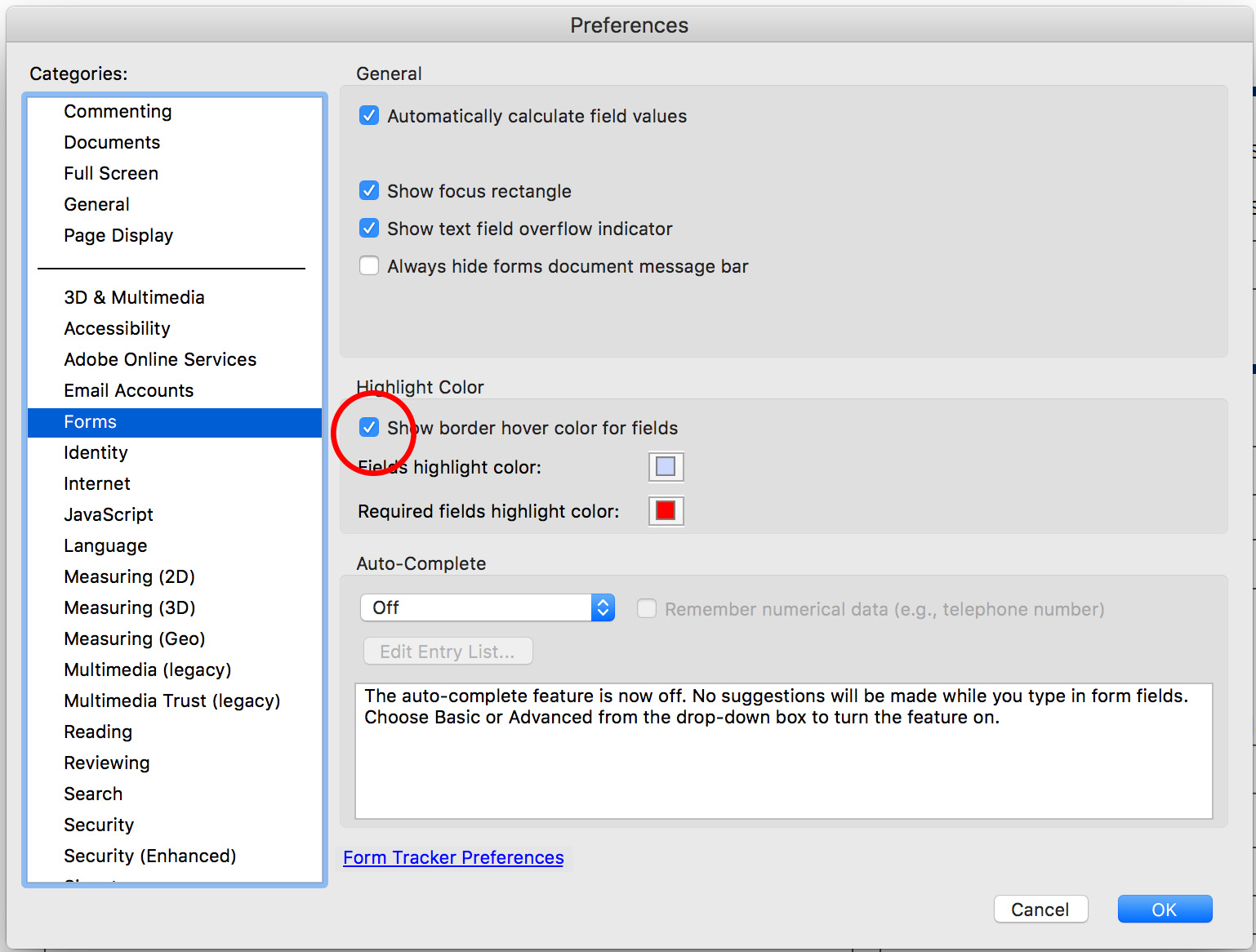
Copy link to clipboard
Copied
To make forms invisible, but still usable/fillable in Adobe Acrobat DC (is pretty similar to Acrobat Reader):
Acrobat Pro menu > preferences > uncheck the option "Show hover border color for the fields" o change appearance changing the colors for forms (default is light blue) and compulsory forms (default is with a red border).
(see attachment: sorry, my InDesign is in Italian).
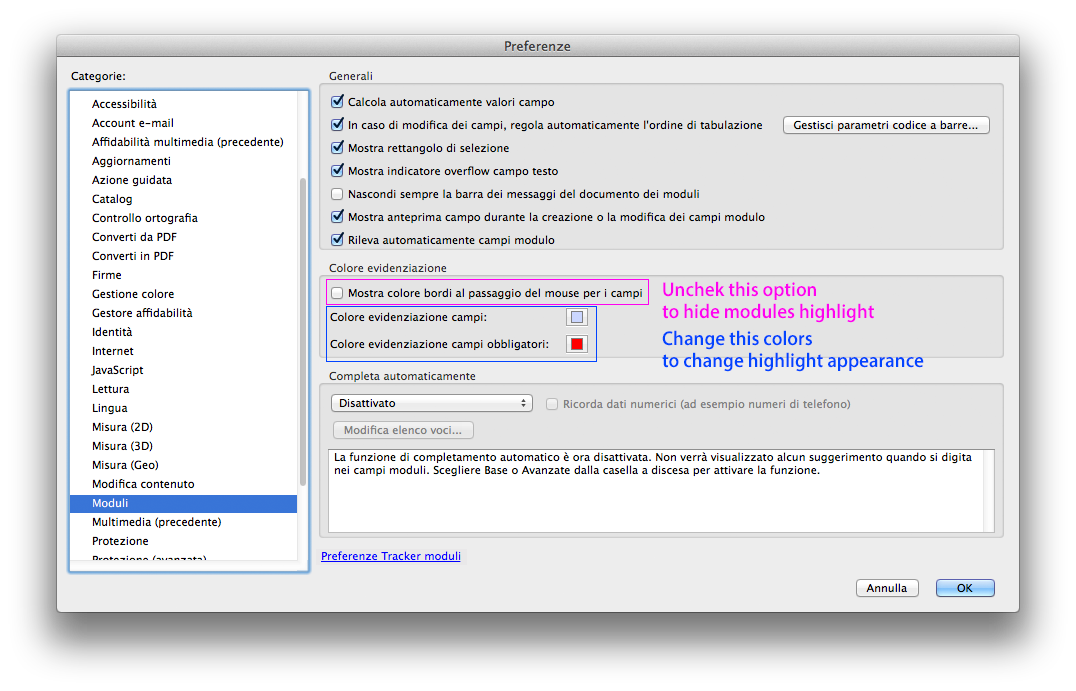
Copy link to clipboard
Copied
No no nooooooooooo!
![]()
Please read the comments earlier - disabling it in the YOUR preferences does not work for everyone else.
As soon as you send the pdf to someone else who hasn't disabled this particular preference then the blue box will still show.
This box is particulary annoying when sending invites out. You've probably spent a long time perfecting a very nice design thats then spoiled by having ugly blue boxes all over it.
There needs to be a file/object specific function or button that controls the appearence of interactive areas that then is shown correctly on everyones device.
Copy link to clipboard
Copied
It's possible to set this option using a script, but it will apply to all other files opened on that computer, not just to yours, so it's not the best idea... Although you can inform the user that they should do it for the best viewing experience.
Copy link to clipboard
Copied
I have a similar problem with a fillable form created using AcrobatDC. All of the text fields on the form are covered with blue highlight. When you click on the text field, the text appears, but it gets covered up again when you go to another field. And none of the them print the text!
So the form is completely useless for sending out to users to collect information and have them send the PDF form back.
-
- 1
- 2
Find more inspiration, events, and resources on the new Adobe Community
Explore Now
