- Home
- Acrobat Reader
- Discussions
- Betreff: Internet links cannot be opened
- Betreff: Internet links cannot be opened
Copy link to clipboard
Copied
Hello everyone,
as soon as you want to open a link in a PDF file, the following error message appears:
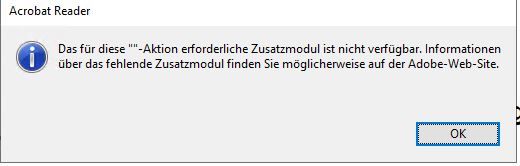
We have installed the current release, this also applies to the Pro version of Adobe Acrobat. Do you have any idea why that could be? best regards
Jan
 1 Correct answer
1 Correct answer
The links doesn't have any action:
Copy link to clipboard
Copied
Hi there
Hope you are doing well and sorry for the trouble. As described after updating the application to the new version you started getting the error message about missing Adobe Plug in as shown above and the links are not opening in PDF.
Please try to reboot the computer once and see if that helps.
If it doesn't work, please try to repair the installation (Windows Only) and check . Go to Help > Repair installation and reboot the computer once.
You may also look at the correct answer marked in a similar discussion https://community.adobe.com/t5/acrobat-reader/error-message-quot-the-acrobat-pdf-browser-plug-in-is-... and see if that works for you.
Regards
Amal
Copy link to clipboard
Copied
Hi, Sorry for the inconvinience caused at your end. If after following the steps as mentioned by amal you are still seeing the issue at your end , if possible can you please share the PDF files in which you are experiencing the issue at your end so that we can triage the issue at our end.
you can share the files directly at :[ personal information removed by the moderator]
Copy link to clipboard
Copied
Hi there,
We have released an update for Acrobat and Reader DC(version 21.001.20138) that contains the fix.
Please update the application to the latest version. In the application, go to Help > Check for updates.
For more information about the latest version, please refer to this link: https://www.adobe.com/devnet-docs/acrobatetk/tools/ReleaseNotesDC/continuous/dccontinuousfeb2021qfe....
Let us know how it goes.
Thanks,
Meenakshi
Copy link to clipboard
Copied
Good Morning,
we installed the update and restarted the Computer, ther Error is still there.
Greats
Jan
Copy link to clipboard
Copied
Does this happens also with links in other PDF files?
Copy link to clipboard
Copied
Hi,
we tried different files, the error appears with every file.
Greats
Copy link to clipboard
Copied
Hello,
do you have any idea why this could be? We have around 800 clients here and all of them have this problem. We need a solution
Greats,
Jan
Copy link to clipboard
Copied
Can you share a sample file?
Copy link to clipboard
Copied
Copy link to clipboard
Copied
The links doesn't have any action:
Copy link to clipboard
Copied
Hi,
Thank you for your feedback, I actually did not check this. Is that only possible with the professional version? I'll contact the organization from the PDF file. Then they will surely have a technical problem.
Many Thanks
Copy link to clipboard
Copied
You can't check this with the free Acrobat Reader.
Get ready! An upgraded Adobe Community experience is coming in January.
Learn more

