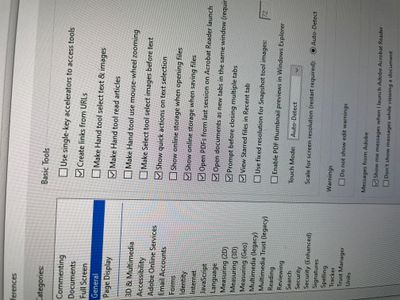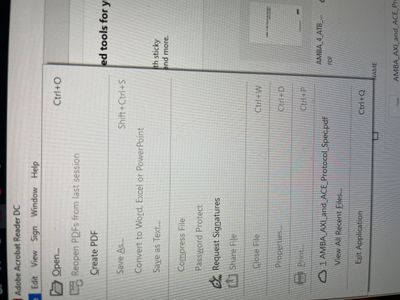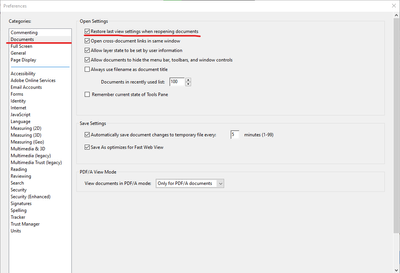- Home
- Acrobat Reader
- Discussions
- Re: Reopen PDFs from last session - how to enable ...
- Re: Reopen PDFs from last session - how to enable ...
Copy link to clipboard
Copied
= D is underscored for key equivalent, but disabled [shaded out]: ...
reader just updated, i rebooted, after screencapping window list of docs.
want to reload "from last session" but no go.
old user, slow learner, cranky but friendly - will pull up the hard way,
but would MUCH prefer being able to Reopen last session docs.
fairly knowledgeable wrt OPs and programs etc.
tell me a joke, too. thanks for your help!
 1 Correct answer
1 Correct answer
Hi There,
Apologies for the trouble caused, as described above you have updated the application to the new version and want to reopen the PDF from the last session, correct?
With the new release v19.12.20036, now we can manually set the preference to reopen the PDF from the last session. Go to Edit (Windows), Adobe Reader / Adobe Acrobat DC (Mac) > Preferences > General > Check, Open PDF from the last session on Acrobat launch> click Ok
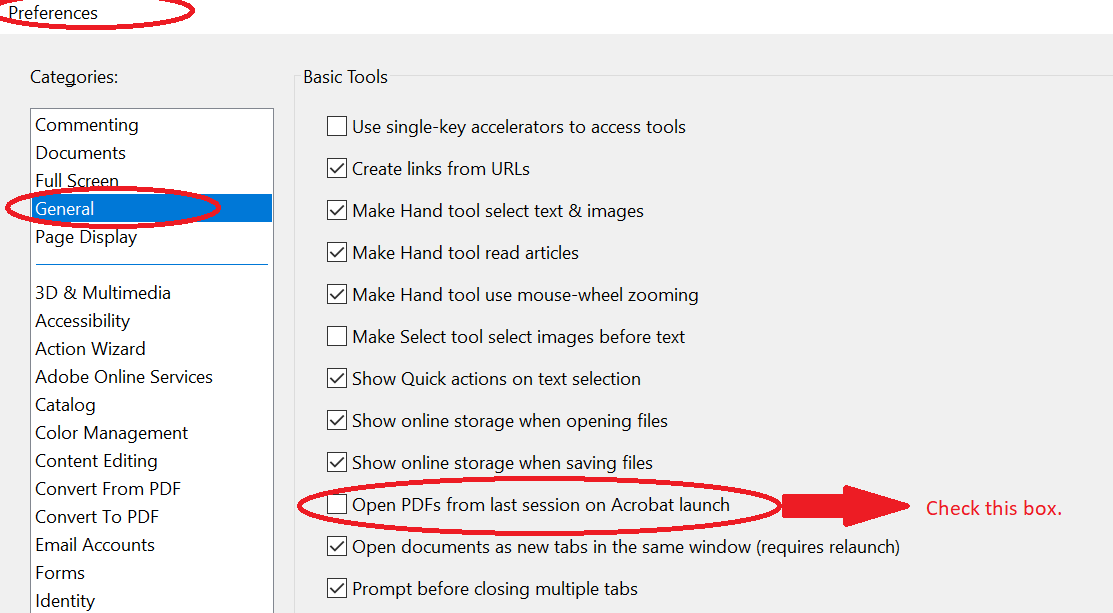
For more information, you may also refer to the help article -
...Copy link to clipboard
Copied
anybody have any idea why this came to my USA mailbox ?
if it was YOU -- why the characters ? or ... is that the joke ?
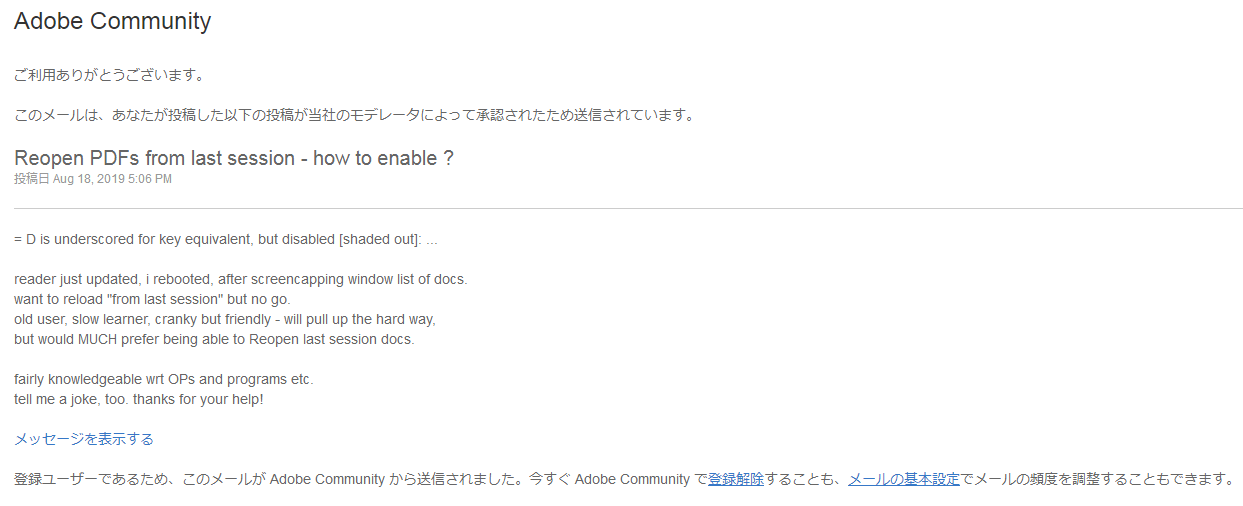
Copy link to clipboard
Copied
Hi There,
Apologies for the trouble caused, as described above you have updated the application to the new version and want to reopen the PDF from the last session, correct?
With the new release v19.12.20036, now we can manually set the preference to reopen the PDF from the last session. Go to Edit (Windows), Adobe Reader / Adobe Acrobat DC (Mac) > Preferences > General > Check, Open PDF from the last session on Acrobat launch> click Ok
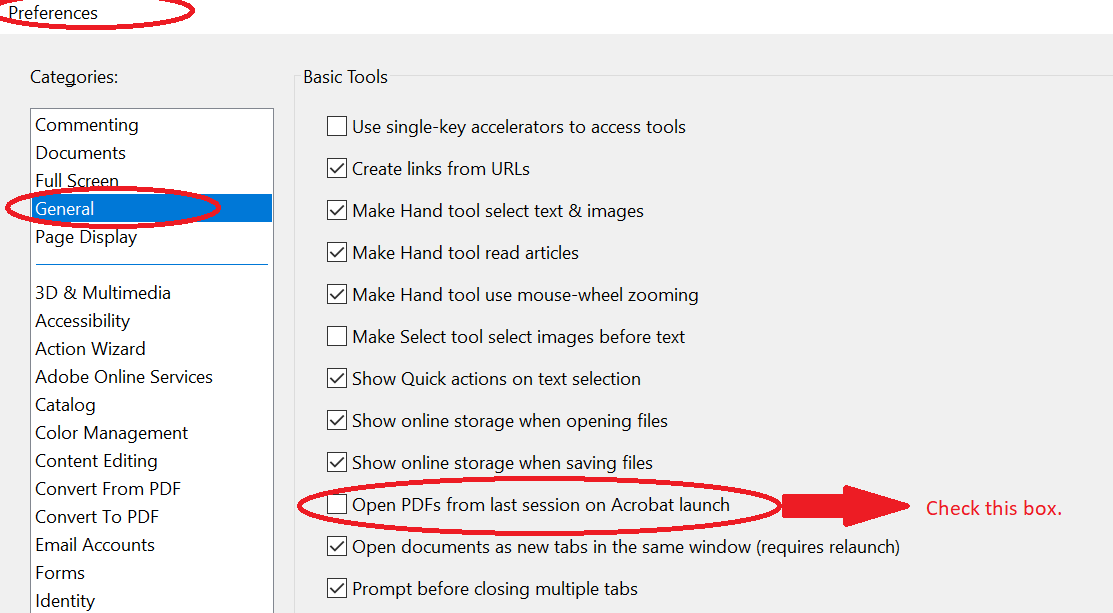
For more information, you may also refer to the help article - What's new in Adobe Acrobat DC
Let us know if you need more help
Regards,
Amal
Copy link to clipboard
Copied
Amal - you are the best of the best. thank you so much.
i hope others you help celebrate your knowledge, too,
not to mention how kind and friendly and "easy on the eyes."
have a very good week ♥
Copy link to clipboard
Copied
This does not always work. I made the change in preferences, and sometimes it opens the PDF(s) from the previous session upon launch, and sometimes it doesn't.
Copy link to clipboard
Copied
About to pull my hair out. Computer shuts down occasionally for updates. Every other app recovers and relaunches files that were open in the last session without a hitch, but even with this setting checked Adobe will not relaunch my PDF files that were open. Can anyone help.....PLEASE
Copy link to clipboard
Copied
Trying to get this done on a Macbook too but can't find the means yet.
Copy link to clipboard
Copied
I did this but it is not working. Works on one laptop. Does not work on another one. Any idea why?
Copy link to clipboard
Copied
Reopen PDFs from last session still grayed out. How do we enable it?
Copy link to clipboard
Copied
Enable also the entry "Open documents as new tabs in the same window".
Copy link to clipboard
Copied
it is already enabled. i created a screen capture of the gray out portion
Copy link to clipboard
Copied
I have the same issue...
Copy link to clipboard
Copied
Hi,
This option works only if your Last Acrobat/Reader session had some PDF's opened/already launch when Acrobat/Reader was Closed/Quit.
If your Last session was closed without any PDF, it will not work since Technically your last session did not had any PDF when it was closed..
Hope it clarifies?
Thanks
Ayush Jain
Copy link to clipboard
Copied
It's been 2 years since this post above, which I found after trying to figure out how to get DC to open to the last page in PDFs I was working on. In otherwords, this solution no longer works. Instead, I draw boxes around the page number I was on. Then when I reopen the PDF, I have to scan through them t ofind the boxes,to figure out where I left off. This is maddening.
Please tell me how to force DC to open PDF's I was working on to the last page I was on.
Copy link to clipboard
Copied
[lONG COMMENT AHEAD BUT HOPE IT HELPS]
Hi, I came across here since I have the same concern with using adobe acrobat reader. I uninstalled it long time ago and have been using my edge browser in viewing pdf files. Edge pdf viewer opens the document I select with the last page on it that I viewed. I am worried that setting won't work in adobe but as a user again of adobe, (I just reinstalled it again because edge pdf viewer is not working fine) I am glad to share that I was able to view the last page I viewed on the documents I previously opened, when I reopen them and when I open the acrobat reader itself (took less than a minute before the last document you viewed reopens automatically). PS. IF YOU WANT THE LAST DOCUMENT WITH THE LAST PAGE YOU VIEWED TO OPEN WHEN YOU OPEN THE READER ITSELF, DO NOT CLOSE THE TAB OF THE DOCUMENT WHEN YOU CLOSE THE READER. I repeat, THE FUNCTION IS ALREADY WORKING. I also did these to my preferences. Hope it helps!!!
Copy link to clipboard
Copied
Hi Pibs, I tried your advices and it works. While reopen the pdf file, it show up the last pages and interesting is the choice "open pdf from last session..." in my Adobe still in gray [not active].... hope others solve their problems as well
Copy link to clipboard
Copied
it was really usefull. thaks alot.
Copy link to clipboard
Copied
The solution recommended under "Correct answer" - to change the settings in preferences - does work.
However, my question is - how do make this setting persist?
I set this setting a while ago, but it switched off on its own.
Copy link to clipboard
Copied
It should remain checked. Maybe an update reset it, though.
Copy link to clipboard
Copied
That is correct, it should remain checked if you did change it from preferences. It must have been reset because of the automatic update installed.
Keep track of it, and observe this behavior, in case it resets again. Please do let us know.
~Akanchha
Copy link to clipboard
Copied
Acrobat reverses these changes as soon as I close Preferences. How is a Preferences change permanently set?
Copy link to clipboard
Copied
... closed Preferences without saving. Got it working now.
Copy link to clipboard
Copied
So to save the preference setting we have to change in Preferences then close w/out saving?
I'm shaking my head.
Copy link to clipboard
Copied
Adobe -> Please make this setting the default behavior!!
Copy link to clipboard
Copied
I am using a Macbook and I can't sort this yet.
-
- 1
- 2
Find more inspiration, events, and resources on the new Adobe Community
Explore Now