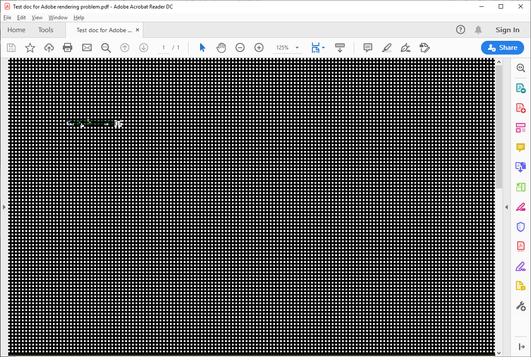Adobe Community
Adobe Community
- Home
- Acrobat Reader
- Discussions
- Screen turns to black and white dots using Adobe A...
- Screen turns to black and white dots using Adobe A...
Copy link to clipboard
Copied
Please help me about the screen noise like mosaic problem as bellow.
This is the screen when I just opened the file.
When I click on the screen, noise appears.
If I change the zooming, it will disappear.
But if I click on the screen again, noise will be shown again.
My PC condition
Windows 10 Home 64bit
Acrobat Reader DC 19.021.20049.27333
I already installed latest patch (19.021.20049 Optional update), but it didn't work.
[Title Edited by Moderator ]
 4 Correct answers
4 Correct answers
Hi there,
Thanks for sharing the observation. Mkae sure all the video drivers and the firmware are up to date.
Also, please try to turn off the protected view for testing purpose. Go to Edit > Preferences > Enhanced Security > Turn Off the protected view and uncheck the Enhanced Security > click OK and reboot the computer and check.
Let us know if that makes any difference
Regards
Amal
Hi Amal,
I have just seen a post from MarkInFL with a solution that worked for me. This is from his post:
"In Windows 10 64bit, I was also experiencing the blackened imaging, pixelating, etc., when I clicked on the .pdf image.
I also tried everything others tried. Here is the fix:
Right-click on your Acrobat Reader DC icon on the desktop or navigate to the AcroRd32.exe file in this folder
C:\Program Files (x86)\Adobe\Acrobat Reader DC\Reader
Choose "Troubleshoot Compatibility." Tell the troubleshoo
...Hey, so far nothing worked for me either, but then I did this:
- right click on Acrobat Reader
- choose properties
- choose compatibility tab
- choose windows 7
- click apply
Hope it will work for you
Hi there
Sorry to keep you waiting.
This issue is fixed with the recent version (22.1.20142) of the Acrobat/Reader DC application.
Please update the application from the help menu > check for updates and reboot the computer once and check.
You may also download the patch manually from the link https://www.adobe.com/devnet-docs/acrobatetk/tools/ReleaseNotesDC/index.html
Regards
Amal
Copy link to clipboard
Copied
For those who get Black Screen on their Adobe Acrobat Reader check this video blow to solve the issue in 1 mint
Copy link to clipboard
Copied
The problem:
When I open a PDF in Adobe Acrobat Reader DC (19.021.20061) the document renders fine. As soon as I click anywhere, it is over-rendered with black and white dots, as in the screenshot below.
What I've tried so far:
Updating video drivers to latest available
In Adobe Reader:
- turning off "Enable Protected Mode at Startup"
- turning off "Enable Enhanced Security"
- setting Touch Mode to Auto-Detect with No scaling
Even with restarts in between the various steps, I'm not seeing any improvement. Any ideas appreciated.
My system details:
Windows 10 Pro, 64bit (10.0.17763 build 17763)
Adobe Acrobat Reader DC (19.021.20061)
Proc/graphics: AMD Radeon 5 3400G with Radeon Vega 11 Graphics, driver (26.20.15019.1003 - latest from 30/1/2020)
Copy link to clipboard
Copied
Hi Killicrankie
We are sorry for the trouble and the delay in response.
Please update the application to the new version available 20.006.20034. Go to Help > Check for Updates. and see if that helps.
Try with a different PDF file and check. If its a file specific issue please upload the file to the document cloud (https://documentcloud.adobe.com/link/home/) generate the link and share it with us for testing.
Also, try to create a new test user profile with full admin rights and try opening the PDF there and check,
Let us know how it goes
Regards
Amal
Copy link to clipboard
Copied
Hi Amal,
Thanks for the suggestions. I'm on the latest version fo Acrobat Reader DC (20.006.20034) and have checked video drivers and they are latest available too.
I get the problem with many PDF files, whether generated by me or sourced from elsewhere.
I tried the full admin rights profile and that seems to make some different, at least with one test file. I tried the same downloaded PDF under both profiles and get the dots on my personal, no dots on the admin rights profile! Does that suggest any fixes for my personal profile?
Kind regards,
David
Copy link to clipboard
Copied
Hey David
Thanks for sharing the observation. As the application is running fine the new test user profile, please try to repair the personal profile in which you are experiencing the issue.
Regards
Amal
Copy link to clipboard
Copied
Hi Amal,
Can you give me any suggestions as to what to repair and how I might do that? It's a completely new PC and the issues started very soon after initially downloading Acrobat Reader DC...
Kind regards,
David
Copy link to clipboard
Copied
I am having the exact same problem and have been scouring the internet everywhere to find the solution to this.. i have been an IT Tech for over 20 years and this is something really wierd.. The only needle in the haystack that i can see on this is that the laptops that have this issue have vega graphic cards via amd. this started popping up a few months ago and i am scratching me head on this one. i have done exactly what the user first reported. updated video card drivers, updated windows to latest build. etc.. etc.. drivers, etc.. I bought a brand new hp laptop fro a client of mine and it had a touch screen.. laptop has vega graphics in it. he wanted to sign documents via his screen, when i opened the pdf and clicked fill and sign it did exactly what the screenshot shows up on the first post. i have tried unchecking hardware acceleration, etc.. nothing.. this is so confusing. does not happen on an intel machine..
Copy link to clipboard
Copied
Hey Mark,
I just tried your workaround and it works for me too (so far)! Thanks. At least this will keep me going until a proper fix is available.
Cheers
David
Copy link to clipboard
Copied
THANK YOU AMAL!!!!
Copy link to clipboard
Copied
dude.. im having the same issue!!! this is so weird.. on thing i noticed is that when the adobe document opens up does your blink really quick with a checkerboard black square.. whenever the document does that i know that the issue is goign to arise.. i bougth a brand new hp laptop for a client with vega graphics in it and getting ready to take it to the hp repair shop for them to look at.. i have been in the IT industry for 20+ years and this is totally baffling me.. it doesn't not happeon on an intel machine, just amd processor and vega video card..
Copy link to clipboard
Copied
I didn't notice it until just now, but I do get a quick flash of something as the docs open. It's too quick to see what it is. But the thing for me is that it flashes for both docs which are fine (I have some that always work fine) and also for docs that give me the checkered overlay (I have some docs which never work fine).
Frustrating. I wish someone could tell me if it's Adobe or the video driver. At least I'd feel like I could raise a bug in the right place...
Copy link to clipboard
Copied
Just now updated to the latest Radeon Vega release, and...
... still no luck!
Copy link to clipboard
Copied
Yup.. already tried that to.. this is really starting to bother me lol.. my clients pc he just bought, in getting ready to take it into the local micro center and have them deal with it.. we can't be the only ones having this issue
Copy link to clipboard
Copied
Hi there,
If the issue is still unresolved, please try the following steps and see if that helps:
Please try to update the application to the new version 20.006.20042 released recently. Go to Help > Check for Updates. Also, share the video card driver version and try to update the video drivers and firmware.
If it still doesn't work please share the sample files and the log files with us for testing.
For windows please use the process monitor tool to collect the logs (https://docs.microsoft.com/en-us/sysinternals/downloads/procmon) run the tool and generate the issue and collect the logs to share.
Regards
Amal
Copy link to clipboard
Copied
Hi Amal,
Updated to latest as suggested and checked video driver (also at latest).
Ran procmon and saved down logs for failed test. Where do I load the test and log files?
Cheers
David
Copy link to clipboard
Copied
Hey David,
Please upload the log files to the document cloud (https://documentcloud.adobe.com/link/home/) generate the link and share it with us.
Regards
Amal
Copy link to clipboard
Copied
Hey David.
Please upload the log files to the document cloud (https://documentcloud.adobe.com/link/home/) generate the link and share it with us so that we can get this investigated and get the issue addressed.
Regards
Amal
Copy link to clipboard
Copied
Hi Amal,
Sorry for the delay, I've been on the road.
Here are the links as requested:
Kind regards,
David
Copy link to clipboard
Copied
Hello Amal- I HAVE A FIX for Acrobat Reader DC!
In Windows 10 64bit, I was also experiencing the blackened imaging, pixelating, etc., when I clicked on the .pdf image.
I also tried everything others tried. Here is the fix:
Right-click on your Acrobat Reader DC icon on the desktop or navigate to the AcroRd32.exe file in this folder
C:\Program Files (x86)\Adobe\Acrobat Reader DC\Reader
Choose "Troubleshoot Compatibility." Tell the troubleshooter to run this program in Windows 7 compatability mode.
It now works perfectly. NOTE: AcroRd32.exe is a 32bit program -- that's why it's in the (x86) folder. For some reason, Win10 won't run it properly.
Thanks for the string.
Copy link to clipboard
Copied
Finally a solution!! Thanks so much!
Copy link to clipboard
Copied
Hi MarkInFL.
This resolution also worked on my case.
Thank you for the information.
Actually I had same issue before and it was fixed once as bellow URL, but it has been happening again after I updated the application.
I think your procedure is the foundamental solution to fix this problem.
Copy link to clipboard
Copied
If you update Win10 and the problem returns, repeat the compatability fix to run Abrobat Reader in Win7 mode. Hopefully Adobe will release a version for 64bit.
Copy link to clipboard
Copied
I haven't been on the forum for a while. a while back i put a question out about this.. the clients laptop that i purchased i simply took it back to microcenter and they returned it and got my money back.. i don't think they wanted to deal with it.. i see the solution for this and from readin other responses it seems like this is the fix.. the next time i run accross this i will try this fix.. Thank you everyone for all working on this and was glad knowing that i wasn't the only one having this issue.. it's sad that even adobe can't figure this stuff out themselves it takes us to do that... again thanks everyone but im sure this ist he fix.. now if adobe could fix it so we don't have to do this crap.. it should just simply work..
Copy link to clipboard
Copied
Thank you so much Mark! This worked for me! I just reverted it to Windows 7, and now I'm not having any issues!!
Copy link to clipboard
Copied
Thank you so very much Markln!! I used to doubt for a buged version or might be issues on my laptop. But, then i used your solution and it worked!! Thanks once again..