- Home
- Acrobat Reader
- Discussions
- Re: Scrolling through PDF files is slow using Adob...
- Re: Scrolling through PDF files is slow using Adob...
Scrolling through PDF files is slow using Adobe Reader on MY MACBOOK pro with retina
Copy link to clipboard
Copied
Scrolling through PDF file using Adobe reader on my MACBOOK pro is very slow and stuters. That is even for small files. MAC preview and Adobe pro do not have this issue. It is only Adobe ready.
Please advice.
Copy link to clipboard
Copied
Are you using 10.7?
Most of the folks at Apple say the GPU acceleration in Mountain Lion has resolved this for Retina displays. If you're running 10.8, there are things you might want to "tweak" in the Reader Page Display Preferences.

Setting a custom resolution, and Turning off text smoothing are the ones that come to mind. My Mini is connected to an HD LCD (not Retina) display, so changiung those really doesn't do much for me and I'm still a few weeks away from a new Retina MBP
Copy link to clipboard
Copied
This is not resolved. Scrolling on some PDFs is very slow using Adobe Reader 11.0.03 on a 3.4Ghz i7 iMac with 16GB RAM and 3TB Fusion drive, with GTX 675MX GPU and 1GB video RAM.
It is not slow on the same machine using PDF preview. It is not slow using Adobe Reader 11.0.03 on a 2.4 Ghz i7 Windows 7 machine with 8GB RAM and a much slower disk drive and GPU.
There is something wrong with the Mac OS version of Adobe Reader. You can test it with this 2MB PDF file. This is a scanned PDF which has been OCR'd and contains searchable text. It is not that big.
2MB NASA .PDF: http://www.hq.nasa.gov/alsj/nasa-tnd-6846pt.1.pdf
Copy link to clipboard
Copied
You're right. This is something that Adobe needs to work out in a future update. Nearly EVERY software developer (including Apple) has had to make major changes to their software so it will work with Retina displays. Preview works with Retina displays but it doesn't handle all types of PDFs as well as it should.
Copy link to clipboard
Copied
Additional: Tried using OpenGL 1.4 as preferred renderer in Adobe Reader\Preferences\3D & Multimedia. Tried changing to software rendering in case it's an OpenGL or GPU device driver bug. No difference seen.
Adobe Reader\Preferences\Page Display\Resolution is set to "use system setting: 108 pixels/inch". Smooth Text is set to "For Laptop/LCD screens". Tried changing to "none" -- no difference seen.
I am not using a Retina display, but a 27" 2012 i7 iMac 16GB.
Problem replication scenario: Successive page down/up operations via fn + down arrow or fn + up arrow are very slow. You can easily stack up commands where Adobe Reader keeps trying to process them long after removing your hands from the keyboard.
This is a serious problem and I have no idea how people who use large PDF files for professional work can endure this. There should be a knowledgebase article written by an Adobe Support Engineer which is the first item returned by a Google query on these symptoms. It should state the problem symptoms, cause (if known), any workarounds, and the current investigative status.
Copy link to clipboard
Copied
It's kind of hard to write a KB article on a fix when there isn't one yet. My first post on this (nearly two weeks ago) was prior to researching this a lot further. Since then I've learned that Apple (Final Cut, Aperture), Microsoft (Office), and Adobe (Lightroom, Photoshop, Illustrator) have ALL reworked software to better function with Retina displays. Acrobat and Reader both have this problem, and as far as I've read, they haven't updated them to fix it yet. I've read (nothing that could be confirmed) that the next update (or the one after that) to both Acrobat and Reader should have the fix. Being as I'm self employed and not an Adobe employee I have no more info than that.
Copy link to clipboard
Copied
C F McBlob wrote:
It's kind of hard to write a KB article on a fix when there isn't one yet. My first post on this (nearly two weeks ago) was prior to researching this a lot further. Since then I've learned that Apple (Final Cut, Aperture), Microsoft (Office), and Adobe (Lightroom, Photoshop, Illustrator) have ALL reworked software to better function with Retina displays.
Thanks for the work you did. The purpose of a KB article is to document a common problem, whether a fix exists or not. Even if no fix exists, it succinctly describes the problem scope. This expedites symptom search by the user base, which reduces overall support burden to the manufacturer. It increases customer satisfaction since they receive quick feedback the software vendor is working on the problem, even if not fixed. It prevents squandered effort and speculative, unproductive wild goose chases by frustrated users seeking a solution.
Adobe has over 10,000 employees. Their support organization should be able to write a KB article for common problems. We have already provided most of the info needed in this thread.
BTW this problem cannot be unique to Retina displays since my iMac doesn't have one. It might be an OpenGL problem, or an efficiency issue related to running a 32-bit app (Adobe Reader) on 64-bit Mac OS X. However AcroRd32.exe is also 32-bits on Windows and the slowdown doesn't exist there.
Copy link to clipboard
Copied
My Mini has no problem with gigantic (I have one that's more than half a gig - 27,000 pages) PDFs and I'm running split 23" LCD HD monitors, Acrobat X and Reader XI. Nearly EVERYTHING I read on this was either an MBP Retina or a T-bolt Retina display.
And I'm aware of the purpose of KB articles, I used to write them for Intuit. These forums have a really quick return on Google, Yahoo, Bing and other search engines. Quite often, I'll be looking for something using an error message in a brand new post, and the FIRST result in Google is the SAME post I copied the error message from. Not more than three minutes after the O.P. put it there. Someone looking up "PDFs slow scrolling on retina display" will find this thread as the FIRST result. Try it yourself.
Copy link to clipboard
Copied
C F McBlob wrote:
My Mini has no problem with gigantic (I have one that's more than half a gig - 27,000 pages) PDFs and I'm running split 23" LCD HD monitors, Acrobat X and Reader XI.
Can you please try the 2MB PDF I posted and let us know your results? The problem might be unique to a certain internal PDF format, compression factor during authoring, etc.
Try rapid page down/up operations and see if it starts lagging: http://www.hq.nasa.gov/alsj/nasa-tnd-6846pt.1.pdf
Thanks for your help.
Copy link to clipboard
Copied
Acrobat X, Reader XI:
Ran it through from page 1 to 24 and back using the hand tool, scrolling (mouse wheel and two fingers on the trackpad), clicking the up and down arrows and using keyboard shortcuts. No different than my CS5.5 manual (27000 pages)
Copy link to clipboard
Copied
OK thanks, let me investigate further...
Copy link to clipboard
Copied
C F McBlob wrote:
Acrobat X, Reader XI:
Ran it through from page 1 to 24 and back using the hand tool, scrolling (mouse wheel and two fingers on the trackpad), clicking the up and down arrows and using keyboard shortcuts. No different than my CS5.5 manual (27000 pages)
What exact version of Reader are you on? I just tested 10.1.3, and it is a lot faster. My initial tests were all with the latest version -- 11.0.03. There is a clear and dramatic performance regression between those two. I will test other versions; I'd just like to know what you are on.
And to make clear -- you're using stand-alone Reader, not the built-in browser viewer?
On my system the built-in .PDF viewer in Safari is very fast, also Adobe's .PDF plugin which is installed along with Reader. It's just the stand-alone Adobe Reader that's slow.
Copy link to clipboard
Copied
11.0.03 - Reader 10.1.7 Acrobat Late 2012 Mini, Core i5 2.5gHz, 16GB DDR3 RAM 10.8.4, dual AOC V2669 22.5" (1920x1080) LCD HD monitors
Copy link to clipboard
Copied
OK, I've done more testing and the problem started with 11.0.01, and it continues unchanged in 11.0.03. Version 10.1.4 and earlier are OK -- the scrolling and page up/dn speed is acceptable.
I can't explain why C F McBlob doesn't see the behavior on the exact same .PDF file as I'm using. He is running Acrobat 10.1.7. I wonder if some shared files from Acrobat ver. 10 are somehow preventing the problem on his machine.
Within the next few days I'll be working with a colleague who has several different Macs. I'll take the above-mentioned .PDF with me and try it on all his machines.
Copy link to clipboard
Copied
Summarizing the problem specifics and versions for future readers:
There are two separate "slow scrolling" bugs in recent versions of Adobe Reader on Mac OS X. Symptoms: scrolling by mouse or fn + down arrow is very sluggish and laggy. It is not isolated to large or graphically complex documents. This 2 megabyte PDF shows illustrates the problem: http://www.hq.nasa.gov/alsj/nasa-tnd-6846pt.1.pdf
Problem 1: Adobe plug-in for Safari causes slow scrolling when viewing PDF documents within Safari. Solution: remove Adobe plugins from Mac HD/Library/Internet Plug-ins/AdobePDFViewer.plugin. I also deleted AdobePDFViewerNPAPI.plugin. This will cause PDF display within Safari to revert to the built-in Apple PDF renderer, which is very fast. These files will be re-installed anytime you install or upgrade Adobe Reader.
Problem 2: Stand-alone Adobe Reader scrolling is slow starting with version 11.0.01. Version 10.1.4 and earlier are not slow. User CF McBlob did not experience this slowdown, but was also running Acrobat 10.1.7, which might have libraries which prevented the problem. I'll do further testing when possible to try and isolate more details.
Platform specifics: OS X 10.8.4, late 2012 iMac 27", i7 3.4Ghz, 16GB RAM, 3TB Fusion drive, GPU = GTX675MX, 1GB
Copy link to clipboard
Copied
Thank you, joema3.
I too was experiencing seriously annoying PDF scrolling problems with 10.8.4 on my new MBP.
My old Macmini running 10.7.5 has no such problems -- oh the frustration!
Based on your advice I deleted "Adobe Reader.app" version 11.0.3 from my Applications folder and installed 11.0.0 from an old DMG I happened to have lying around.
The PDF scrolling problems I was having disappeared !
Trackpad scrolling in AdobeReader and Safari are now smooth.
fn-up-arrow/dn-arrow paging are also smooth in both.
It appears Adobe Reader XI (11.0.0) is OK.
Platform:
Mac OS X 10.8.4
MacBook Pro 13-inch Mid-2012
2.5 GHz Intel Core i5
16 GB 1600 MHz DDR3
Intel HD Graphics 4000 512 MB
Postscript: I just filed a BUG REPORT on this problem with 11.0.3 and noted that 11.0.0 works OK.
Message was edited by: George D. Jelatis
Copy link to clipboard
Copied
Update: tested with latest Adobe Reader version 11.0.04 -- no change the Adobe Reader plugin for Safari is still very slow. The solution is as stated above, remove the Adobe plugin files from your Library after each update.
To clarify there are three separate pathways for viewing PDF files; the slowdown only happens on one of these:
(1) Mac OS built-in PDF preview. Access by: selecting PDF in finder, press space bar. Page up/down by: Fn + up/down arrow keys. Result: always fast.
(2) Stand-alone Adobe Reader. Access by: double-clicking on PDF in finder (if Adobe Reader is default app for this file type). Otherwise, drag/drop PDF to Adobe Reader icon. Page up/down by: Cmd + up/down arrow. Result: relatively fast; they may have improved the performance in the latest version.
(3) Adobe Reader plug-in for Safari. Access by: open PDF from Safari, or drag/drop local PDF to Safari. Result: slow page up/down. Solution: remove Adobe plugin files and revert to Safari's built-in Adobe rendering.
The situation is a problem since we must frequently install Adobe Reader updates, and each time it will install the plugin. One of most common ways users view PDF files is from Safari. Thus hitting this bug is in the "common user path", is frequently encountered, and is self-perpetuating since it comes back every time you update Adobe Reader.
Copy link to clipboard
Copied
Some more data on this:
Tested on a Mid-2010 Mac with 16Gb of Ram running OSX 10.9
With Acrobat Pro 11.0.04 slow page turns as described above. In Preferences->Page Display->Rendering disable "Smooth Images". The page turn issue goes away, though the quality of images displayed is too poor to use. Change option back, quality of images is good, page turn speed is slow.
Same documents in Acrobat Pro 9.5.5 on the same machine, no issue with page turn speed.
Uninstall 11.0.04 and install Acrobat Pro 11.0.00. No problems with page turn speed at all.
Looks like something changed between .00 and .04 that impacts how much CPU time "Smooth Images" takes.
A
Copy link to clipboard
Copied
Per the above post, I tried turning off "Smooth Images". On my 2013 iMac 27 (3.5Ghz i7, 32GB RAM, 3TB Fusion Drive, GTX-780M GPU) it didn't make an obvious difference. Scrolling through a moderately-complex .pdf is very slow -- if using Adobe Reader. The built-in OS X preview is very fast, as is Safari's built-in .pdf rendering.
System: Mac OS X: 10.9, Adobe Reader 11.0.04.
Note: this is the fastest, newest iMac available with the most memory, the fastest CPU and GPU. Scrolling up/down in the pdf with a mouse is so slow and laggy, it's intolerable. By just ditching any attempt to scroll and using page up / page down (CMD + down arrow, CMD + up arrow) it's essentially usable -- on this fast machine. Whether page up/down is usable on an older machine, I don't know.
Here is a good test file to illustrate the problem (1.3 megabyte help file for Divvy screen-management utility):
mizage.com/downloads/Divvy%20Help.pdf
Copy link to clipboard
Copied
I've been struggling with extremely sluggish Acrobat 10.1.16 performance when reviewing and attempting to check off comments in a client's marked-up PDF. When I would click on a comment in the comments column, I'd wait up to 10 seconds for the spinning beach ball to stop and that comment to be selected, then, when attempting to select the checkmark for that comment, an even longer time for the beach ball to clear and the box to be checked:
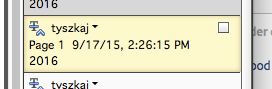
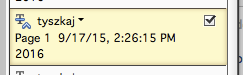
Based on Mike M's suggestion, I went to Acrobat preferences, then to Page Display, where the default Resolution was 108 pixels/inch:
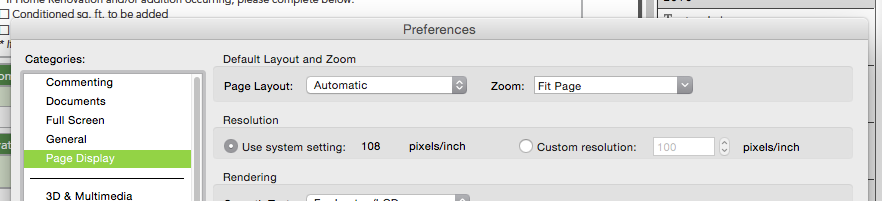
I changed the Resolution to 100 pixels/inch:

and now performance is perfect and selections are instantaneous. This may not solve the scrolling issue, but if the issues are related, it may help. Good luck.
(MacPro Mid 2010, OS 10.10.5, Acrobat X 10.1.16)
Copy link to clipboard
Copied
I had the smae problem on one of my iMacs and I had tried just about eveything. When I looked at page displayyy [I have no idea why "ys" "y"s aren't showing on my screen], I saw it was set for "laptop/Lcd screens", I changed this to "For monitor" and there was an immediate improvement, not full funtionality but usable. I then changed the resolution from "system setting (108 pixels) to custom and reduced it to 94 pixels. It nw works brilliantly.
Copy link to clipboard
Copied
Any new updates on this? I haven't been able to find a fix. Scrolling in the "Preview" app works much better than Acrobat Reader 11.0.0.4.
Copy link to clipboard
Copied
Count me in on somebody looking for a fix. I keep a v10 version of the Reader on my MBP w/ Retina just so I can read documents. The Pro version is unusable. Even on documents with mostly text scrolling lags and pegs the CPU.
Copy link to clipboard
Copied
I have the same problem, it is unacceptable. Late 2013 MBP Retina, top of the line with all features. Either scrolling directly on the laptop's display, or on connected 27" screens it is horrendously slow, on even uncomplicated PDFs. Currently using Acrobat XI Pro 11.0.06, FIX THIS ADOBE! How can someone use a product that you can't even scroll on!?
Copy link to clipboard
Copied
Mavericks is out, and this issue is still here. How is this possible? Is there really no fix from adobe?
Find more inspiration, events, and resources on the new Adobe Community
Explore Now