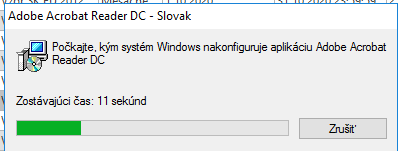- Home
- Acrobat Reader
- Discussions
- Re: Server2016 RDS farm 21.007.20091 update error
- Re: Server2016 RDS farm 21.007.20091 update error
Copy link to clipboard
Copied
Since the 14th September we have had the following issues after Adobe Reader tried to update itself from 21.005.20060 to 21.007.20091
Server 2016 RDS farm. We get a bit of a mixture of things happening.
When opening from the start menu:
- Users get a windows installer prompt with a progress bar stating 'Preparing application for first use'
- Then an RdrServicesUpdater.exe - Application Error notification "The application was unable to start correctly (0xc0000142). Click OK to close the application." But Adobe opens fine.
If opening a PDF file from explorer it can open fine for 2 or 3 times in a row. But then get a mixture of the above. Sometimes the installer appears upon close.
Additionally the folder path C:\Program Files (x86)\Adobe\Acrobat Reader DC\Reader
contains multiple folders 'acrocef_1' through to 'acrocef_32' which is using 5.2GB of data on a very small C: drive.
I checked the link Basic Configuration — Deployment Planning and Configuration (adobe.com)
It showed how to disable updates in the Adobe Customization Wizard.
I had already used this wizard to check the box to 'Disable Product Updates' & create a transforms file to customize the installer.
When I checked in the registry at (As mentioned in post above)
HKLM\SOFTWARE\Policies\Adobe\(product name)\(version)\FeatureLockdown\
bUpdater DWORD was set to '0'
&
HKLM\SOFTWARE\WOW6432Node\Policies\Adobe\(product name)\(version)\FeatureLockdown\
bUpdater DWORD was set to '0'
But the link says to:
Disable updates to the web service plugins by setting HKLM\SOFTWARE\Policies\Adobe\(product name)\(version)\FeatureLockdown\cServices\bUpdater to 0.
bUpdater within the cServices key did not exist.
I created this on our Development server (& in WOW6432Node) and restarted. Logged in as an admin no issues. Logged in as a user and still getting the same thing.
This seems like a bug with version 21.007.20091.
But if i revert back to 21.005.20060 - without a way to disable updates. How long until this issue come back by itself?
Please let's have a correct method to disable updates and a patch for current version.
We are getting so many support calls from users about this issue.
 1 Correct answer
1 Correct answer
Hi All!
Thanks for your time and patience.
The fix is available with the latest update of Acrobat & Reader DC Continuous track: Adobe Acrobat and Reader - 21.007.2009x Optional update.
Please install the latest patch, and let us know if you experience any issues.
See this article for detailed information about this release, bug fixes and how to update the app: https://community.adobe.com/t5/acrobat-discussions/adobe-acrobat-and-reader-21-007-2009x-optional-up...
Regards,
Anand Sri.
Copy link to clipboard
Copied
We are also encourtering this problem for one of our client in their 2016 RDS farm as well. I've tried adding the bUpdater 0 reg key on all servers, I've also set the Auto Updater mode to 0 on all servers, none of this works. I just tried the deletion of all of the acroref_* folders, we'll see if it keeps the issue at bay for a bit.
@AnandSrian update to this issue would be greatly appreciated as it's causing a great deal of issues for users and support staff who are being constantly halted due to maxed out CPU resouces and needing to go in and end all of these tasks. Attached are the errors I'm seeing in the Application area of Windows Event Viewer if they are of any help.
Copy link to clipboard
Copied
@AnandSri Any updates? Can we at least get word that Adobe is aware of, and digging into this?
Any and all help would be appreciated. Thanks.
Copy link to clipboard
Copied
Same issue here.
Started a few days ago. Terminal Server, 2016, Adobe DC 21.007.20091 32 bit.
Deleting those acrocef_X folders didn't help, as soon as the user opened Adobe they'd be re-created instantly and the error would appear.
Renaming RdrServicesUpdater.exe located in C:\Program Files (x86)\Adobe\Acrobat Reader DC\Reader\AcroCEF seems to have fixed the issue.... for now.
Hopefully Adobe comes up with a proper fix ASAP.
Copy link to clipboard
Copied
On one server, Windows Server 2016, Adobe Reader is newer version 2021.007.20091
It installed without error - RdrServicesUpdater is unable to start correctly 0xc0142
In ERP system (Helios Orange) when user can generate PDF, still is pop up window - Windows Configuration Adobe Reader, then show pdf.
Every time pop up this info window when user can generate PDF file.
On another server, Windows Server 2016, when I updated Adobe to new version 2021.007.20091, before complete the instalation pop up window - RdrServicesUpdater is unable to start correctly 0xc0142.
In ERP system (Helios Orange) when user can generate PDF, still is pop up window - Windows Configuration Adobe Reader, then pop up error - RdrServicesUpdater is unable to start correctly 0xc0142, then user can open pdf file
Every time pop up this windows.
Please fix it. Thank
Copy link to clipboard
Copied
Getting the same errors as everyone else on here on our server, renaming armsvc.exe doesn't work as it the file comes back again after a minute. Causing huge problems on our server. Anybody got a working solution yet?
Copy link to clipboard
Copied
A quick update.
Support did ask me to test a first release patch. Which has helped with the errors occuring but not fix all of the underlying issues. I have also provided further folder & registry copies for them to analyze.
In the mean time on my production servers I have rolled back to 21.005.20060. During the past 8 days we were getting so many complaints that this was the most sensible option.
A patch is being worked on, but no idea on time scale.
Copy link to clipboard
Copied
I have still problem after rool back to 2021 februar 2001.001.20135 - before complete the instalation pop up window - RdrServicesUpdater is unable to start correctly 0xc0142.
Copy link to clipboard
Copied
How did you install that version? Did you use the .exe or a custom installer with .msi?
I always use a customized installer with .msi, .mst and a .bat file.
I uninstalled 21.007.20091, then rebooted server & installed older version. No errors on 9 servers. All users happy today 🙂
Copy link to clipboard
Copied
I installed .msi
Before complete instalation is pop up error.
Copy link to clipboard
Copied
1. I remove Adobe from Control Panel
2. Run Adobe Cleaner
3. Manually delete Adobe folders
4. Delete in registry Adobe folder HKEY_LOCAL_MACHINE\SOFTWARE\WOW6432Node
5. Restart Server
6. Install Adobe Reader, dont get before instalatio error window- RdrServicesUpdater is unable to start correctly 0xc0142.
7. Save As. Open PDF file work
8. In ERP software when user can generate PDF still pop up window - windows installer 'Preparing application for first use'
Copy link to clipboard
Copied
The error come back now!!!!!!!!!!!!
RdrServicesUpdater is unable to start correctly 0xc0142.
Copy link to clipboard
Copied
OK, it certainly seems like you tried to remove all traces of the previous version.
Think you need to start your own thread & maybe raise a support ticket directly with Adobe support.
Copy link to clipboard
Copied
I installed without problem previous version.
Copy link to clipboard
Copied
Thanks for that update. This thread seems to be main thread in the web for this issue, can an adobe representative keep us updated on here please? Otherwise where is best place to keep an eye out for the progress on this issue.
Also - if rollback, how to prevent it from auto updating again?
Copy link to clipboard
Copied
I had considered the issue if it auto-updates again.
I had one reg key applied from a customized installer. But there was one for the Adobe Services that I didn't have enabled. So I have made sure this is applied by GPO and given it a go.
HKEY_LOCAL_MACHINE\SOFTWARE\WOW6432Node\Policies\Adobe\Acrobat Reader\DC\FeatureLockDown\cServices
REGDWORD
bUpdater
set to '0'
If this is not set it means that the built in 'Services' (plug ins?) in Reader will still update.
This does seem to be a grey area to prevent updates in an RDS environment. But this link states the regkeys to prevent updates and I missed one before so will try it.
https://www.adobe.com/devnet-docs/acrobatetk/tools/Wizard/online.html
Copy link to clipboard
Copied
@UKRobster Where did you get the isntaller to rollback the update? I can't find it for the life of me.
Copy link to clipboard
Copied
I downloaded the msp (updater patch file) from here:
https://www.adobe.com/devnet-docs/acrobatetk/tools/ReleaseNotesDC/continuous/dccontinuousjuly2021qfe...
This guide outlines the process to extract the .exe and utilise an .msi .mst .msp to create an installer package:
https://www.adobe.com/devnet-docs/acrobatetk/tools/AdminGuide/basics.html
Copy link to clipboard
Copied
@UKRobster @defaulttsszlgu9m0gq
Hi,
Thanks for your follow up concerning this issue that we are also encountering since a week.
I got to the page where you can download the msp file ? If I understand you need to download the .exe application and then extract the .msi then add the msp ?
Also how could I raise a ticket for a free product through Adobe ?
Thank you very in advance 🙂
Olivier.
Copy link to clipboard
Copied
@Olivier Rayon
Here are some links to help you research the correct method to isntall Adobe Reader using the customization tool.
https://www.adobe.com/devnet-docs/acrobatetk/tools/Wizard/deployment.html
https://www.adobe.com/devnet-docs/acrobatetk/tools/AdminGuide/cmdline.html
Ultimately once you have the relevant files you can create a batch file with something similar to this.
msiexec.exe /i "C:\Adobe_Reader\21.005.20060\AcroRead.msi" PATCH="C:\Adobe_Reader\21.005.20060\AcroRdrDCUpd2100520060.msp" TRANSFORMS="C:\Adobe_Reader\21.005.20060\AcroRead.mst" /quiet /L "C:\Tools\Logs\Adobe Reader Install Log.log"
Copy link to clipboard
Copied
Hi. This problem is now three weeks old. Why no fix?
Copy link to clipboard
Copied
We are also having exactly the same issue (x64 Reader install alongside previous x32 + no preview for Office x32 suite) for up to 6K Windows 10 Intune managed users!!
I will try the task workaround...but Adobe really need to fix this issue ASAP!
Cheers
John.
Copy link to clipboard
Copied
Hi Adobe
If an Adobe employee is monitoring this discussion can they reply with update on the situation.
Or if there is a solution on another discussion could they please share it.
A lot of companies are experieinceing this error.
Many Thanks
Copy link to clipboard
Copied
Hello Everyone,
I worked with Adobe support today, they attempted the following.
1. Set registry key DWord bupdater = 0 - previously mentioned in thread. - failed
2. Attempted a powershell command to set-processmitigation - failed
3. Requested to remove the windows security update KB5005613 - waiting for approval for maintenance window.
Adobe engineering believes the issue stems from a Microsoft security update. Once I get the go ahead to test the removal of the update and reboot the server I will let you guys know the outcome.
Thanks,
DA
Copy link to clipboard
Copied
The bug also occurs on servers that have not been updated since the June cumulative update. So the September update cannot be responsible for the error.
Copy link to clipboard
Copied
We are running July 13, 2021—KB5004238 (OS Build 14393.4530) on all of our servers. So this is not releated to a recent Windows Update.
The DWORD bUpdater = 0 is not a fix for the 21.007.20091 updater installer error.
This reg key has been used in conjuction with rolling back to 21.005.20060 to attempt to prevent auto updates.
Installed 1 week ago and no errors or auto updates yet.
Find more inspiration, events, and resources on the new Adobe Community
Explore Now