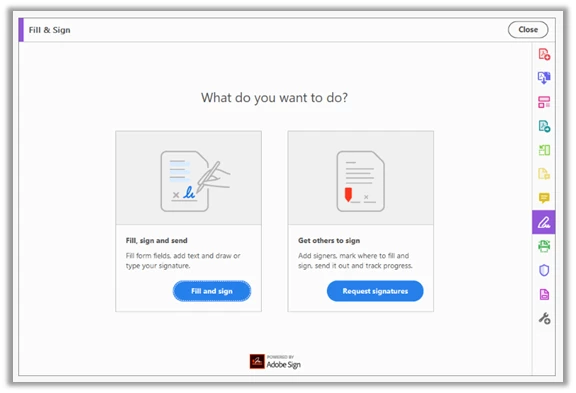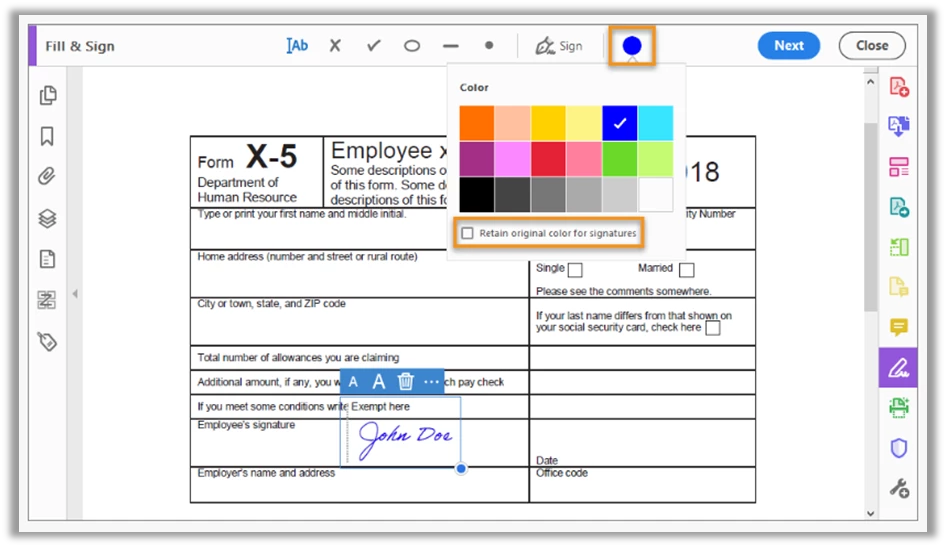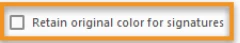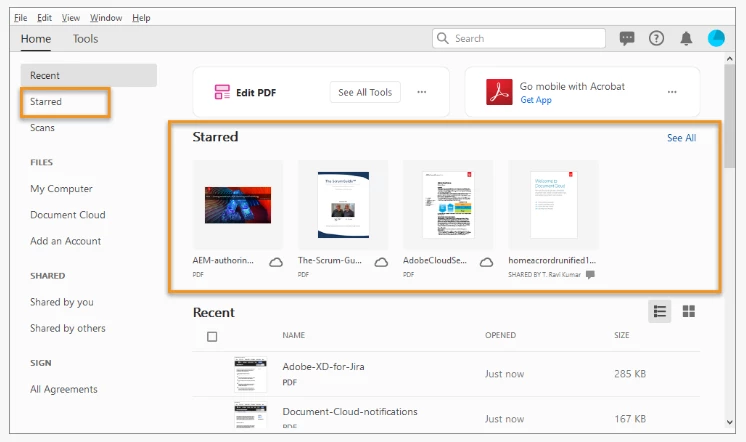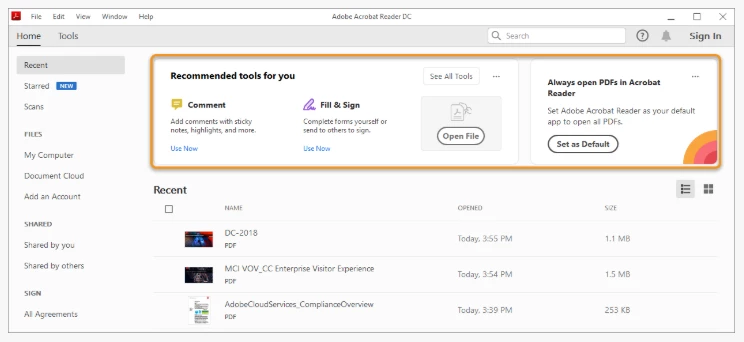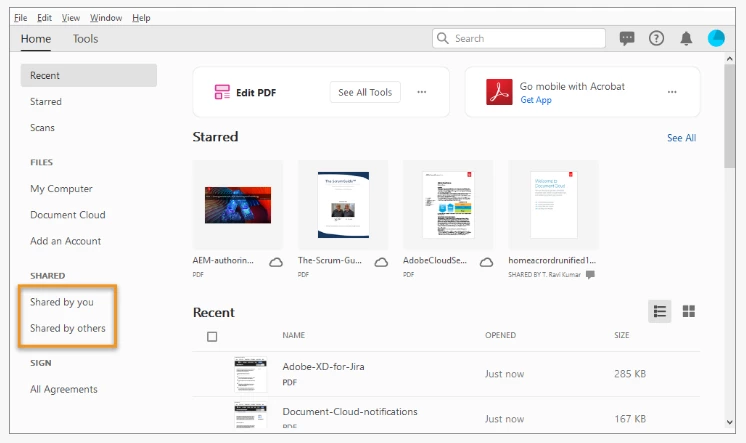Top new features and changes in October 2019 release of Adobe Reader DC.
With the latest release of Adobe Reader DC, we have some amazing new features available which enable you to do more.
- New simplified Fill & Sign experience and interface.
The new visual and descriptive Fill & Sign interface makes it easy for you to decide what you want to do – Fill and Sign or Request for Signatures.
- Color customization of Fill & Sign tools
Now choose your desired color to fill the PDF form and sign it using the Fill and Sign tool in Acrobat. To change the color, click the Color button in the Fill & Sign toolbar.
The default color for the signature is black. To retain the default color, deselect the ‘Retain Original Color for Signatures checkbox’.
For more information, see Fill out your PDF form
- Star your important files and access them across devices
Now star your important files in Adobe Reader DC to access them later from any device. You can star files from your local machine, in Document Cloud, or any third-party storage.
Please note: You cannot star files that you sent or received for signing.
For more information, see Star files from Home or Viewer.
- New in-app onboarding experience for Acrobat Reader DC
Acrobat Reader now shows a progressive, multi-state home screen that helps you.
- Get set up for success by claiming PDF ownership and downloading related mobile apps.
- Sign in to provide access to free Document Cloud services.
- Discover top tools like Comments, Fill & Sign, Edit PDF, Export PDF, and more.
- The transition from Acrobat Reader to Acrobat if you're an active Acrobat subscriber.
For more information, see New in-app onboarding experience for Acrobat Reader DC
- Unified view and review experience in the Home view.
The viewing tab and the review tab on the left rail of Acrobat Home are now replaced with Shared by you and Shared by others, providing a unified share experience. The Shared by you tab lists the files that you shared with others for viewing or review, and the Shared by others tab lists the files shared with you by others for viewing or review.
For more information, see Unified view and review experience in Home view
Tell us if these helped you use Adobe Reader better.
Join the conversation here. We are listening!
To discover a host of other great features – Go straight to: Support for macOS 10.15 Catalina | Acrobat and OneDrive business integration update