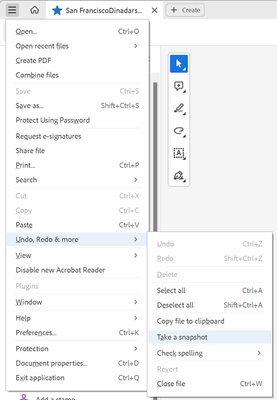- Home
- Acrobat Reader
- Discussions
- Re: Unable to find snapshot tool in Acrobat Reader...
- Re: Unable to find snapshot tool in Acrobat Reader...
Copy link to clipboard
Copied
Acrobat Reader 2023 changed menu layouts and snapshot tool cannot be found. Find tool in top right says "Find text or tools" but it cannot find snapshot tool. Any ideas how to take snapshot in Acrobat Reader 2023?
 1 Correct answer
1 Correct answer
Snapshot has been moved to unified File menu -> Undo, Redo & More -> Take a snapshot.
Such a radical change in UI should have been accompanied by documentation update. But the documentation still refers to old ways.
Copy link to clipboard
Copied
Thanks so much for that! But where is the support? You press Help, you get instructions for an old interface. This is basic stuff - we were getting it right in 90s when I used to write help! How can Adobe be so useless?
Copy link to clipboard
Copied
Can you developers at Adobe please stop mucking around with the menus and toolbars. Improve the features and technology by all means but can you just stop mucking about with the user interface. Some dude in the develpment team seems to think it is a good idea to moved stuff around in each new version. That seriously reduces user efficiency and workflow speed.
Copy link to clipboard
Copied
Adobe is f***ing garbage. Useless cra*. I found Foxit PDF to be WAY WAY better. Everyone, ditch Adobe. Go to Foxit PDF. I highly recommend it
Copy link to clipboard
Copied
I couldn't locate an option to add a "Snapshot" feature directly to the toolbar in this version, which is very disappointing.
However, I've found a workaround to avoid sifting through numerous menus.
When you're in select mode (as opposed to pan mode), you can activate "rectangular select" over "text select" by dragging with the "Ctrl" key pressed, even if you're hovering over text. Once you've made the rectangular selection, right-click and choose the "Take a Snapshot" option.
Copy link to clipboard
Copied
I have also found that if you are in "pan" mode, you can simply right click anywhere on the page and the menu has the "take a snapshot" option there. Much faster than going through the menu. Hope this helps someone. I use it a lot to print certain sections of a page.
Copy link to clipboard
Copied
I don't see snapshot after r-click.
Copy link to clipboard
Copied
so effing annoying
Copy link to clipboard
Copied
It is now available in the mouse Right Click. This is awesome.
Copy link to clipboard
Copied
*Kelly Swertfager*
7407 N. Woodson Avenue
Fresno, California 93711
559-435-3527 Home
559-970-7414 Cell
Copy link to clipboard
Copied
You can now find the "take a snapshot tool" in the default Select tool/ the white arrow "Right Click" context menu. You can right click anywhere and find it in the middle of the menu.
Good work to the Adobe team.
Copy link to clipboard
Copied
The new location of the snapshot tool in Acrobat makes it a pain to use now.
I recommend using the "Snipping Tool" or "Snip & Sketch" in Windows. It works with anything you see on your screen, and it can be pinned to your Windows Taskbar. Its also great for adding images to a PowerPoint.
Copy link to clipboard
Copied
*Kelly Swertfager*
7407 N. Woodson Avenue
Fresno, California 93711
559-435-3527 Home
559-970-7414 Cell
Copy link to clipboard
Copied
I use the tool you are referring to in Windows as well, but since Adobe added the snapshot tool to the right click menu, I am much happier. Having to do a search for it every time I need to snapshot something was a pain. Maybe their developers are somewhat listening to us!
Copy link to clipboard
Copied
Hidden in an "Undo, redo & other things" submenu is ridiculously out of the way. We used to have it in the page contextual menu so accessible in two clicks anywhere. Adobe has been worsening Reader more and more since the beginning, that's why I've been using PDF-Xchange Viewer, that's an app with an efficient and customisable interface.
Copy link to clipboard
Copied
Hi, just to add, i was also looking to find the snapshot tool shortcut, thanks for providing the solution. Alternative is to select the image using the select tool, and choose copy image.
Copy link to clipboard
Copied
Hi All,
Thank you for reaching out.
In the new version, the "Take a Snapshot" tool is available under the Menu > Undo, Redo & more. You can also select the area/ image in the PDF using the select tool and right-click on it. You will get a pop-up with the option to take a snapshot.
Refer to the screenshot below:
Let us know if you have any questions.
Thanks,
Meenakshi
Marking a reply or response "Correct" will help future users with the same issue quickly identify the correct answer.
Copy link to clipboard
Copied
That option only lets you Take A Snapshot. If you want to sent to the Snapshot to Print, you still have to go through the Menu>Undo etc etc. How come we can't have a shortcut icon for this on one of the Toolbars?
Copy link to clipboard
Copied
I am paying for Adobe. I am tired of this. I hate this progam which becomes harder every time they touch it. I give up. I will cancel my subscription and find an easier editor to use.
Copy link to clipboard
Copied
I suggest PDFGear, a neat little esitor with a simple and straightforward UI.
For a more customisable UI, PDF-Xchange Editor outdoes them all.
Copy link to clipboard
Copied
Hi Guys,
Taking a snapshot with Adobe in the newer version is really straightforward.
- Select and Right-Click: Simply mark the area you want to capture, then right-click.
- Capture: Boom! The snapshot is taken just like that.
Adobe has made the process much easier in the latest version.
Copy link to clipboard
Copied
SUPER! Thanks for the update!
Copy link to clipboard
Copied
Finally something that is viable.
Copy link to clipboard
Copied
Well, I got excited to quickly. The contextual menu to "Take a Snaphshot" is there, like mentionned, but it does not make it available as a "Selected Graphic" when printing the way the tool does. 😞
Copy link to clipboard
Copied
Thank you!!! This is a feature I use daily and it was A PAIN not having it as a keyboard shortcut command or icon.
Copy link to clipboard
Copied
Thanks for finding that where that feature went to, I don't like the new method. I prefer keyboard shortcuts. . Keyboard feature activation is so much faster then mouse clicking.
-
- 1
- 2
Find more inspiration, events, and resources on the new Adobe Community
Explore Now