Question
unable to open zip file within PDF
hello, I',ve found this answer
to solve the problem, but it simply does not work ...
Using Acrobat X Pro (italian version) + win 7 pro (sp1).
Pls look at the scrrenshot.
Thanks for the help!
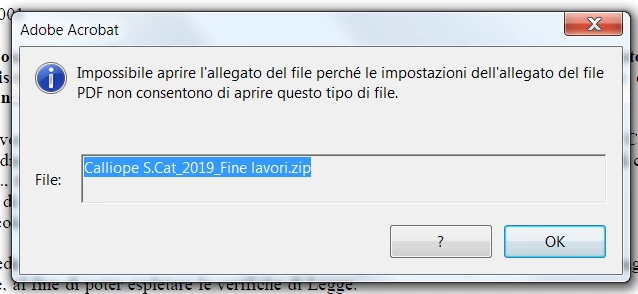
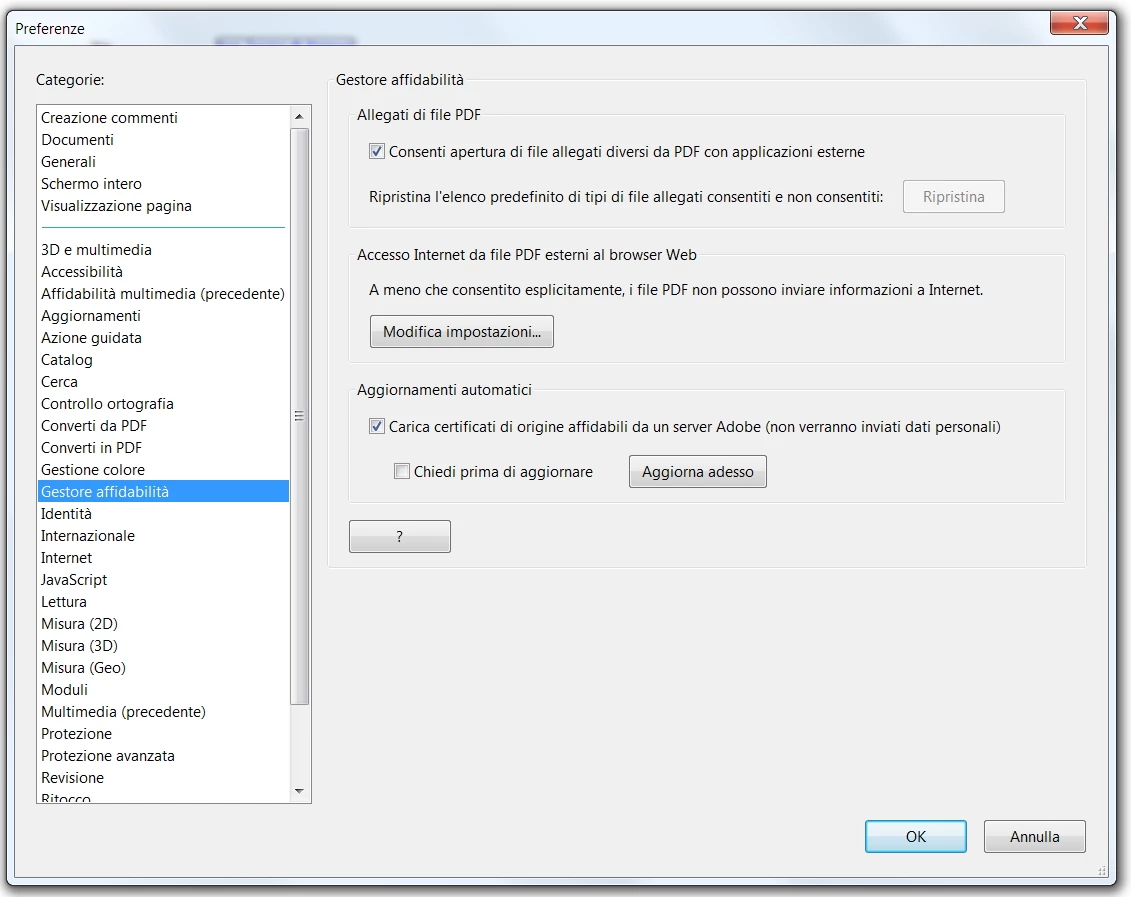
hello, I',ve found this answer
to solve the problem, but it simply does not work ...
Using Acrobat X Pro (italian version) + win 7 pro (sp1).
Pls look at the scrrenshot.
Thanks for the help!
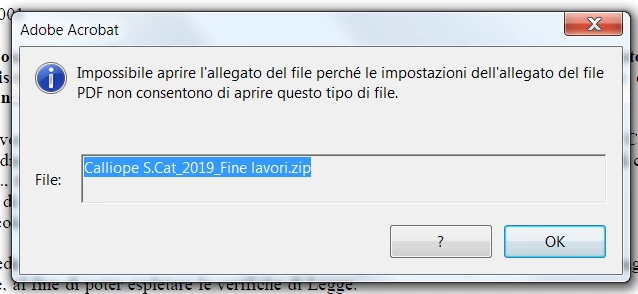
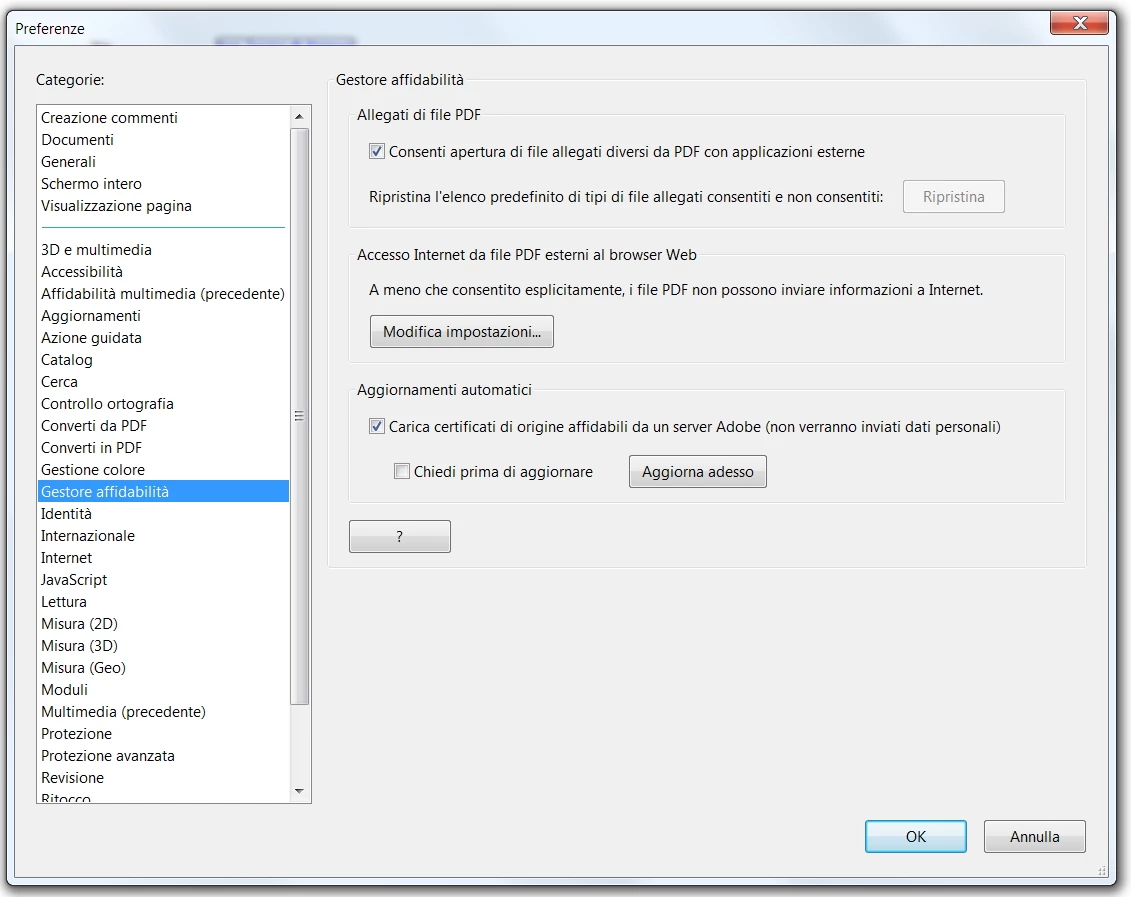
Already have an account? Login
Enter your E-mail address. We'll send you an e-mail with instructions to reset your password.