- Home
- Acrobat Reader
- Discussions
- Re: Where can I get Acrobat Reader without DC
- Re: Where can I get Acrobat Reader without DC
Copy link to clipboard
Copied
I need the reader on a new PC and seems you all want me to install a cloud version, we don't want your crap Adobe.
Where can I find a plain reader without the cloud crap?
 1 Correct answer
1 Correct answer
Adobe Acrobat Reader DC Install for all versions (ignore the title)
Copy link to clipboard
Copied
You really know how to ask a question. Did you actually look into what the "cloud" thing meant, or did you just jump to conclusions 'cause you didn't like the sound of it?
Copy link to clipboard
Copied
I was 'tricked' into installing this cloud thing that I had no idea what to do with. Then I did read about it and figured out that I don't need Adobe's version of cloud storage, especially with Adobe's terrible abilities at making a decent UI.
I just want a PDF reader.
Copy link to clipboard
Copied
I'll come to this guy's defense. You are completely and utterly out of line Test_Screen. The "cloud" thing wrecks many computers out there. There are major problems with DC and how it messes with permissions. Adobe reader works just fine for us, but DC ruins everything.
So yes. I'm sure he knew what the "cloud" thing meant and, probably like me, wished that Adobe had created a program that works, or any tech support options that helped.
DC is literally a virus on many people's computers.
Copy link to clipboard
Copied
right on brother! I've been trying for an hour to get Reader and Adobe just keeps trying to pawn DC. No. F-ing. THANK YOU
Copy link to clipboard
Copied
Adobe Acrobat Reader DC Install for all versions (ignore the title)
Copy link to clipboard
Copied
To clarify you can choose the non DC version in the third drop down. I think they have changed this since I was tricked into installing the DC version a few weeks back as I don't recall seeing these options.
After this continued cloud model and trickery by Adobe, I had to give up Photoshop for the cloud, I've just decided to just quit using Adobe's reader altogether and will learn to deal with the Chrome reader.
Copy link to clipboard
Copied
This link to get other versions (Adobe Acrobat Reader DC Install for all versions ) no longer offers non-DC versions. The DC version has annoying tool bars that are not easily hidden, and the save button does not work for email attachments. Adobe, you've lost me. I'm reinstalling Reader v11 and considering moving on to other products.
Copy link to clipboard
Copied
ALL of the previous Reader DC installers are still available, here: ftp://ftp.adobe.com/pub/adobe/reader/win/AcrobatDC/
Copy link to clipboard
Copied
Nope, doesn't work.
Copy link to clipboard
Copied
That's what it is. Just don't use the free cloud storage, I don't.
Copy link to clipboard
Copied
Equally Photoshop is just a local app with the option of cloud storage. I have no idea what you mean by "trickery". It's a bad name but no trick so far as I can see.
Copy link to clipboard
Copied
They took Photoshop to the cloud and make you pay for it monthly, not feasible when using it for a hobby. Trickery meaning they disguise the fact DC is there cloud crap. You ever look at all of the stuff Adobe loads onto your machine...it's unreal.
Copy link to clipboard
Copied
PS, and all other apps, are still installed on your local computer. Yes, they require online activation from time to time, but that doesn't mean you always have to be connected to use them, or that you can't save files locally, instead of to the cloud.
And as someone who only uses PS "for a hobby", as you say, you should be happy with this subscription model. You can start and stop it as you please, instead of paying a one-time large sum for something that you might not need to use that often.
Copy link to clipboard
Copied
WHat nonsense is this? They did not "take Photoshop to the cloud". Unless you mean something very different by that than I do. What DO you mean by "take Photoshop to the cloud"?
Copy link to clipboard
Copied
@try67 I work on my hobby at least once a month.
@test screen name
Yea, "take Photoshop to the cloud' might be an incorrect statement, I should have said 'take Photshop to the monthly subscription model'.
Copy link to clipboard
Copied
Certainly I agree they did that.
Copy link to clipboard
Copied
Reader DC comes with the option to use cloud storage. Do you want a personal disable (so you do not see the cloud save/open option) or something to fully disable it for a company?
Copy link to clipboard
Copied
As a company, how do we fully disable cloud access in both Reader and Acrobat (both of which have been rolled out enterprise wide)?
Copy link to clipboard
Copied
I know it's been a while but in case you haven't found this already, there are many pdf readers from other software companies that offer you a lighter, faster loading experience and more features. I like PDF XChange from Tracker Software.
Copy link to clipboard
Copied
Get Acrobat reader 11.0.10 for Windows from Adobe’s ftp server here:: ftp://ftp.adobe.com/pub/adobe/reader/win/11.x/11.0.10/
German, English (US), French, Spanish and Japanese versions available.
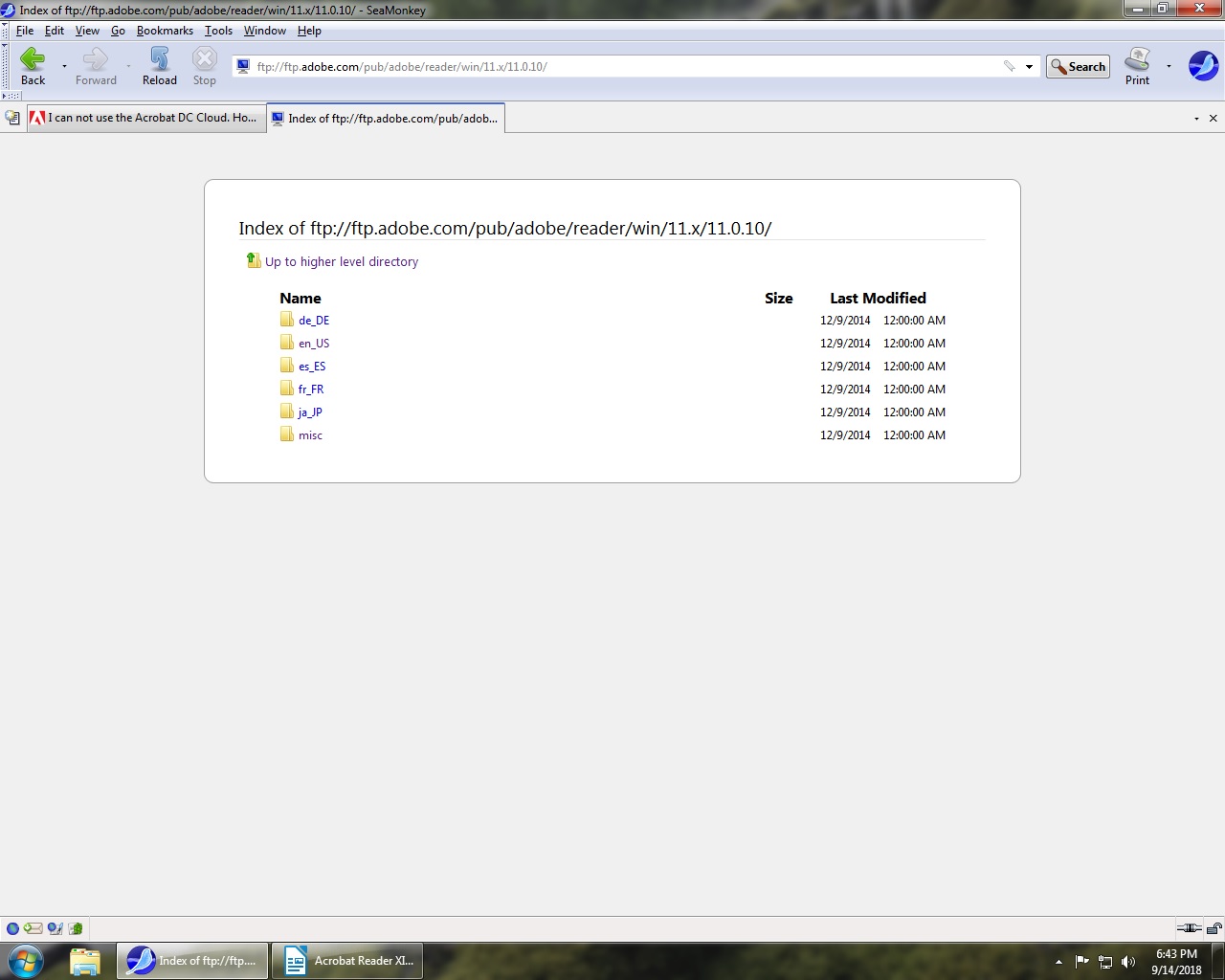
The direct link to the US English version is:: ftp://ftp.adobe.com/pub/adobe/reader/win/11.x/11.0.10/en_US/AdbeRdr11010_en_US.exe
This appears to be the last FULL install version.
Get the Update dated 07NOV17 to v 11.0.23 here:: ftp://ftp.adobe.com/pub/adobe/reader/win/11.x/11.0.23/misc/
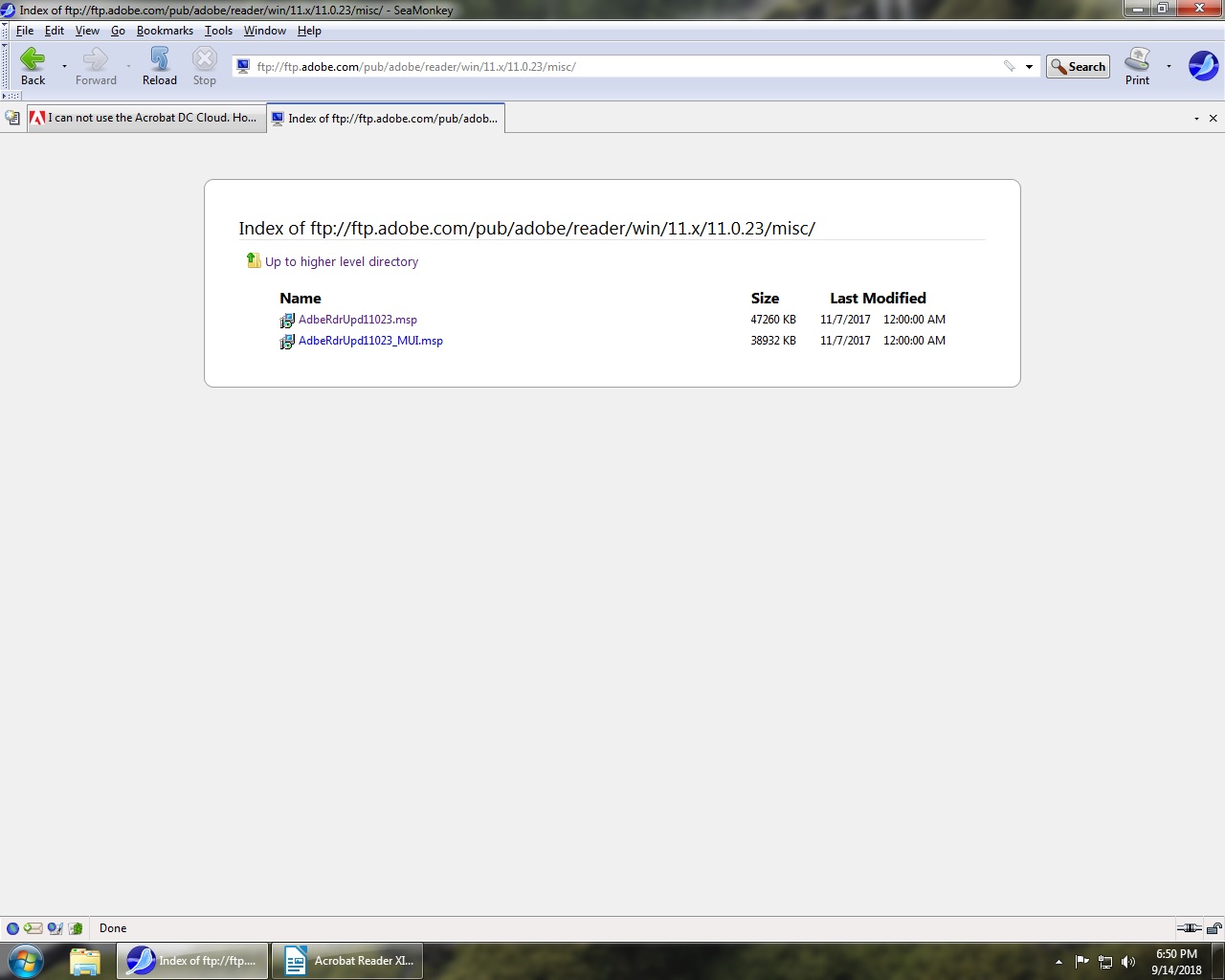
The direct link to the windows installer version of the update is:: ftp://ftp.adobe.com/pub/adobe/reader/win/11.x/11.0.23/misc/AdbeRdrUpd11023.msp
For other language versions try v11.0.00 here:: ftp://ftp.adobe.com/pub/adobe/reader/win/11.x/11.0.00/

The update should work on any of these, but I have not tried,
I muddled through all this today and the install works fine for me on Windows 7 x64.
Sinc,
GBM
Copy link to clipboard
Copied
If you can't or won't run Reader DC, I can't recommend going back to Reader XI, as it now has unfixed security issues. Instead, you should look for other vendor's products. I cannot see any alternative.
Copy link to clipboard
Copied
PDF has succeeded wildly as a safe and standard document exchange format, beating out Common Ground and other contenders. But Adobe seems have lost the plot in its desire to add value to their DC subscribers (which I am not). It would be preferable if Adobe also offered a free basic reader as an alternative to the Acrobat Reader DC with all its bells and whistles (and quirks about where and how to save files). It should also be secure. Oh wait, they used to offer such a product choice...

Copy link to clipboard
Copied
This issue is not solved.
DC is not good for several reasons:
1. The main issue is the incredibly long time delay for opening a file. I have timed over a minute in several instances. This is frustrating during meetings or discussions when you want to quickly look at a file on your computer, but have to wait for it to open. It never used to take long, a few seconds max. Simply unacceptable.
2. DC tries to upsell the user on a lot of workflows that used to be included free. NO ONE LIKES THAT.
3. I don't need another cloud option. I have so many shared drive locations that we sometimes lose track of where everything is. Adding cloud funcitonality was a feature no one was looking for. I only need to open files, look at them, and maybe highlight something.
4. McAfee gets tacked on. I already have my antivirus solution worked out, and I don't appreciate additional software being installed on my computer without asking for it.
Please bring back a standard, non DC (aka no cloud stuff) Adobe Reader. I tried downloading older versions using the procedure listed in the solution, and it was not effective.
Copy link to clipboard
Copied
All previous Reader installers are available here:
ftp://ftp.adobe.com/pub/adobe/reader/win/
Or here:
ftp://ftp.adobe.com/pub/adobe/reader/mac/
-
- 1
- 2
Get ready! An upgraded Adobe Community experience is coming in January.
Learn more