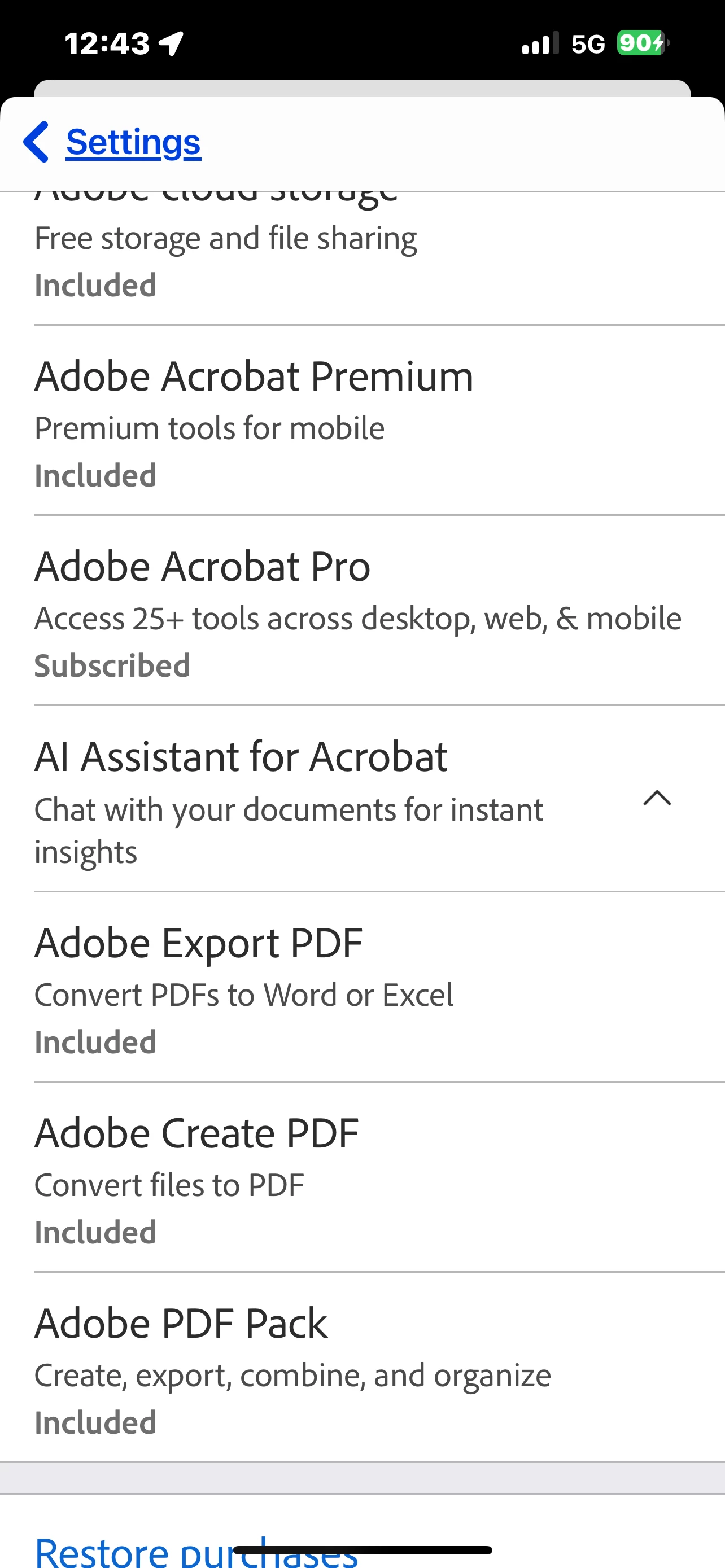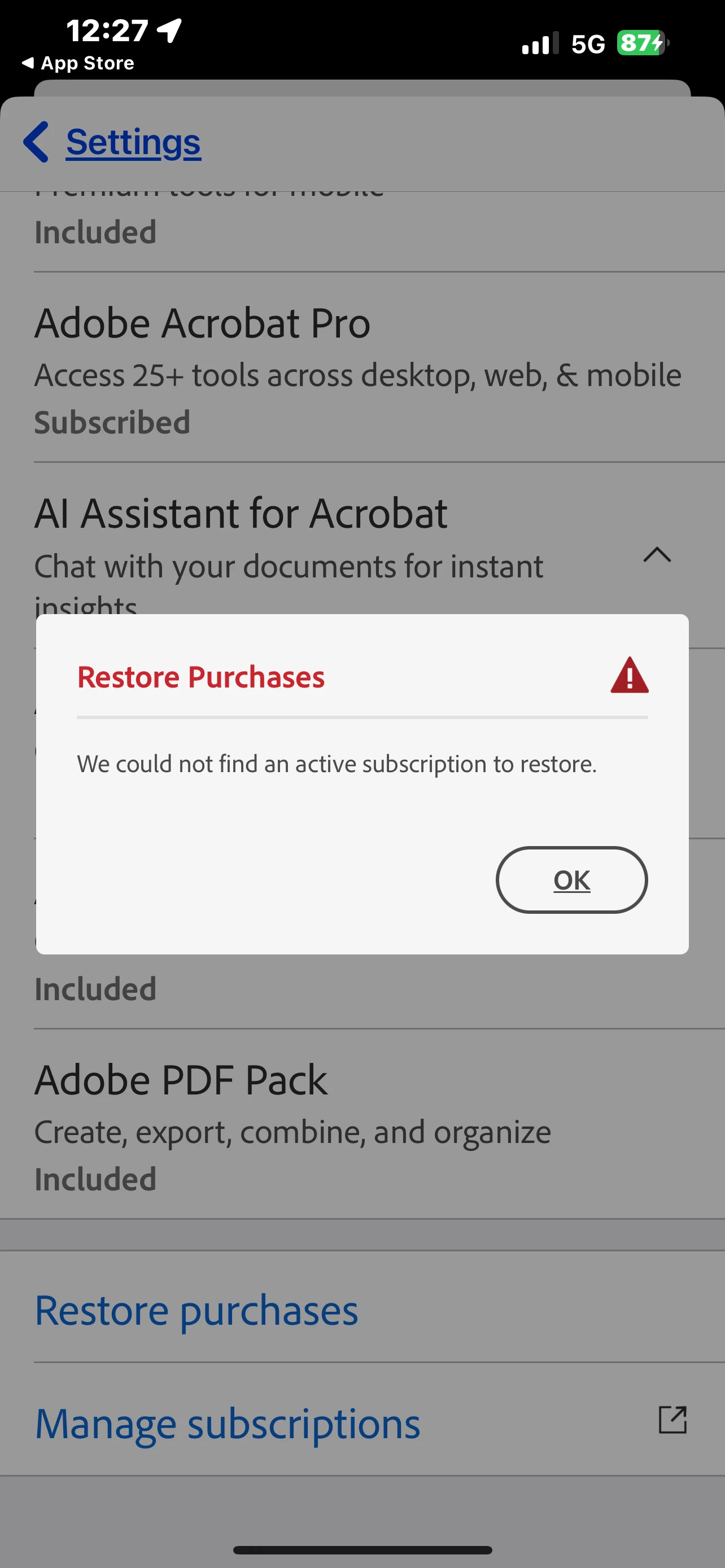Help with subscription
I am not sure whether or not my subscription is active as this is what is showing when i click subscription from inside the app, but if i i scroll all the way down and click restore purchases or manage subscription i get my list of subscriptions which doesn't have adobe. I tried deleting the app but i still can't find the buy button . I'd really appreciate ur help🙏🙏it's been 2 days i'ˆm trying to figure out a solutikn. Thanks