 Adobe Community
Adobe Community
- Home
- Acrobat Reader Mobile
- Discussions
- Re: How do I delete files in my cloud folder?
- Re: How do I delete files in my cloud folder?
Copy link to clipboard
Copied
How do I delete files in my cloud folder?
Copy link to clipboard
Copied
hi Moosajie1,
After signed in to Document Cloud, please do the followings to delete files,
#1. Navigate inside your folder
#2. Tap "..." button (iPhone) or Checkmark button (iPad) at the upper right hand corner
#3. Tap "Select" in the popover menu (iPhone)
#4. Then select files by tapping radio button as below,
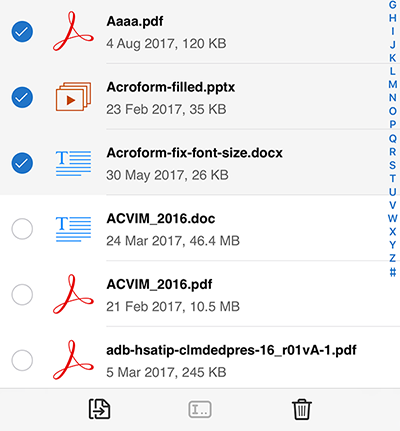
#5. Tap "Trash" button at the bottom toolbar, then tap "Delete" in popover menu to confirm to delete files
If you want to delete single file,
#1. Use Swipe-to-left gesture on the file you want to delete, and the slide-out menu should appear like below,
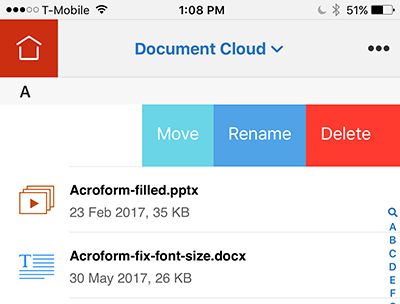
#2. Tap "Delete" on the slide-out menu, then "Delete item" dialog should appear like below,
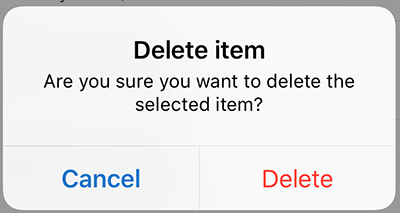
#3. Tap "Delete" in the "Delete item" dialog to confirm to delete the file
Hope this help,
Copy link to clipboard
Copied
hi Moosajie1,
After signed in to Document Cloud, please do the followings to delete files,
#1. Navigate inside your folder
#2. Tap "..." button (iPhone) or Checkmark button (iPad) at the upper right hand corner
#3. Tap "Select" in the popover menu (iPhone)
#4. Then select files by tapping radio button as below,
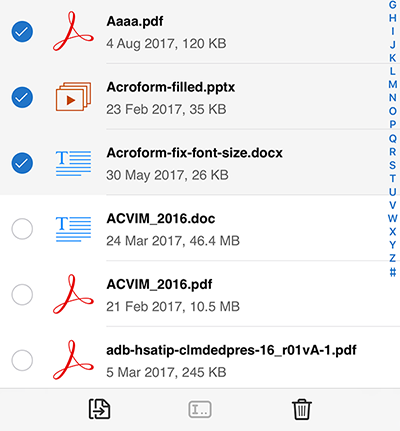
#5. Tap "Trash" button at the bottom toolbar, then tap "Delete" in popover menu to confirm to delete files
If you want to delete single file,
#1. Use Swipe-to-left gesture on the file you want to delete, and the slide-out menu should appear like below,
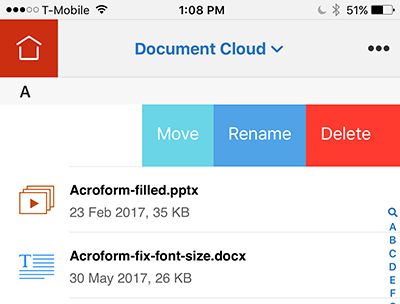
#2. Tap "Delete" on the slide-out menu, then "Delete item" dialog should appear like below,
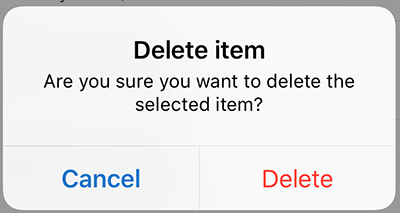
#3. Tap "Delete" in the "Delete item" dialog to confirm to delete the file
Hope this help,
Copy link to clipboard
Copied
Thank you.
Could not find the "Correct" box to tick.
Regards
Sydney
[personal information removed by moderator]
Copy link to clipboard
Copied
hi Sydney,
Could you please provide the screenshot to show your issue?
Thank you for your patience,
Copy link to clipboard
Copied
I have a problem with the delete file routine. I've used the creative cloud file sync / backup for several years but never new that their were files accumulating in the Deleted folder. Now I have 505 gigabytes of files in Deleted, and I can only successfully delete a few at a time. There should be an easier way to do this. Adobe should give an option to permanently delete the full contents of the folder.
Copy link to clipboard
Copied
Hi Evan,
How/where exactly you are accessing your Creative Cloud files, is it on web or through CC desktop app?
This ongoing discussion is about Acrobat Reader mobile app and files stored in Document Cloud storage. Which is different than the Creative Cloud file storage.
Please share accurate details, so that we can redirect your query to right community.
Thanks,
Akanchha
Copy link to clipboard
Copied
I have the same issue. I have been trying to delete these for over a year. I just tried online chat to resolve but they told me to check the files in deleted folder and remove which of course is what I ahve been trying to do. I also have over 500gb. There a 10s of thousands of files. When I try to delete multiple files it just times out. I am at my wits end!! Trying to solve this forever!!!. Shoudl I close my account and start a new one. Seems to be the only solution. I am accessing throught the web as this is the only place to access the files in cloud storage. I no longer sync. I stopped this ages ago as it filled up and I couldn't delete. Please help me I am desperate!!
Copy link to clipboard
Copied
Sorry for the delayed response. Would you mind sharing a few more details to understand the issue better?
- OS name and version?
- Application version
Make sure that the app is up to date.
We are looking forward to hearing back from you.
Thanks,
Harsh

