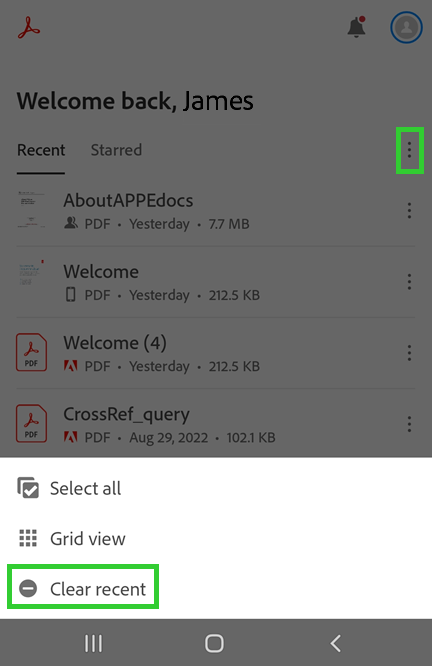- Home
- Acrobat Reader Mobile
- Discussions
- Re: How do I save my document directly to Google D...
- Re: How do I save my document directly to Google D...
Copy link to clipboard
Copied
I want to save my document directly to Google Drive, but the only options I have are "Share", "Save To Document Cloud", and "Export PDF" (I'm currently not paying for a membership so I can't access this), none of which allow me to save my file to a specified location. I must be missing something because I've never used any sort of file reader/editor where I couldn't do something as basic as choosing where to save a file. I've been fiddling around with the app for a half hour now and I just can't figure it out. Does anyone know how to do this? Any insight would be greatly appreciated.
Copy link to clipboard
Copied
Hi there,
Sorry for the delay in response.
You can save a copy of the PDF to Google Drive using the Share option provided in the application.
When you open the PDF, click on the share icon and select "Share a copy".
Then, click on Continue and select "Save to Drive" from the list of options appear.
The "Save to Drive" option will appear only if the Google Drive application is installed on your device.
Hope the information helps.
Let us know if you experience any issue.
Regards,
Meenakshi
Copy link to clipboard
Copied
Hi there,
Sorry for the delay in response.
You can save a copy of the PDF to Google Drive using the Share option provided in the application.
When you open the PDF, click on the share icon and select "Share a copy".
Then, click on Continue and select "Save to Drive" from the list of options appear.
The "Save to Drive" option will appear only if the Google Drive application is installed on your device.
Hope the information helps.
Let us know if you experience any issue.
Regards,
Meenakshi
Copy link to clipboard
Copied
when i go to share, i have to put an e-mail, it does not give the option to save to google drive...?
Copy link to clipboard
Copied
I'm having the same issue where the share button doesn't give me any other option besides entering an email address
Copy link to clipboard
Copied
Hello, You will need to go to "HOME" and add account. Add the Google drive account and then when you choose "Save As" you will have google drive as an option.
Copy link to clipboard
Copied
this works, thanks a lot dear
Copy link to clipboard
Copied
Hi there,
Please note that Adobe Acrobat Android integrates with Google Drive.
https://www.adobe.com/devnet-docs/acrobat/android/en/managefilesfolders.html
Once you have connected a Google account, you can easily save your files to Google Drive using 'Save a Copy' option
Copy link to clipboard
Copied
Is there a solution to this for anyone else who is not on Android?
Copy link to clipboard
Copied
I used to be able to save to google drive on my phone - it came up in the suggested apps. Now drive does not appear in suggested apps and I can't add it. I am using an apple iphone. Please help!
Copy link to clipboard
Copied
How do I change the connected Google Account?
Copy link to clipboard
Copied
@David28343329bgb6 To do so,
Open Acrobat Reader-> Click on the Files Tab-> Click Edit on the top right of the screen-> click the red minus sign on the left of Google Drive to remove it-> Click done on the top right.
Hope this helps.
-Souvik.
Find more inspiration, events, and resources on the new Adobe Community
Explore Now