- Home
- Acrobat Reader Mobile
- Discussions
- How to open PDFs on Adobe Acrobat DC on Android
- How to open PDFs on Adobe Acrobat DC on Android
How to open PDFs on Adobe Acrobat DC on Android
Copy link to clipboard
Copied
To open a PDF from located on your device, tap on the Floating Action button located at the bottom right of your screen.
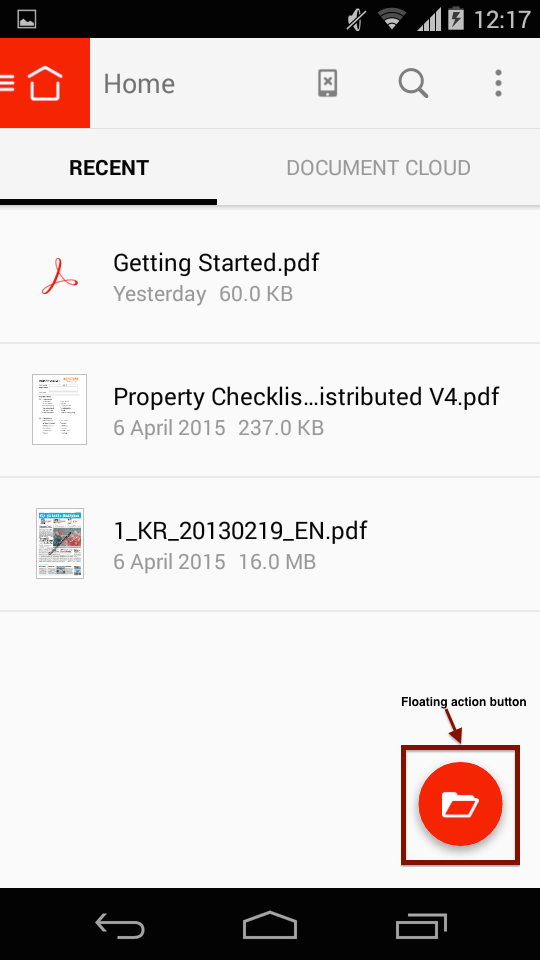
This will open the System File browser which will list all the PDFs on your device.
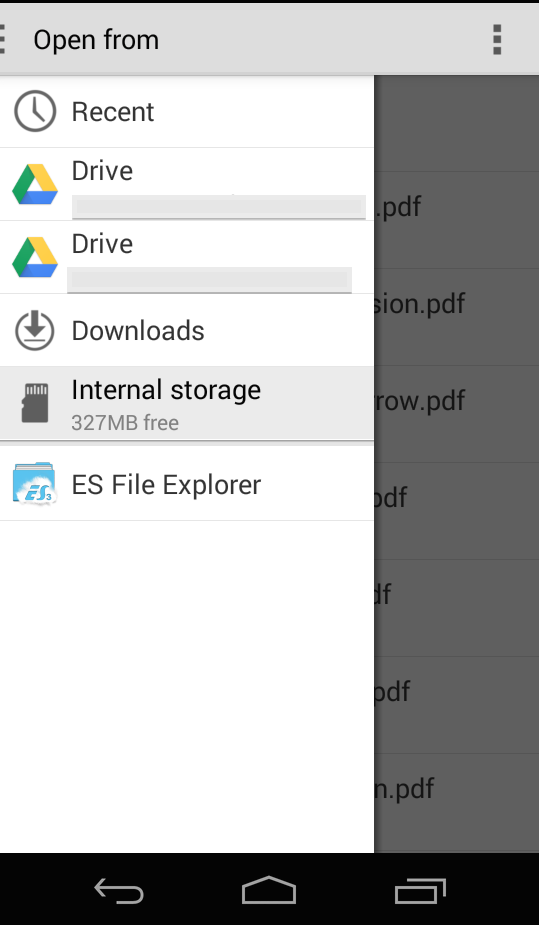
If you do not observe the Internal Storage and SD card options on this screen, you can make them show everytime by tapping on the overflow button and then selecting the same from 'Settings'.
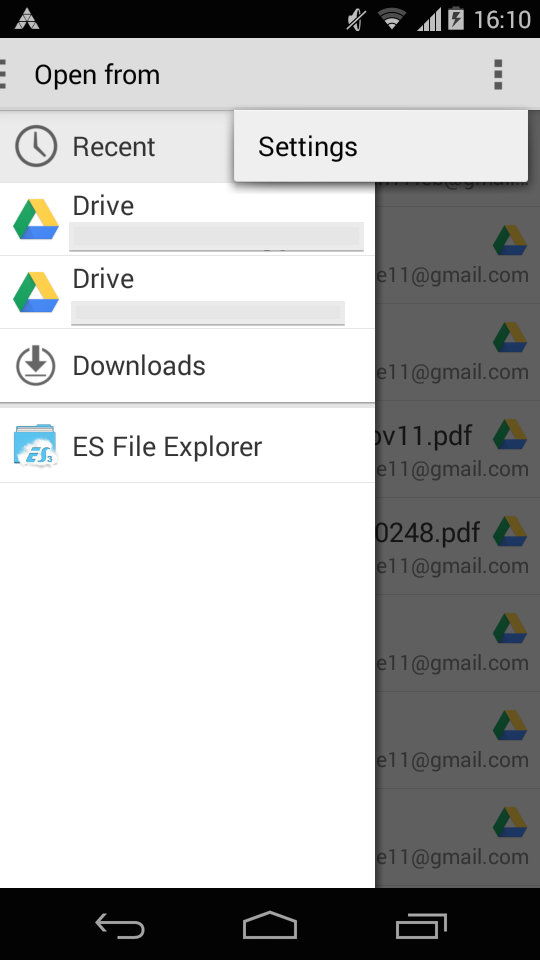
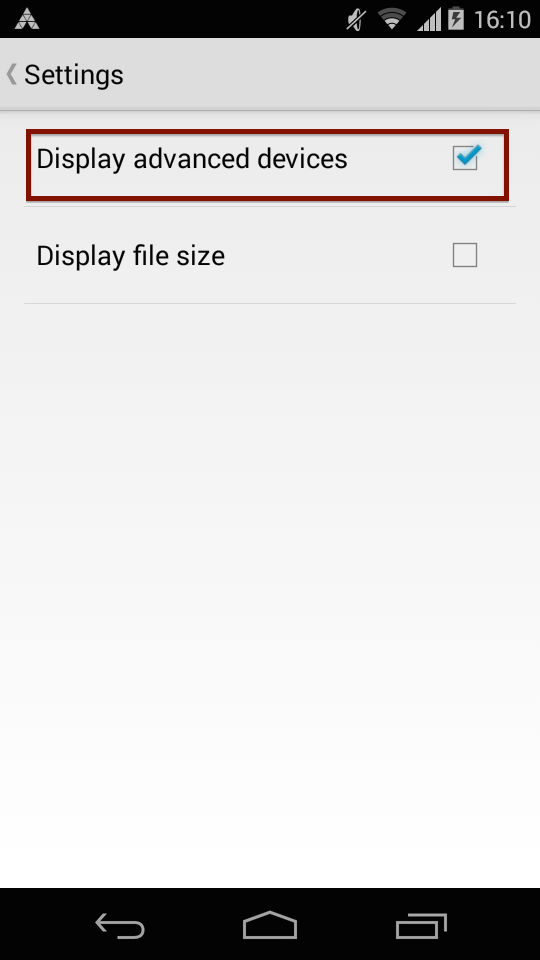
You will be now be able to view all your PDF documents on your device sorted according to the folder. You can search for the same or directly go to the file location to open the file.
* If you edit a pdf on the device and need to undo the changes then you have to reopen the pdf and make the necessary changes.
Copy link to clipboard
Copied
I agree and sympathize with you. Adobe took something that worked and turned it into junk. And the sad thing is that someone at Adobe probably got an award or bonus for it. Why don't the people that design these things use them? Then they can see how well their designs work (or don't work).
Sent from my Verizon Wireless 4G LTE smartphone
-
- 1
- 2
Find more inspiration, events, and resources on the new Adobe Community
Explore Now