- Home
- Acrobat Reader Mobile
- Discussions
- Re: Ipad Acrobat Reader and Google Drive
- Re: Ipad Acrobat Reader and Google Drive
Copy link to clipboard
Copied
Hi I just downloaded acrobat reader on my ipad. When I open reader and try to connect to google drive (locations->more locations), there is no option to connect to google drive. Forum searches basically refer to selecting google drive from "more locations" in the reader app. All I have in Locations is On This Ipad, Document Cloud, DropBox. Selecting More Locations only gives me ICloud Drive. Google drive is up to date. Any suggestions?
Copy link to clipboard
Copied
Hi ryanfdez,
The user interface shown in the screenshots in my previous reply in this thread is part of iOS (not Acrobat).
As the first step, please tap "More Locations" in Acrobat to get to the next iOS "Browse" screen.
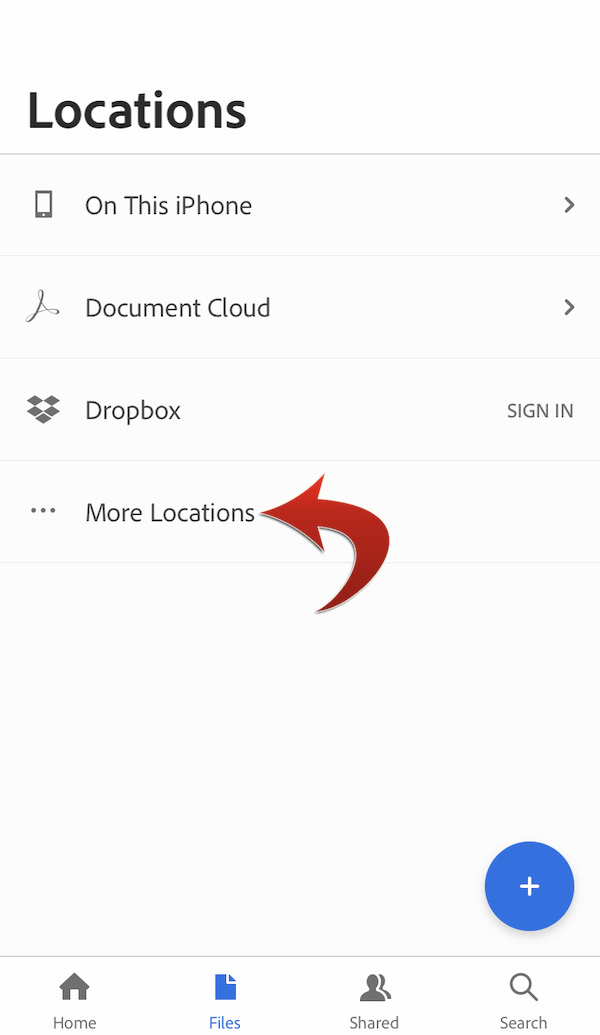
Currently, Acrobat provides integrated cloud storage support for Dropbox only. It's not possible to add any other cloud storage to the Locations list on the fly.
Sorry for the inconvenience.
Copy link to clipboard
Copied
Hi jeffc72829804,
You mentioned that the Google Drive app is up to date on your iPad.
In the Acrobat app,
- Go to Files > Locations > More Locations.
- Tap "Browse" in the bottom bar.
- Tap "Edit" in the upper-right corner.
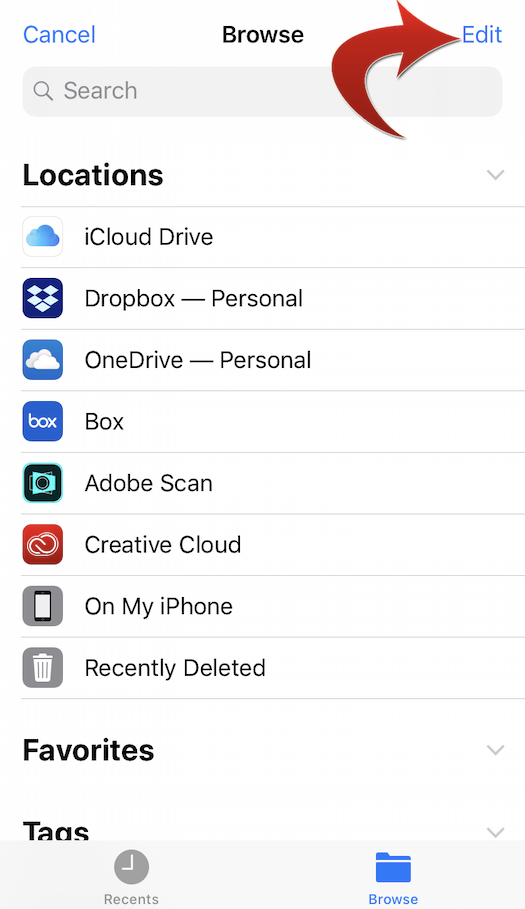
- Enable Google Drive.
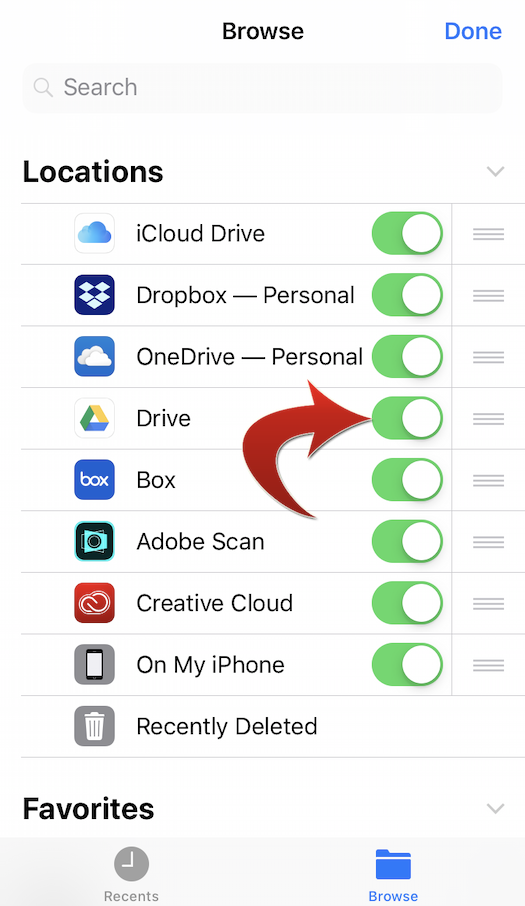
Does Google Drive appear in the Browse screen now?
Please let us know if you have a different problem.
Thank you.
Copy link to clipboard
Copied
Hi MobileDeveloperCK,
After enabling Google Drive, it still doesn't show up in the sidebar. Only "On this iPad, Document Cloud, Dropbox, and ... More Locations" are displayed. Any way to add Google Drive to the sidebar so we don't have to go through several steps to get there?
Copy link to clipboard
Copied
Hi ryanfdez,
The user interface shown in the screenshots in my previous reply in this thread is part of iOS (not Acrobat).
As the first step, please tap "More Locations" in Acrobat to get to the next iOS "Browse" screen.
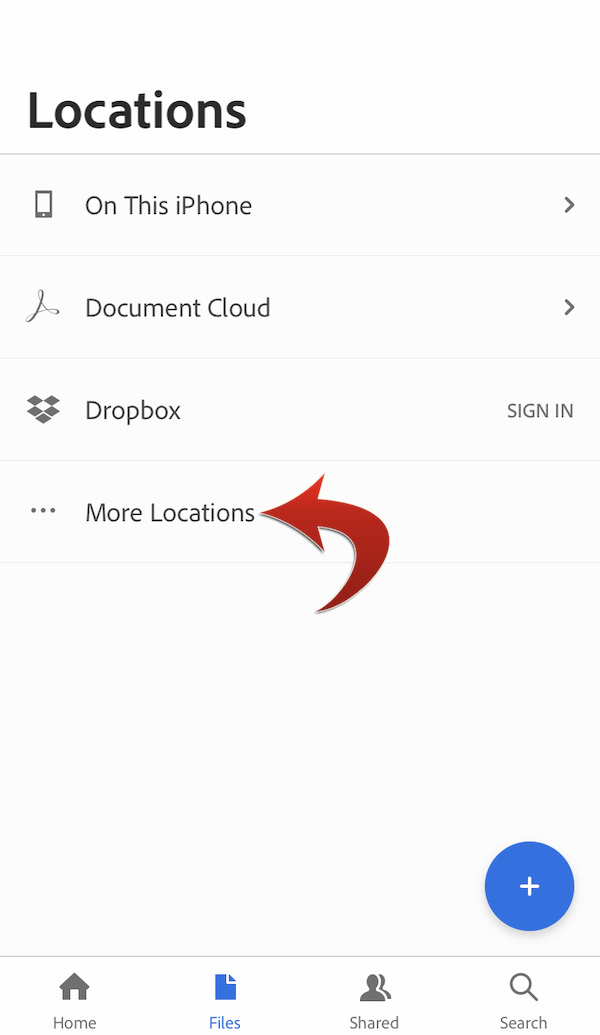
Currently, Acrobat provides integrated cloud storage support for Dropbox only. It's not possible to add any other cloud storage to the Locations list on the fly.
Sorry for the inconvenience.
Copy link to clipboard
Copied
I have the same issue! Very inconvenient and frustrating.
Only supporting Dropbox by default / repeatedly forcing Drive users into extra steps to save a file to Drive is punitive and something one would expect (and gets from Microsoft). These turf wars are silly and only hurt us end users. Please think about the end user and what is best for us...doing so will always lead to more market share / revenue / profits.
Copy link to clipboard
Copied
You do provide access but you have to make us suffer to get there every time. What small minded people there must be there. It is just a menu people. Not a corporate secret.
Get ready! An upgraded Adobe Community experience is coming in January.
Learn more