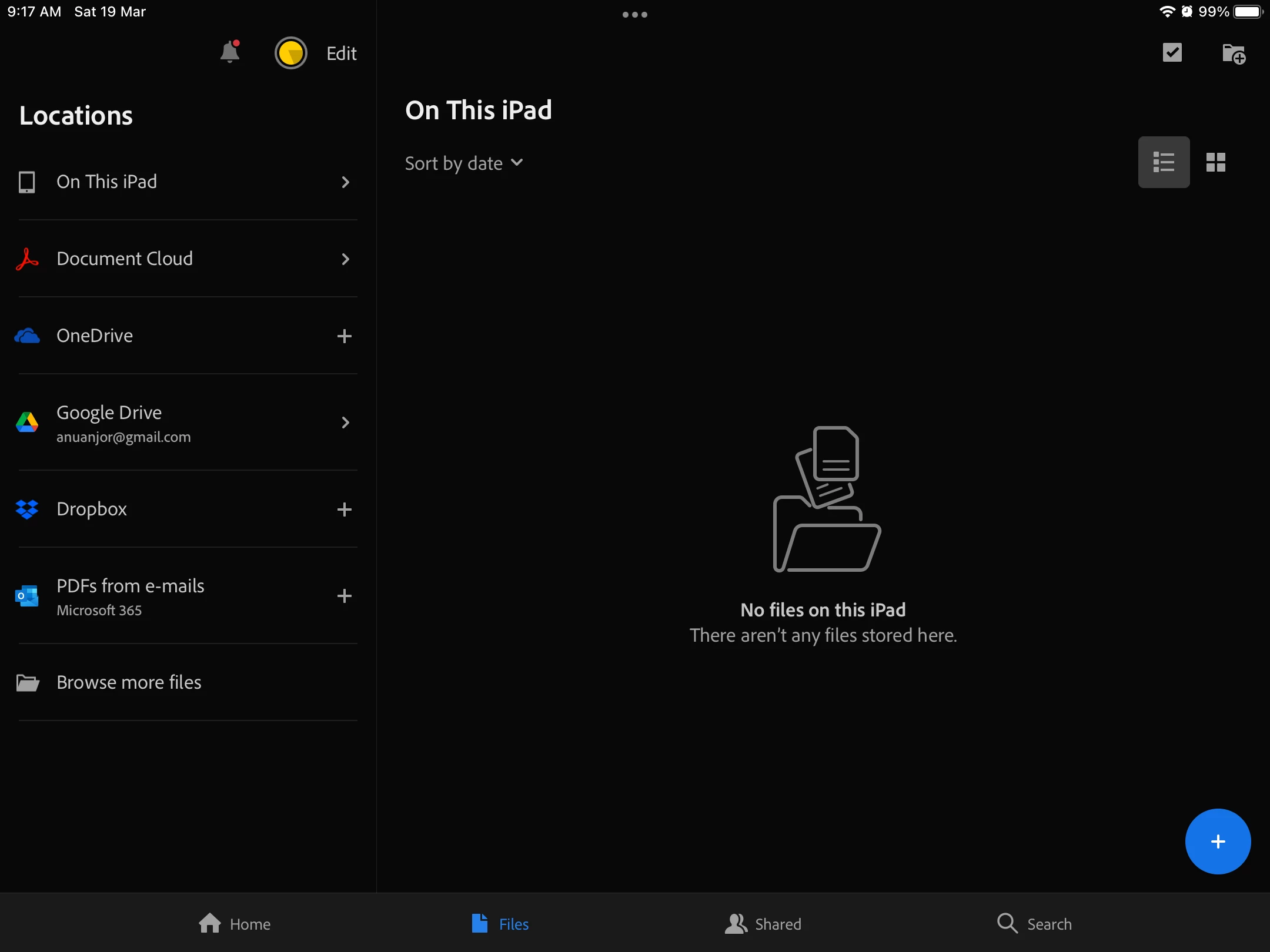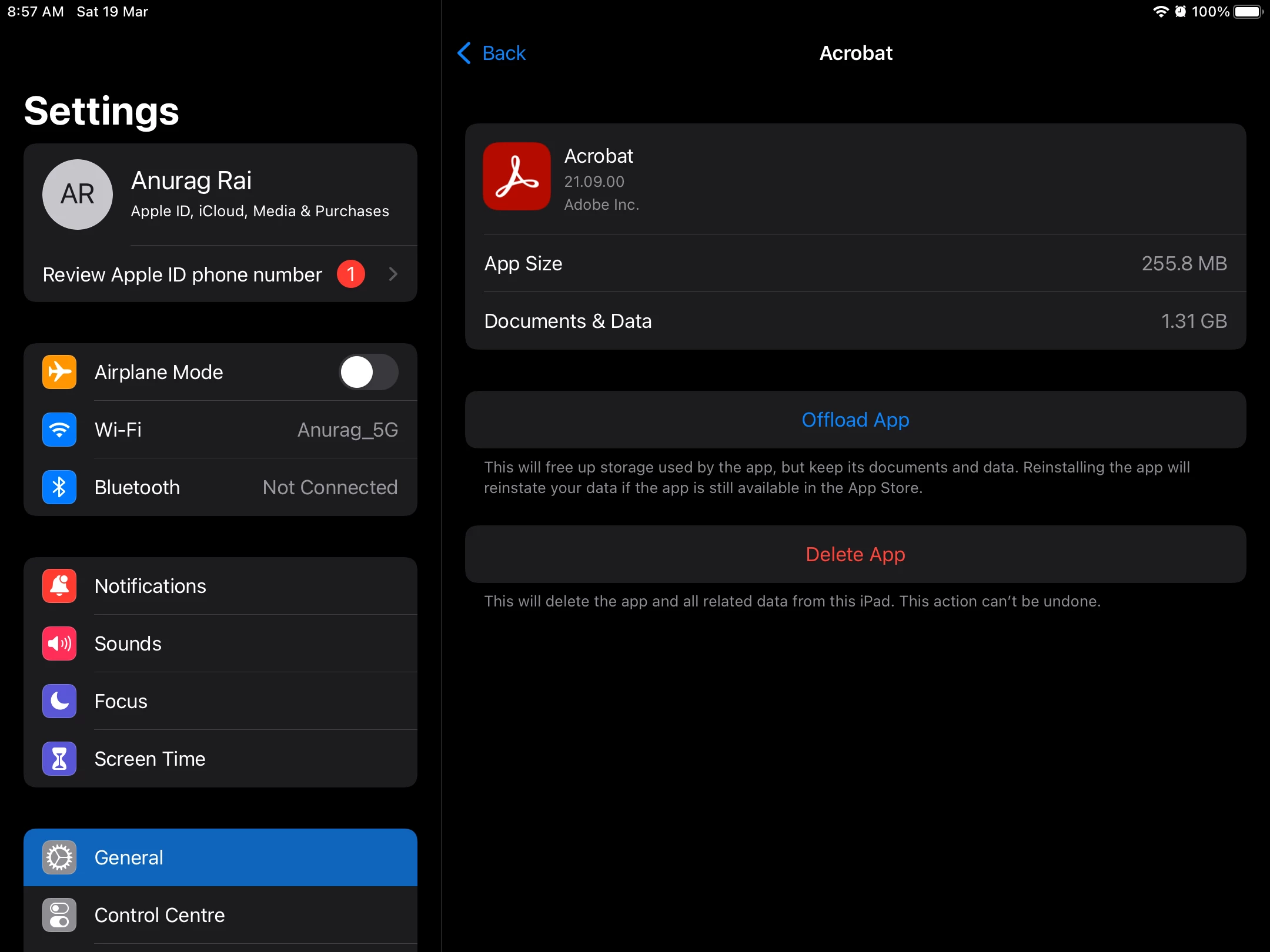Issue with acrobat files not visible in iPad even its shows in settings.
I have 1.3 go of document in my adobe acrobat in my iPad but then the app shows it has no files in the iPad and the settings shows the app still has the document and data of size 1.3 gb so please I need my files back asap it was very important for me i have collected and arranged them in my complete 1.5 years and I need all of them from now . But all of sudden I don't have any of them so please me to get them back asap.