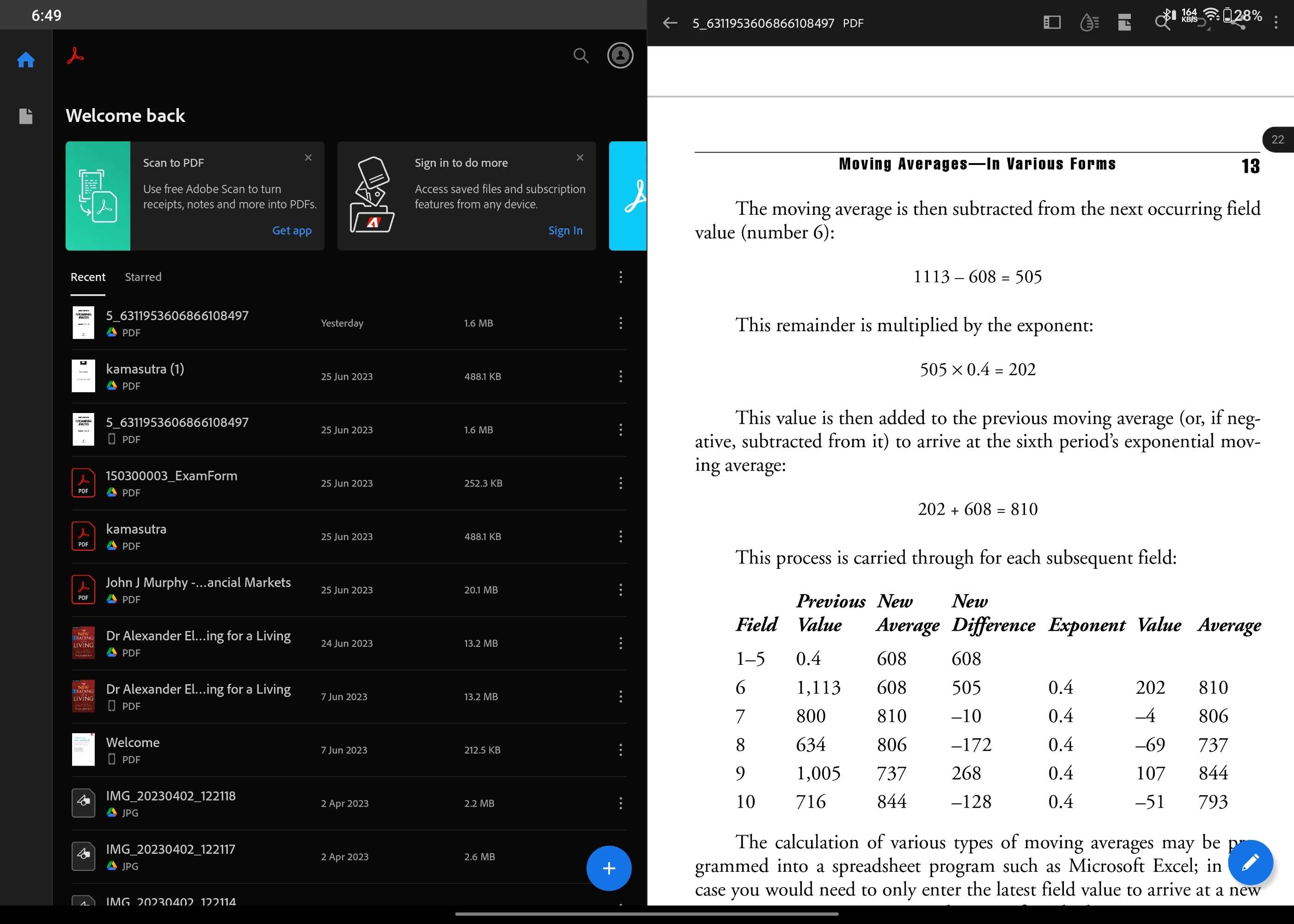Answered
THANK YOU!! Worked on my Huawei Matepad Pro. Settings > Display & Brightness > App Multiplier > Turn off Adobe Acrobat
Sign up
Already have an account? Login
To post, reply, or follow discussions, please sign in with your Adobe ID.
Sign inSign in to Adobe Community
To post, reply, or follow discussions, please sign in with your Adobe ID.
Sign inEnter your E-mail address. We'll send you an e-mail with instructions to reset your password.