- Home
- Acrobat Reader Mobile
- Discussions
- Re: PDF are only partially displayed
- Re: PDF are only partially displayed
PDF are only partially displayed
Copy link to clipboard
Copied
Either way I try to open a PDF created by Schmea ST 4 (that open correctly on Acrobat in Windows or macOS), they are not displayed correctly on iOS (iPad or iPhone). Only the first page is shown. Opening them from Dropbox or any server (FTP) does not make a difference until I export them as PDF again but without the bookmarks.
PDF created with Indesign work fine on all platforms though.
Any ideas?
Copy link to clipboard
Copied
Without a sample file it is virtually impossible for us to assist. Post a sample with a link and we'll try to see what the issue is.
- Dov
Copy link to clipboard
Copied
Hi Dov,
thanks for getting back to me so fast - on a weekend!
The PDF was uploaded to a FTP server and then downloaded via Transmit and opened in Acrobat on macOS:
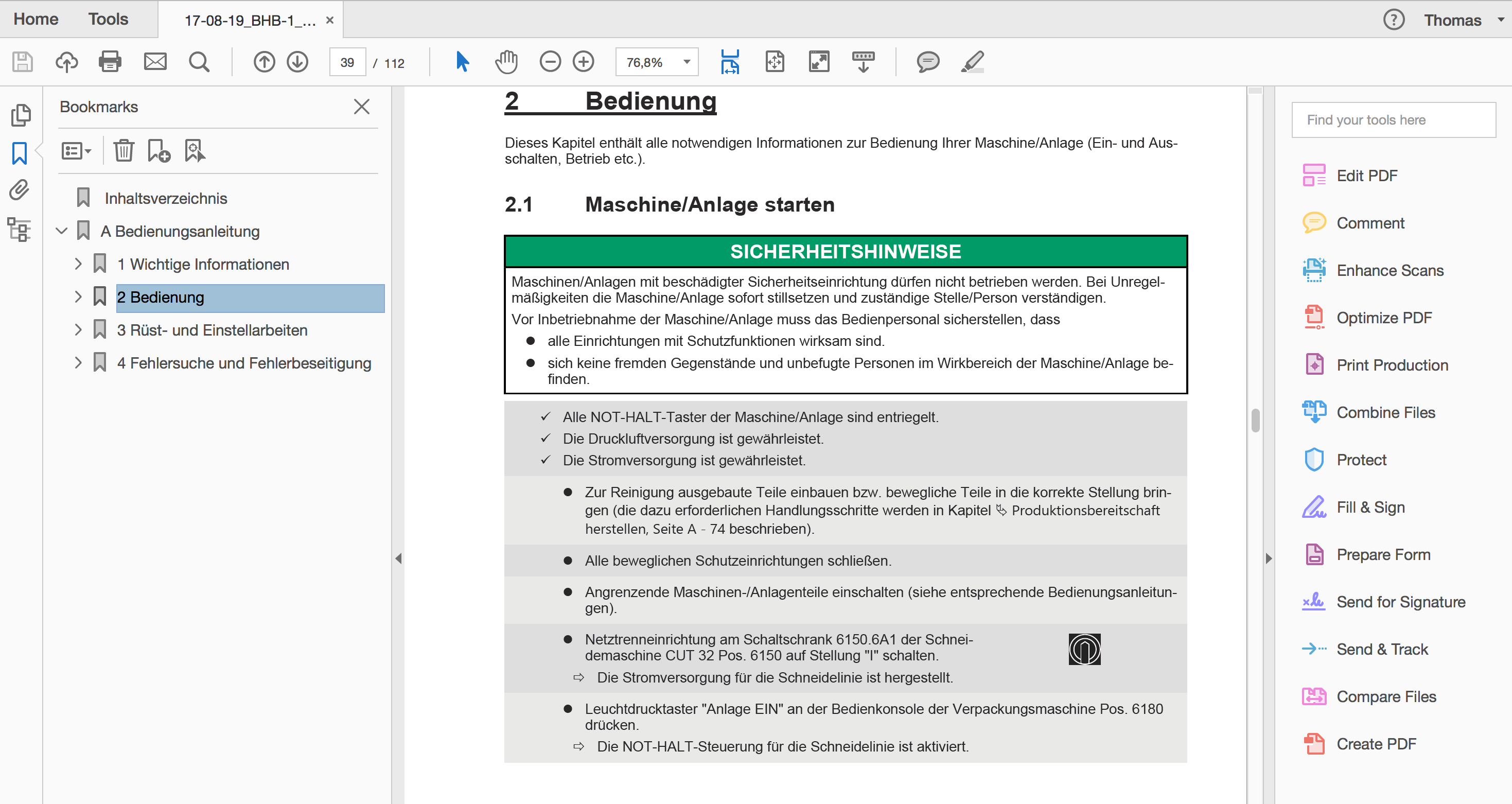
The same file downloaded from the server in Transmit for iOS looks like this:
And then opened in Acrobat (iOS) on the iPad look like this (always the same page 37):
The first page, however, is displayed correctly. The rest is blank, although all page numbers are shown.
Very strange.
Copy link to clipboard
Copied
I absolutely believe that you see what you are reporting. But if we don't have a file to reproduce the problem with and examine what is causing the problem, we can't diagnose and fix it. ![]()
- Dov
Copy link to clipboard
Copied
Sorry for keeping you waiting: can I come back to you in two weeks when I get home? I'm currently on vacation and cannot reach the server to publish a demo (I do not want to send the original files as these are from a customer (NDA)).
Copy link to clipboard
Copied
Sure!
Copy link to clipboard
Copied
Good morning, Dov!
Sorry for keeping you waiting, but I got a brandnew PDF yesterday, produced with the CMS "Schema ST4" (newest version) - and it shows the same symptoms: looking perfect in Adobe Acrobat on the Mac, but displaying only blank pages when opened with Adobe Reader on iOS.
Instead of attaching the PDF, I would prefer to send you a Dropbox link in a private message (the contents of this PDF is confidential technical information).
Copy link to clipboard
Copied
Yes, please send me such a link via PM. And we will certainly maintain the confidentiality of your file.
- Dov
Copy link to clipboard
Copied
I did already by using the link above. So something must have happened to your inbox some hours ago. If not, how can I reach you? My email address is [personal information removed by moderator]
TIA
Copy link to clipboard
Copied
Got the file. Responded above before checking PMs. Will check it out and get back to you.
- Dov
Copy link to clipboard
Copied
OK. File displays with no problems on Acrobat on Windows, but none of the file displays at all on iOS as you found. In other words, I can duplicate what you see.
I've run all our diagnostics against the file (especially those in Acrobat Preflight) and there are no issues diagnosed.
I'll pass the file over to our Acrobat Mobile team for their analysis, but you definitely found a real problem.
Back to you when I have more information.
- Dov
Copy link to clipboard
Copied
Hi Dov Isaacs,
I have the same problem.
And I can try help you to duplicate that problem.
- Wellington
Find more inspiration, events, and resources on the new Adobe Community
Explore Now