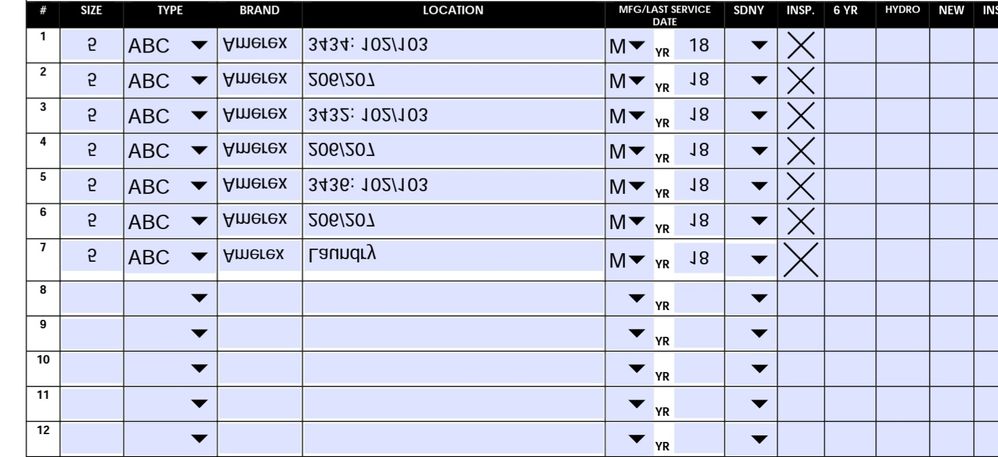PDF Form on Android - unexpected rotated text
Copy link to clipboard
Copied
Adobe Acrobat Reader on Android, version 21.2.0.17204
Android 10 (one UI 2.5) Galaxy Active Tab 2 and 3
PDF Fillable form
Numbers in number only fields might be rotated by 180 degrees. When the field has the focus, the number displays fine. Once the field loses the focus, the number is rotated by 180 degrees. Giving the field the focus again, the number will display fine.
On Windows, in any PDF viewer, the number displays as expected.
Screenshot of issue and actual pdf attached
Copy link to clipboard
Copied
I have the same issue. When I try and update the form (date and check boxes) this is where we are having the issue. Once we update the forms and either email them or upload them to a 3rd party app they are corrected.
I am using the filliable forms on an IPad with the latest IOS. Please fix asap as this is causing issue for our technicians.
We are using Adobe Reader: Ver: 21.02.00 which was updated today.
Thanks
Copy link to clipboard
Copied
I also have this issue. I created a post for this yesterday but no responses. Basically half my company is not able to work properly now because of this. PLEASE ADOBE WE NEED YOUR HELP ASAP!!!!!
Copy link to clipboard
Copied
I have decided to move the company to a new PDF platform since Adobe doesn't seem interested in fixing the issue. We are now going to be using Xodo.
Copy link to clipboard
Copied
Same issue happening here on iOS (Both iPhone and iPad) running Acrobat version: 21.02.00 (20210222.202444). Fields are fine working on the desktop version and resolve themself when the form is emailed out. Our guys are having a very hard time working on their forms in the field because of this issue.
Copy link to clipboard
Copied
We are having same issue, on both IOS and Android.
Copy link to clipboard
Copied
I'm having the same issue across multiple Android devices running version 21.2.0.17204. It's causing issues for our people working out in the field. What's the fix Adobe???