- Home
- Acrobat Reader Mobile
- Discussions
- Some PDFs in my iPad are not opening... They used ...
- Some PDFs in my iPad are not opening... They used ...
Copy link to clipboard
Copied
When I try to open it I get that the PDF couldn't be copied to.....and a series of numbers and letters. I have the last update of the app.
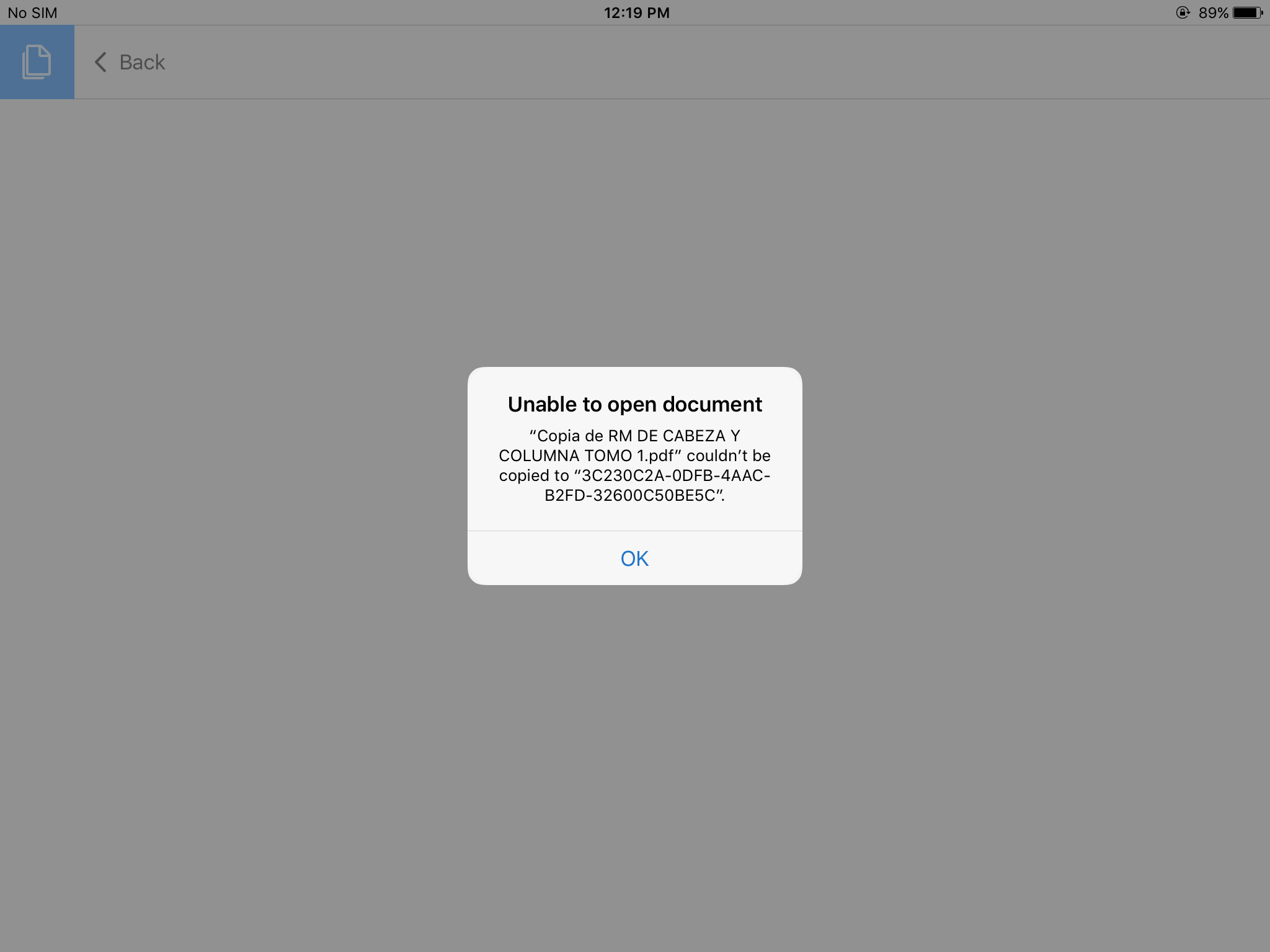
Copy link to clipboard
Copied
Hi adiliag86568417,
We just released Acrobat Reader 17.01.22 to the App Store.
This is the latest official release (that is identical to the pre-release version that you tried) as of January 23.
We apologize for the inconvenience caused.
Thank you for your patience.
Copy link to clipboard
Copied
Hi adiliag86568417,
Would you please provide us more details about the problem so that we can reproduce it at our end?
- What is the iOS version? Go to Settings > General > About > Version.
- What is the version of Acrobat Reader ? Go to Settings > Adobe Acrobat > Version. By "the last update", do you mean 17.12.15?
- What is the other app that you are trying to open the PDF document? Can you try opening from Apple Safari or Mail to see if it works? We are trying to determine if the other app has a problem.
Thank you.
Copy link to clipboard
Copied
Hello, mi iPad is a model MD368LL/A, theiOS version is updated to the 9.3.5, the system says that it is in fact updated, my Adobe version is 17.12.15.
I have not tried to open the PDFs with other app, or email them, they are heavy medical books of 399 MB, but some of 165 MB do open and some of 21 MB do not open. I have always been able to open my PDFs in my iPad even if is an old one.
Copy link to clipboard
Copied
Hi,
We apologize for the problem. We are actively investigating and trying to provide the fix for it soon.
Thank you for your patience.
Copy link to clipboard
Copied
Hi adiliag86568417,
We just released Acrobat Reader 18.01.15 to the App Store today (January 10, 2018).
Please give it a try and let us know if it works for you.
Thank you.
Copy link to clipboard
Copied
Thank you very much, for your help, I will update the app and I will let you know if it works.
Best regards.
Copy link to clipboard
Copied
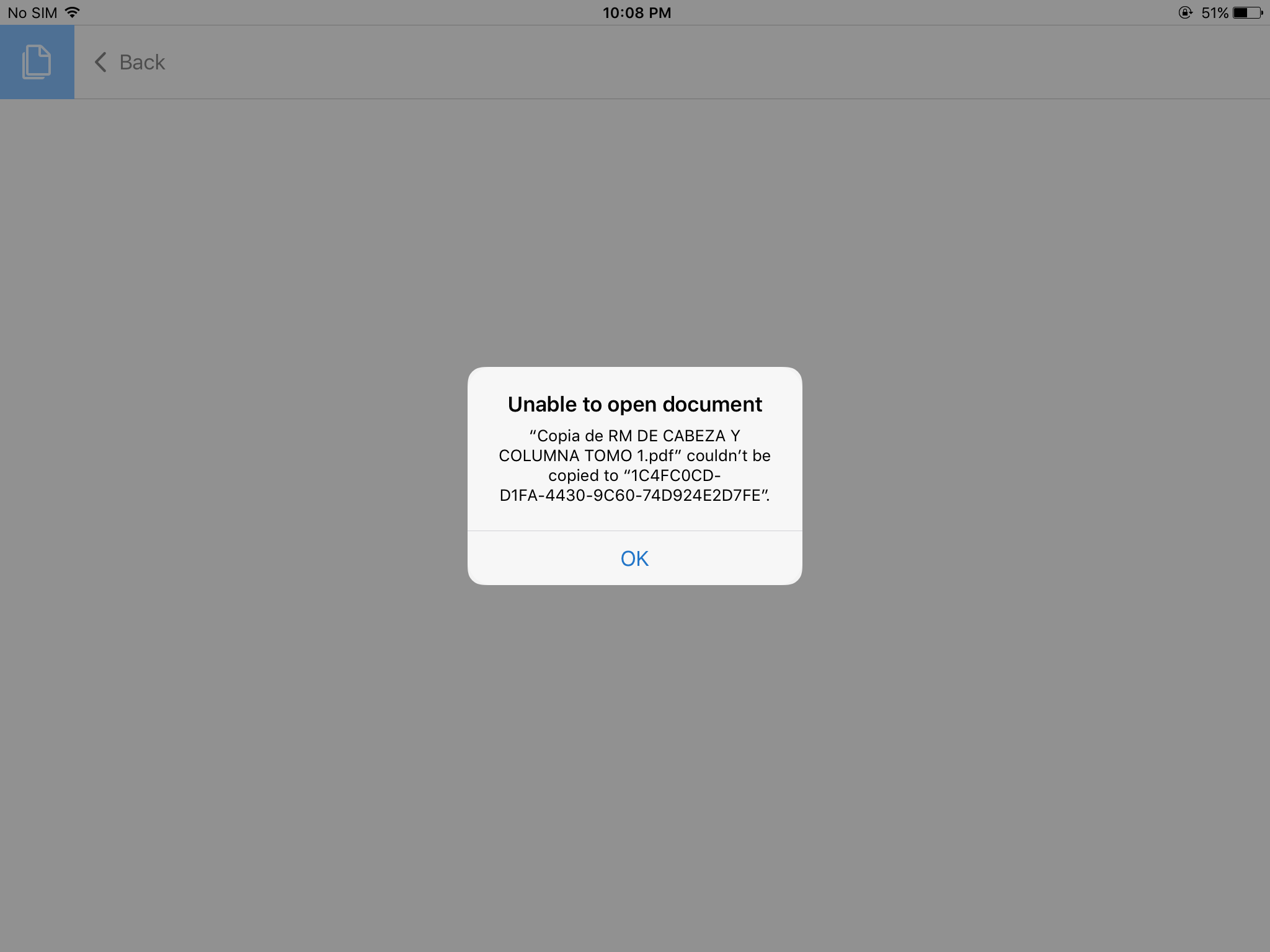
Hello, I just updated to the last version the 18.01.15, as you can see, and I get the same problem, the second PDF is just 21.3 MB, is not as heavy as the first one which is 399.6 MB, and is the same PDF that I couldn't open and sent you the image, but like I said before I used to open this books without any problems in the past. The thing is that I am at the hospital and I need information from this books everyday, I have 22 GB in my iPad just from PDFs, books and articles.
I have always used Adobe in all my devices, I hope you can help me.
Thank you.

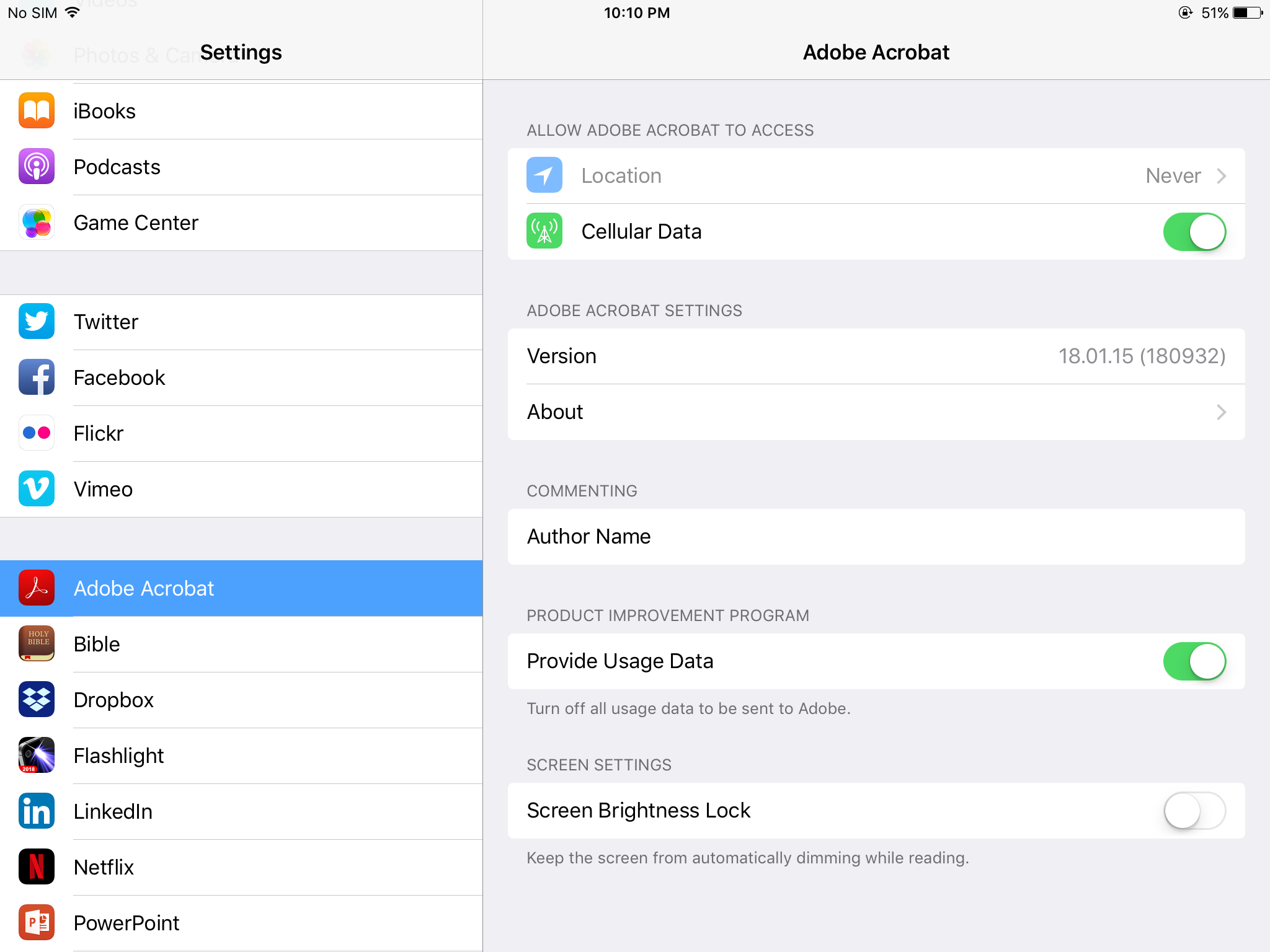
Copy link to clipboard
Copied
Hi adiliag86568417,
You mentioned that you have 22 GB of PDF books stored on your iPad 3 running iOS 9.3.5.
Would you please go to iOS Settings > General and tap "Storage & iCloud Usage"? What is the "Available" storage space left on your iPad?
It is likely that you are running out of iPad storage space. Because Acrobat Reader shows the alert message: <your_document.pdf> couldn't be copied to <cache_folder>. Next time, you may not be able to save any changes to a PDF document due to the lack of free storage space.
First, please make backup copies of your PDF documents. Since you may have a lot of large PDF documents, we'd recommend using the iTunes desktop app for Mac/Windows to transfer the PDF documents to a Mac/Windows computer using a USB cable.
How to back up and restore PDF documents on
Using the same method, you should be able to back up the documents in other iOS document-based apps (not just Acrobat Reader).
Once you confirm that all of your documents on your iPad are backed up, you can try freeing up your iPad storage space.
- Uninstall as many unused iOS apps as possible (assuming that you've already backed up documents or you have no documents to back up)
- Delete the photos, music, and movie files that you don't need
- Restart your iPhone, iPad, or iPod touch - Apple Support (This will clear temporary cache files.)
Assuming that you already have the backup copies of all of your PDF documents on a computer, you could delete the PDF documents that you don't read frequently from Acrobat Reader on your iPad.
Sorry. This is rather time-consuming. However, it is important to make backup copies so that you don't lose your valuable documents.
Please let us know if you have further questions.
P.S. Apple's latest operating system iOS 11 offers the option called "Offload Unused Apps" in Settings > iPad/iPhone Storage, which could be quick and handy to free up storage while maintaining app data and documents.
Copy link to clipboard
Copied
Hello, I'm at work so I'm going to back up all my files on my MacBook Pro when I get home. And follow your other instructigons.
As you suggested I deleted all the unnecessary apps, photos and other things I considered unnecessary, still the documents don't open. This is a my storage status.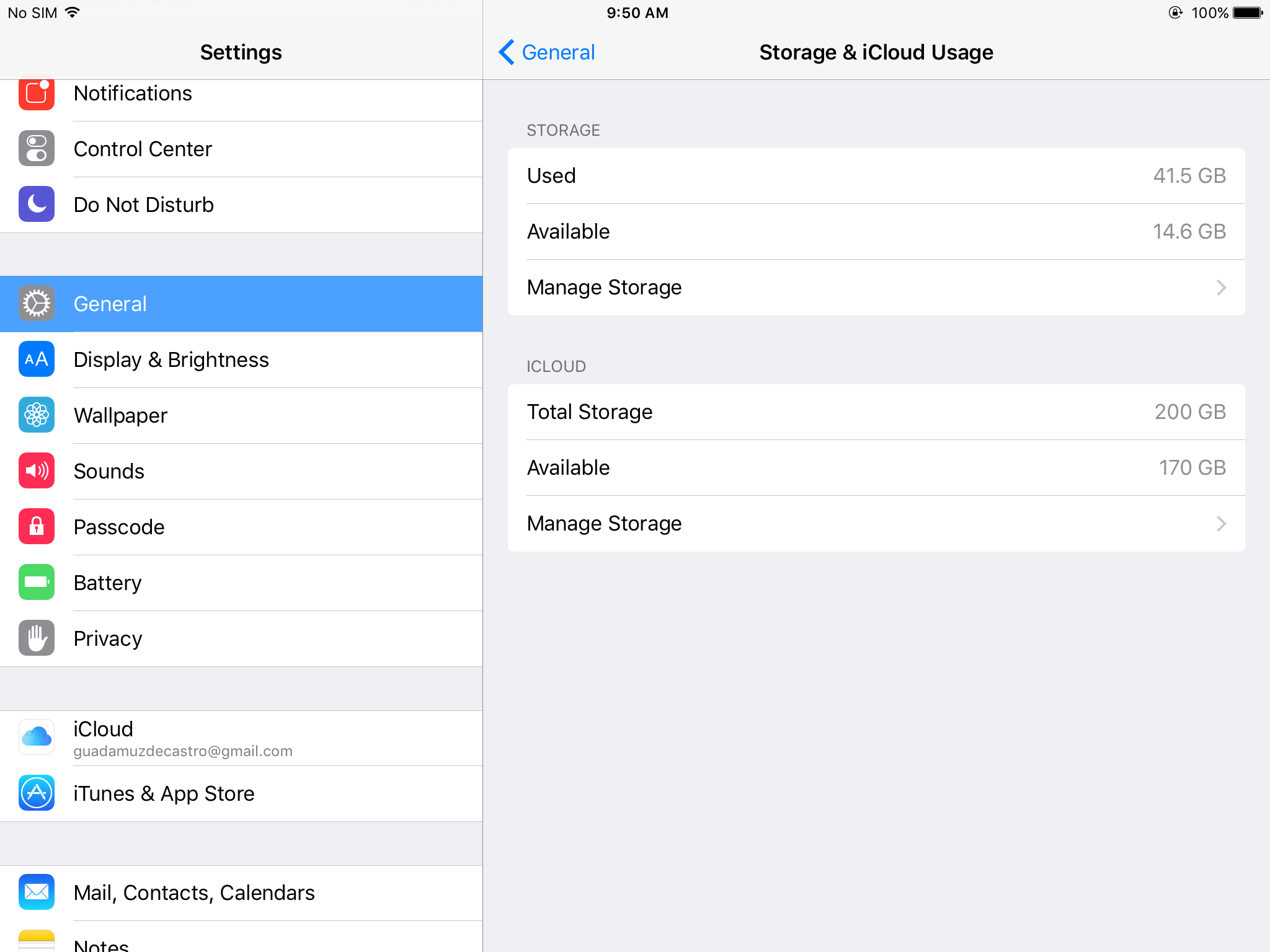
Copy link to clipboard
Copied
Hi adiliag86568417,
Sorry to hear that deleting unused/unnecessary files did not help.
Here are the recommended steps for you to try when you get home.
- Back up all of your PDF documents (that are stored locally on your iPad) to your MacBook Pro using the iTunes app.
How to back up and restore PDF documents on iPad/iPhone using iTunes
See the section: "How to transfer documents from your iPad/iPhone to your computer". - Open PDF documents that have been backed up on your MacBook Pro to make sure that they are not corrupted or damaged during file transfer.
- Uninstall Acrobat Reader.
- Install Acrobat Reader from the App Store.
- Restore the PDF documents.
See the section: "How to transfer documents from your computer to your iPad/iPhone" of the FAQ document above.
It wouldn't hurt to restart your iPad, either.
Please let us know what you find out.
Thank you.
Copy link to clipboard
Copied
Hi adiliag86568417,
We just released Acrobat Reader 17.01.22 to the App Store.
This is the latest official release (that is identical to the pre-release version that you tried) as of January 23.
We apologize for the inconvenience caused.
Thank you for your patience.
Copy link to clipboard
Copied
Thank you so much for your help, you really help users.
Should I wait for my pre-release version to expire to download it?
Best regards!
[personal information removed by moderator]
Copy link to clipboard
Copied
Hi adiliag86568417,
The pre-release version is identical to the official release version in the App Store.
Please note that the pre-release version will not expire. You can continue to use what you already have and update when the version that is newer than 18.01.22 is released to the App Store in the future.
Thank you very much for your help!
Copy link to clipboard
Copied
iOS version 180932
Copy link to clipboard
Copied
If you have any VIRTUALSPEECH app, delete the app. It crashes PDF files on iOS13. If any other app are doing that, the only way to find is to send yourself a pdf attached to an e-mail, and open the e-mail in the iOS device that is not working. When you see the attachment, some strange logo/brand will be on the PDF file ICON instead of a PDF letters or a Acrobat logo. Find which installed app does have that logo. Delete the app, because probably some bug are messing PDF files on the new iOS.

Copy link to clipboard
Copied

Copy link to clipboard
Copied
So tgat isxegat I get when trying to ope a pdf orcword doc on iOS phone. Updated reader and word uninstalled / reinstalled several times and rebooted. Very annoying. No new applications added to cause a problem help!

Copy link to clipboard
Copied
That's what I get.
Find more inspiration, events, and resources on the new Adobe Community
Explore Now
