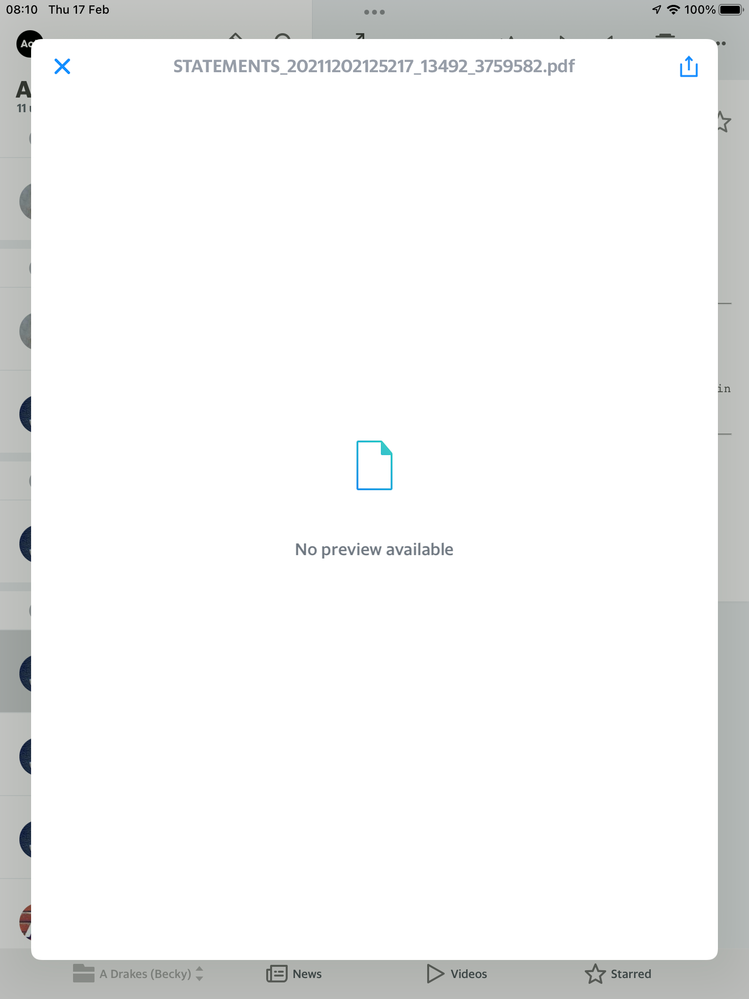- Home
- Acrobat Reader Mobile
- Discussions
- Re: Unable to Open Attachments
- Re: Unable to Open Attachments
Unable to Open Attachments
Copy link to clipboard
Copied
When I receive emails, in my AOL account, with documents attached, I am unable to Open these Attachments. I find I must forward them to my Google account to read. Infuriating situation
Copy link to clipboard
Copied
Hi @DebsMK,
I hope you are doing well and am sorry for the trouble.
What is the workflow/steps you are doing to open the PDF attachments? Do you get any error messages? If yes, please share a screenshot for better understanding.
What is the version of the application you are using? Ensure you have the latest version installed from the Play Store (Android) or App Store (iOS) and restart once it is done.
Also, try to save the attachments locally on your mobile device and then open them with the Adobe Acrobat Reader Mobile application and check. When you try to open a PDF through email attachment directly, the view PDF mechanism depends on the email client/browser.
Let us know how it goes.
Thanks,
Bhupesh
Copy link to clipboard
Copied
Sent from the all-new AOL app for iOS
Copy link to clipboard
Copied
Show the error message.
Copy link to clipboard
Copied
Copy link to clipboard
Copied
This is becoming an absolute pain. In our business I get lots of emails with attachments and it's really frustrating that I can no longer open them using my AOL account, on my Ipad Pro. Is there a fix for this at all?
Copy link to clipboard
Copied
Should I be waiting for some assistance with this ongoing problem? Should I drop AOL all together, which is a very tricky option?
Copy link to clipboard
Copied
Hi Debs,
Sorry for the delayed response.
Kindly check by saving the attachments locally on your mobile device and then open them with the Adobe Acrobat Reader mobile application. When you try to open a PDF through email attachment directly, the view PDF mechanism depends on the email client/browser.
Also, confirm if you are using an IT-managed iPad or a personal iPad?
Thanks,
Harsh
Copy link to clipboard
Copied
Sent from the all-new AOL app for iOS
Get ready! An upgraded Adobe Community experience is coming in January.
Learn more