 Adobe Community
Adobe Community
- Home
- Acrobat Reader Mobile
- Discussions
- Re: Why Acrobat Reader cannot access iOS dictionar...
- Re: Why Acrobat Reader cannot access iOS dictionar...
Why Acrobat Reader cannot access iOS dictionaries?
Copy link to clipboard
Copied
I’d like to use Acrobat Readr for reading documents — data sheets, papers, etc.
However this application seems not to be able to access iOS’s dictionaries. So, if I read documents with foreign language, I’m very frustrated.
Please add dictionaries access feature to Acrobat for iOS. I think it isn’t so difficult to implement it.
Copy link to clipboard
Copied
hi FTNS,
Could you please try the followings,
#1. Go to the device's "Settings"->"General"->"Dictionary", then select your choice of dictionaries
#2. In Acrobat Reader, long press the word and the contextual menu should appear as below
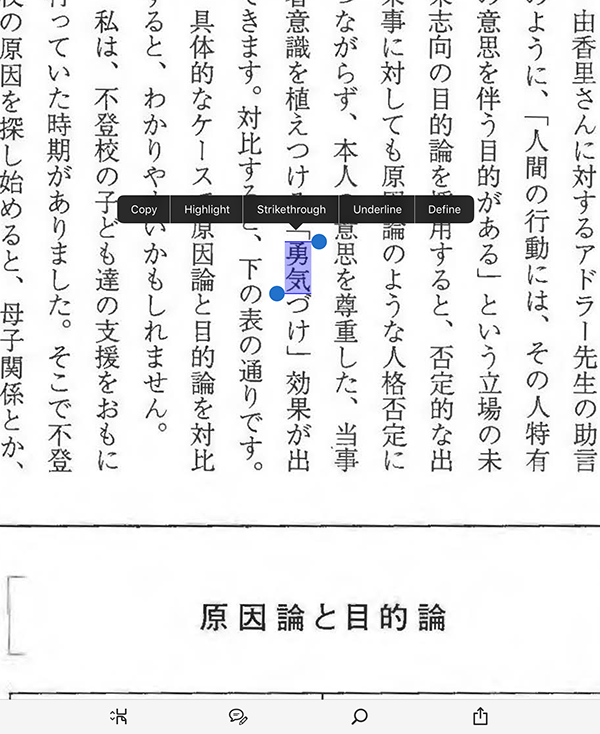
#3. Grab the text selection handler to adjust the word selection
#4. Tap "Define"
If the selected word is found in dictionary, it should appear like below,
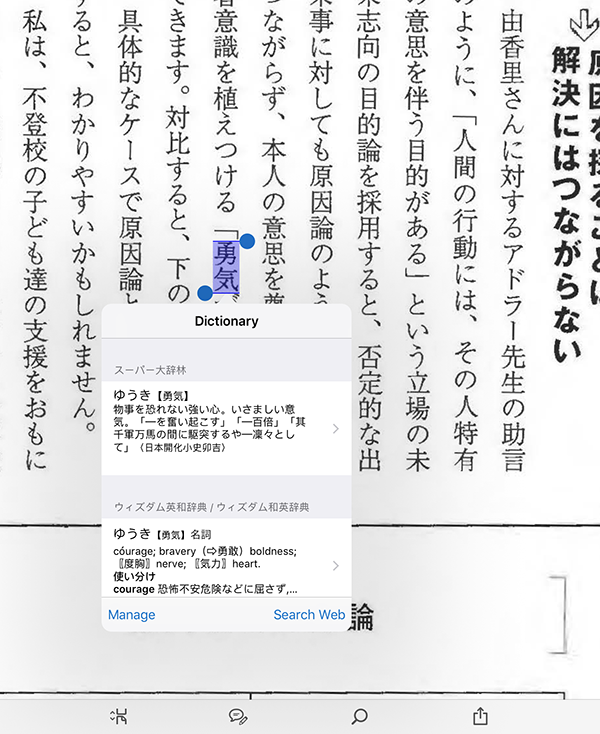
If the selected word is not found in dictionary, tap "Search Web" in "Dictionary" popover dialog and it will attempt to look for the definition of the selected word.
Hope this help,
-derek
Copy link to clipboard
Copied
Thank you for quick response.
In Japanese environment, “Define” is translated as “定義する”. This Japanese phrase means that someone define it logically. I think this menu should be “辞書” (it means a dictionary).
My problem is solved. Thank you.