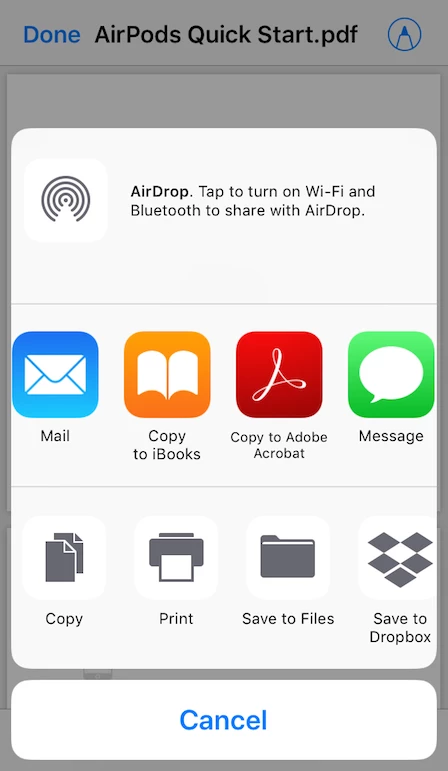Why isn’t Acrobat Reader listed in Share Sheet?
I’ve supported iPads since the first model, but this problem is driving me nuts!
iPad 5 iOS 11.2.5
When I open a PDF from email in Apple’s default reader, I tap the Share button, but the Reader app isn’t listed. Neither is iBooks or other apps In the first row. Only the default Mail app displays. After tapping the More button, nothing except the Mail app displays. Even PDF Expert is not listed. How can I open the file in Reader?
Thanks for your help,
Charlie
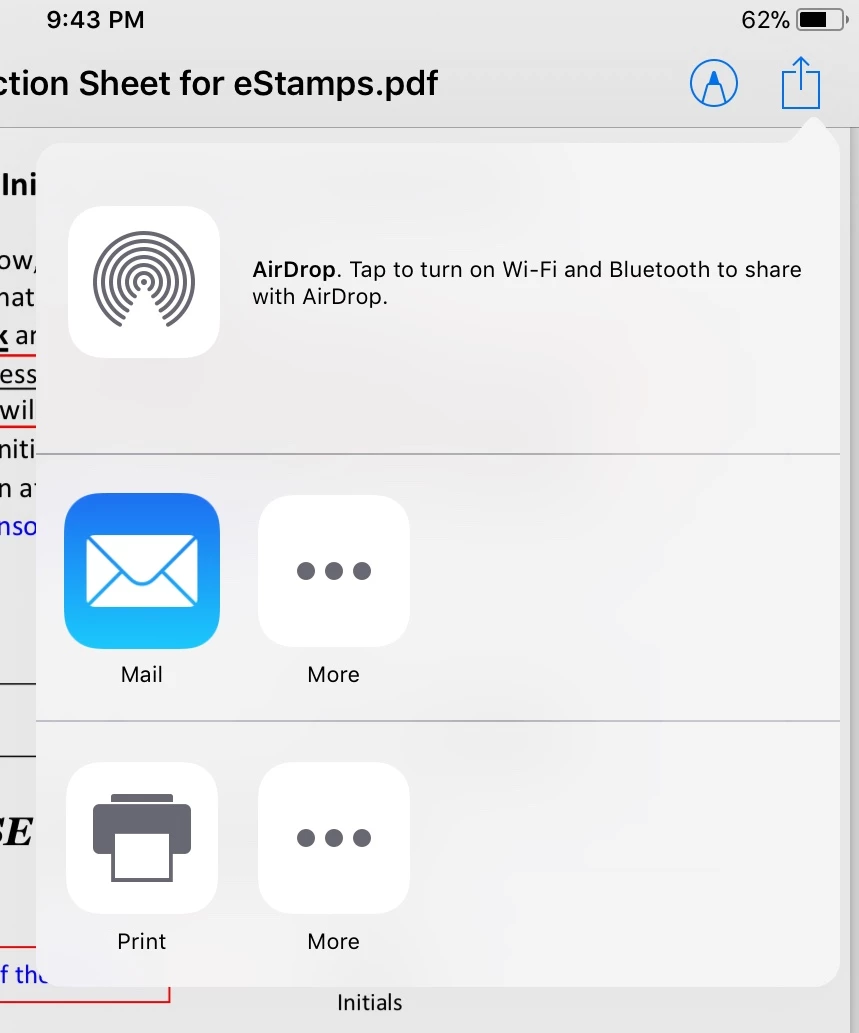
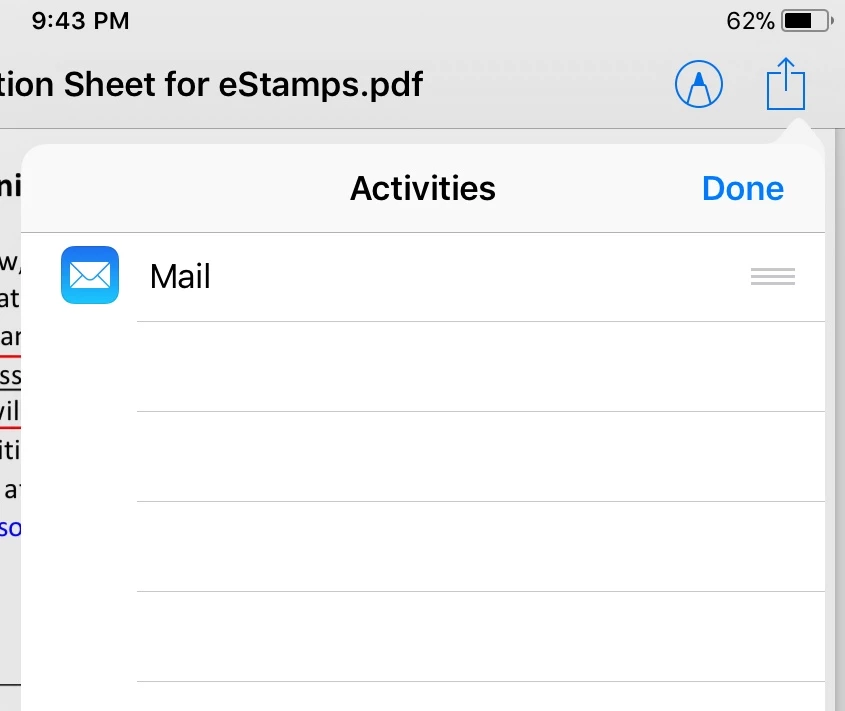 Does Reader not have a Share Sheet ext
Does Reader not have a Share Sheet ext